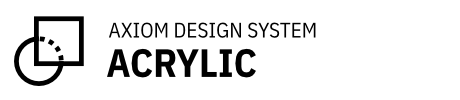Web component that implements Acrylic texture of Axiom Design System.
// with npm
npm install @ax-design/acrylic
// with yarn
yarn add @ax-design/acrylicand import it:
//CommonJS
require('@ax-design/acrylic').register();
//ESModule
import { register } from '@ax-design/acrylic';
register();To add a reveal effect on your web application, you need to wrap a ax-acrylic component with the component you want to add tile effect.
Here's an example:
<ax-acrylic>
Acrylic!
</ax-acrylic>Acrylic component uses custom properties to manage the style of the tile effect.
Type: <color>
Default: black
Description: The base color of your Acrylic texture if dropback-filter is available for your user.
Type: number
Default: 0.6
Description: The opacity of your Actylic texture if dropback-filter is available for your user.
Type: <color>
Default: black
Description: The color of the Acrylic texture if dropback-filter is not available for your user, PLEASE NOTICE THAT there isn't an option called --acrylic-fallback-opacity, the opacity of fallback Acrylic texture is always 1 for the concern of a11y.
Type: number
Default: 0.03
Description: The opacity of the noise layer, please notice that while in fallback mode, the noise layer will be removed.
Type: <length>
Default: 20px
Description: The radius of blur filter, The greater the radius means the deeper blur effect.