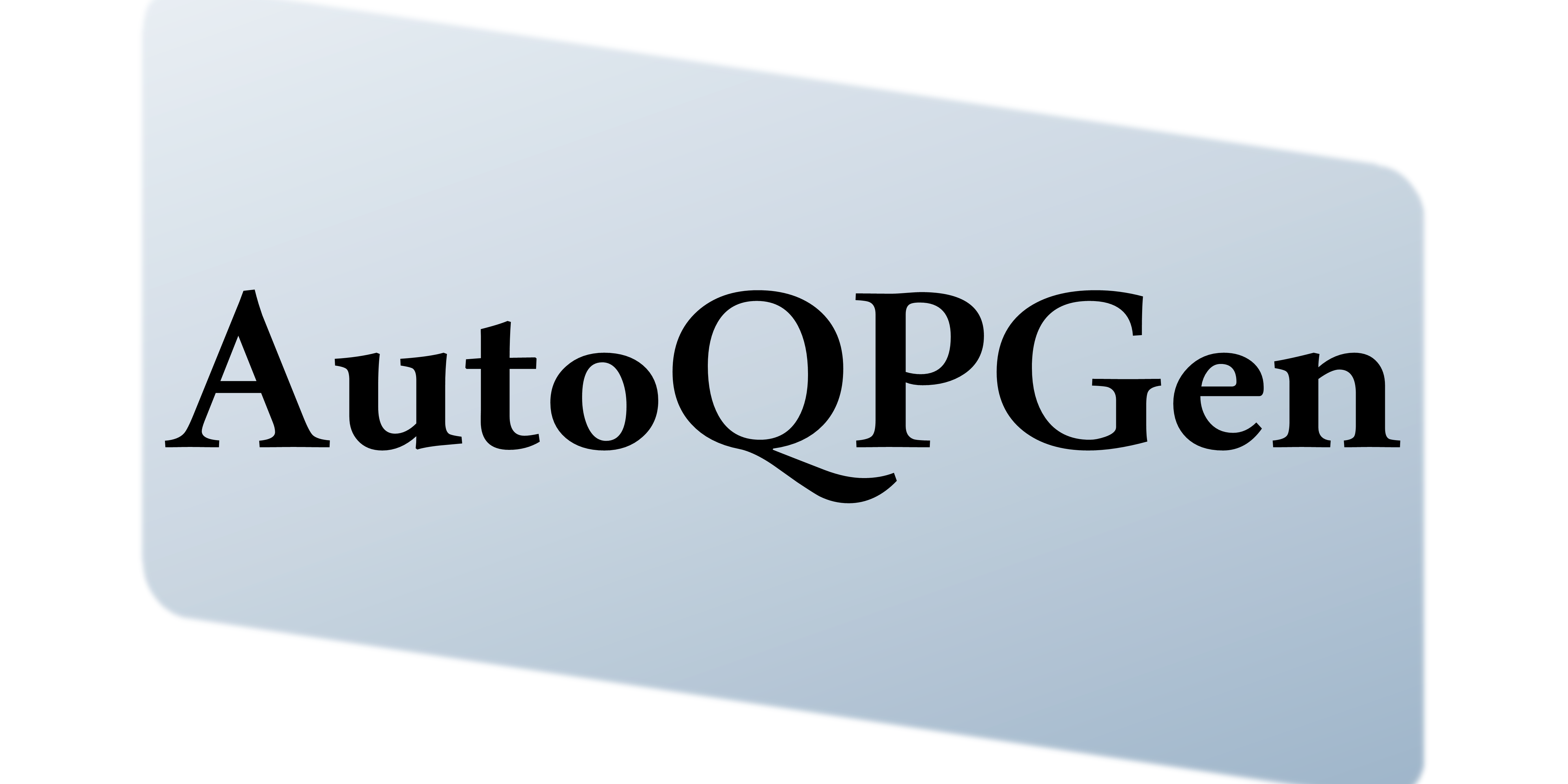Final Year Project 2021 Batch💙
Department of AI & ML- Sri Krishna Institute of Technology, Bangalore
( HTML5 ) ( CSS3 ) ( JAVASCRIPT )
( PYTHON ) ( FLASK ) ( SECRETS )
( DJANGO ) ( SQLITE ) ( GIT )
( GITHUB ) ( PIP ) ( MARKDOWN )
( SHELL SCRIPTING ) ( POWERSHELL ) ( PYTORCH )
( TENSORFLOW ) ( PDF RENDERING ) ( NLP )
( SPACY ) (PDF Structured Extraction)
1️⃣ Step 01: Please visit the Original Repository
AutoQPGenand find the GreenCODEbutton and click on "Download ZIP".
or justClick here to download.
2️⃣ Step 02: Extract the downloaded
AutoQPGen-main.zipfile into its folder and open the same.
3️⃣ Step 03: Once you are in the folder, Install the requirements.
To take the help ofrequirements.txt, just run this in Terminal:
Interpreter: PowerShell
python -m pip install -r requirements.txt
4️⃣ Step 04: It is required to have Microsoft Office installed on the server machine that hosts the folder.
This is important for question paper functionalities as it uses on-device MSO365 service for all the conversion and substitution functionalities.
5️⃣ Step 05: Next thing to be focused on is to install the very important NER Model for SpaCy. Just run this in the Terminal:
Interpreter: PowerShell
python -m spacy download en_core_web_sm
6️⃣ Step 06: Once that is successful, finally run
app.pyin Terminal:
Interpreter: PowerShell
python ./app.py
7️⃣ Step 07: After running the command in
Step 06, please do aCtrl + Clickon the localhost URL where the service is being hosted, which is generated in the same terminal windows runningapp.py.
For example:https://127.0.0.1:5000
01- To quickly setup the entire project to get it ready to RUN FRESH, feel free to invoke readyApp() from kickstarter.py:
Interpreter: PowerShell
python -c "import kickstarter; kickstarter.readyApp()"
02- To quickly setup the entire project to get it ready to SHARE with Team or GITHUB PUSH, feel free to invoke offloadApp() from kickstarter.py:
Interpreter: PowerShell
python -c "import kickstarter; kickstarter.offloadApp()"
You can find the official Question Bank format that AutoQPGen supports at
/Assets/SampleQuestionBanks/Template/
01- It is highly recommended that you use the provided Template DOCX file to make new Question Banks.
02- Make sure you have either a period "." or a Closed Paranthesis ")" immediately next to Sl. No. in each row.
03- It is recommended to not have any extra text in between the pages / tables / rows as that may interfere with the data extraction.
04- It is important that CO and Levels column entries are accompanied by prefixes such as "CO" and "L" respectively.
05- You can have as many question as you like per module but just make sure all the entries are filled to avoid unintended errors.
06- Be very cautious to ensure that each question bank has not more than TWO modules.
07- AutoQPGen system gives priority to the Module field in each row rather than the sub-header that is mentioned before each table so make sure that is filled to ensure your question ends up in the right module.
08- As the system is text-based, Diagrams or Figures or Images in Question Bank are currently not supported.
09- Please note that, we stand against any changes to Question Bank elements other than the three dots "..." when using the provided template, and take no responsibility if the question bank deems to be unsupported as a result of these actions.
10- It is equally important to note that "Faculty:" is the correct field name for faculty detail in input Question Bank.
11- It is recommended to enable borders the hidden table structure for the pre-details such as Subject, Sem & Faculty Details section and then re-disable the borders for the same after desired edits.
As for the scope of the project, we have only included only One variant of question paper template in
/static/DocxTemplates.
Any new templates or change in template here may require corresponding changes in
/models/DocxDownloader.pyand a user-side mechanism for selection of desired Question Paper template out of the available ones at runtime during question bank creation.
Entire Project Code, Detailed Report and corresponding Research Paper have been published and recognized in ISBN Approved Journal -
International Journal of Creative Research Thoughts (IJCRT)which are inturn highly affiliated toUniversity Grants Commission (UGC)andUniveral Creative Commons Research (UCCR)Legal Entities.
As a result, This repository has been moved from previous GNU General Public License to now applicable
Creative Commons Zero Universal Legal Code v1.0 (CC0-1.0 License)which has certain limitations on modified usage and mainly related to Patenting, Commercial/Private Use. Refer the same before any actions.
Article Viewable at
PAPERID::IJCRT2502184orTEXT-BASED ARTICLE.
As this project is heavily monitored by us - Authors and our institution, We highly recommend using the below Cite Phrase wherever the project code or paper is used including any possbile working modifications:
Darshan S, Chethan Gowda M V, Prof. Manzoor Ahmed, "AutoQPGen - Automatic Question Paper Generator", International Journal of Creative Research Thoughts (IJCRT), ISSN:2320-2882, Volume.13, Issue 2, pp.b489-b505, February 2025, Available at :http://www.ijcrt.org/papers/IJCRT2502184.pdf
Please refer the
OFFICIAL GITHUB CONTRIBUTION GUIDE