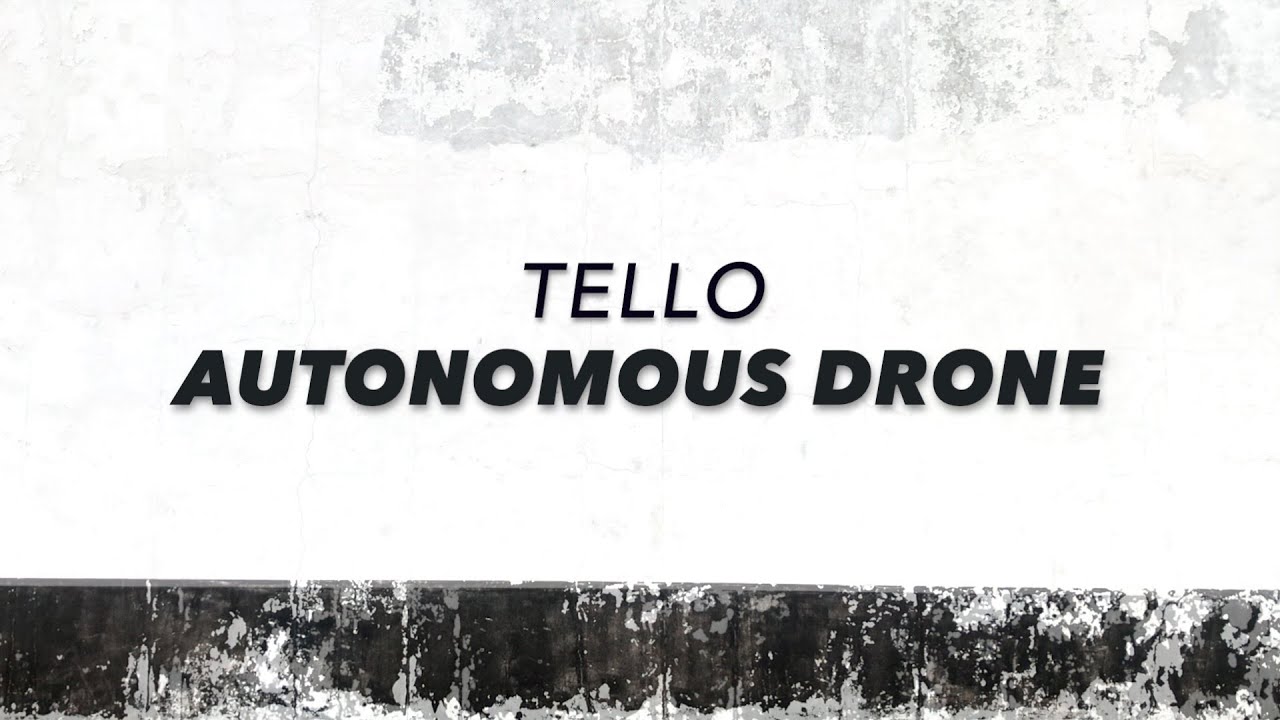Tello Autonomous Drone lets you watch video stream from your Tello drone and control the drone with the keyboard.
In 🤖 autonomous mode, the drone can follow a person with zero human assistance. No matter where a person is heading, Tello will see they and will keep following.
All that works in the web browser. You can even share the video stream over the local network.
It is possible by combining 🦾 superpowers of:
Click to play:
The drone can detect and autonomously follow people by leveraging TensorFlow.js MoveNet model.
In flight, press
Spaceto toggle Autonomous mode.
WARNING: Ensure you have enough space around.
You can see the video stream from the drone in the browser, in real-time.
We use WebRTC to obtain the minimal latency possible.
Video feed from the drone can be recorded into a local file to be watched and shared later.
Press
Tabto toggle recording.
Important drone telemetry such as current height and battery level are displayed on top of the video stream for pilot convenience.
You can control the drone with the keyboard. Click on the keyboard icon to see all available key mappings.
Make sure to turn your speakers on. Many drone actions are announced out loud, like in sci-fi movies. It is just so fun.
Step 0. Ensure you have FFmpeg installed.
The project relies on FFmpeg to transform raw
H.264stream from the drone intoWebRTCconsumableRTPpackets.
Step 1. Clone the repo, cd into the project directory, and install project dependencies:
npm installStep 2. Connect Wifi to your Tello.
Then start the project:
npm startStep 3. Head over http://localhost:3000
Alex Bakoushin
MIT