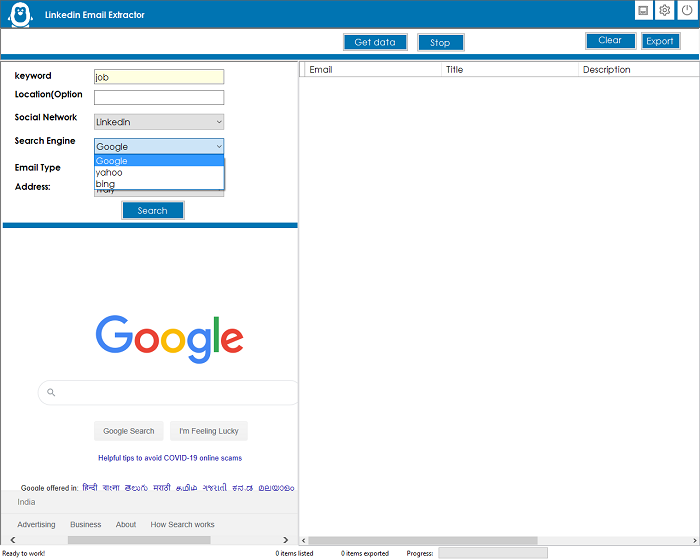LinkedIn Email Extractor and Scraper software
Check software on below link
https://1.envato.market/XYm1qg
My Linkedin Email Extractor Software is Unique software and 100% Real Email Extracting Software , I have Used Unique Technique in this software that you will not get in any marketplace.
Our Highly Experience and Expert team made this software for your business development. After this purchase software you will achieve your business Goal.
Linkedin Email Extractor - Software can Extract Email from Linkedin Profile using below feature
- Software Search Linkedin Email from Multiple Search Engine : Google, Yahoo, Bing
- Software Search Linkedin Email with User Defined Keyword
- Software Search Linkedin Email From All country Search Engine.
- Software extract all private domain email , B2B email also. You just need to select Other Email and define your Email Domain
- Chrome browser
- Microsoft Excel
- ..Net Framework 4.6
- Now you can Search Using below parameter
- Keyword : Any Keyword like Jobs,Sales.
- Location : this option is optional but you can write any location .
- Search Engin : You can Scrap Linkedin Email from mutlipe Search Engine: Google , Yahoo, Bing .
- Country : Select Country of Email you want to Scrap Email
- Click on Search Button, All Result Display in Software Browser Search Engine.
- Click on Get Data Button, All Detail with Email(Gmail, HotMail, Yohoo Mail), Title , Description, Linkedin Profile Link is fetched and show in Table .
- You can Export All Details in Multiple Format : Excel, CSV , And Text Format.
- This Software Also have VPN Setting if you have VPN Then you can Add
- Click on Setting Icon on Top Bar ,
, You can do VPN Setup here. Also can Change Data Export Format , Excel, CSV,Text Format. Software Support Multiple Language , Can Change Desired Language.
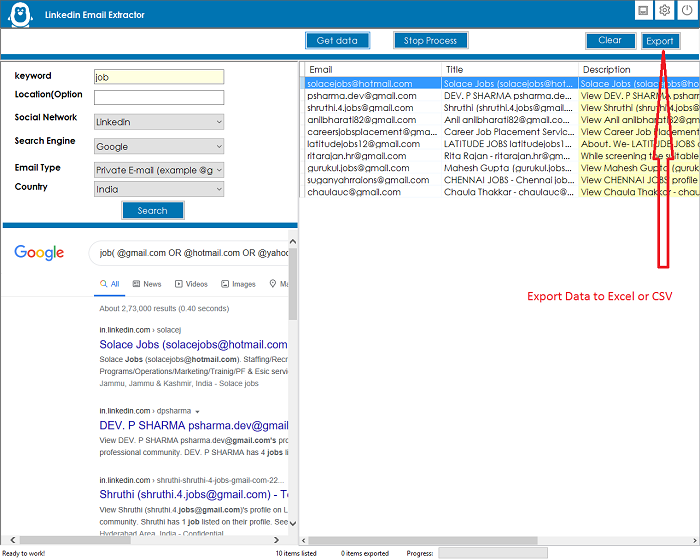
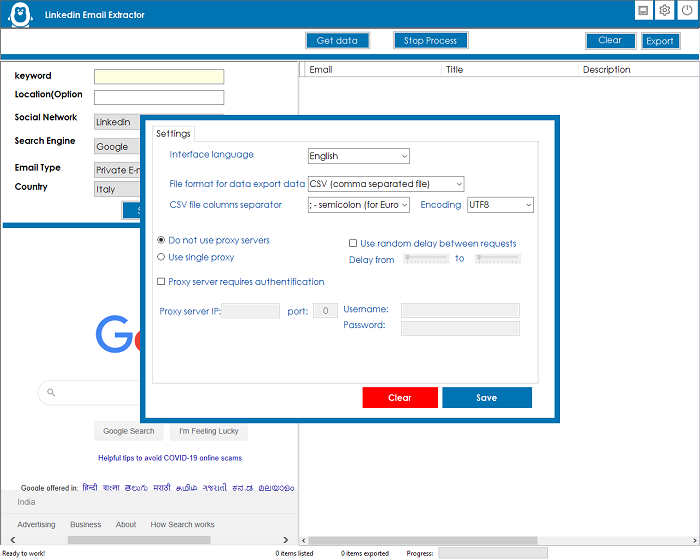
- You will Receive only Software. Code is not Included
- You will get single computer license and also license swaping from one machine to another not possible
- Refund Not possible, once licence activate so you can check demo video and then purchase
- If have any Question Email me at bhansalisoft781986@gmail.com
- After Purchase Evanto Purchase code is Licence code
You can check what is Purchase Code from this link : https://help.market.envato.com/hc/en-us/articles/202822600-Where-Is-My-Purchase-Code- - Please Unzip Main File and Run LinkedinEmailExtractor.exe and Register your Licence as per below Screen.
- Licence Email : Registered Email.
- Registration Code : Evanto Purchase Code.
- After Registration you can Use Software.
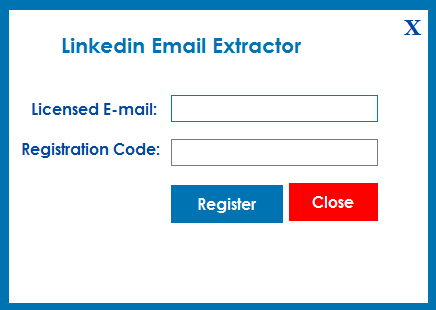
- Version : 2.0.0.0 Software now extract email using google chrome browser. due to more issue in internet explorer browser
- Software extract all private domain email , B2B email also. You just need to select Other Email and define your Email Domain