-
Notifications
You must be signed in to change notification settings - Fork 3
Log in or out
Tim Csaky edited this page May 30, 2024
·
4 revisions
BCBox begins at "Home" - which can always be navigated to by clicking "Home" on the top navigation bar. This page displays any relevant alerts or information, an overview of BCBox's capabilities and features, some useful resources and contact links, and Terms of Use. Home also provides additional buttons to log in if you're not yet logged in.
To access the BCBox application, click on the Log in, the right hand side of the screen.
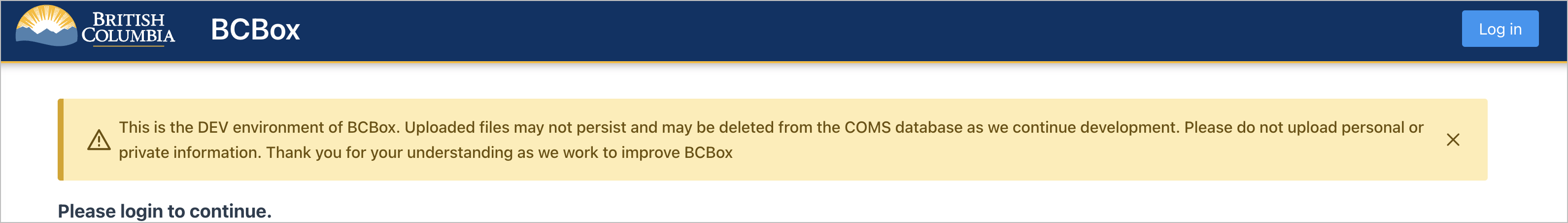
This will bring you to an authentication page. To log in, click on the “IDIR“, “Basic BCeID“ or “Business BCeID“ button and enter the username and password.

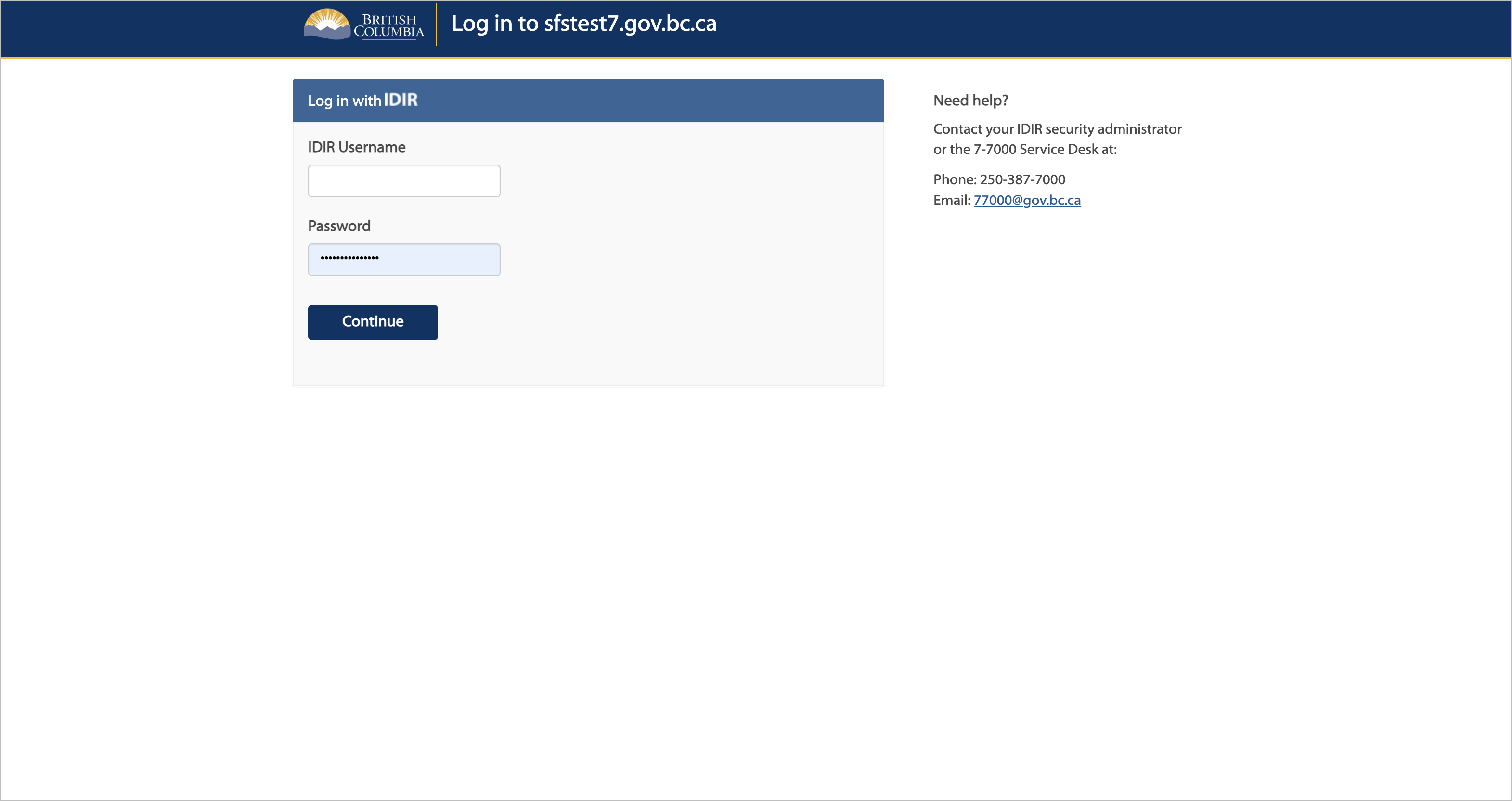
To log out, click on the link to “Log out” located at the upper right corner of the page.
Return Home