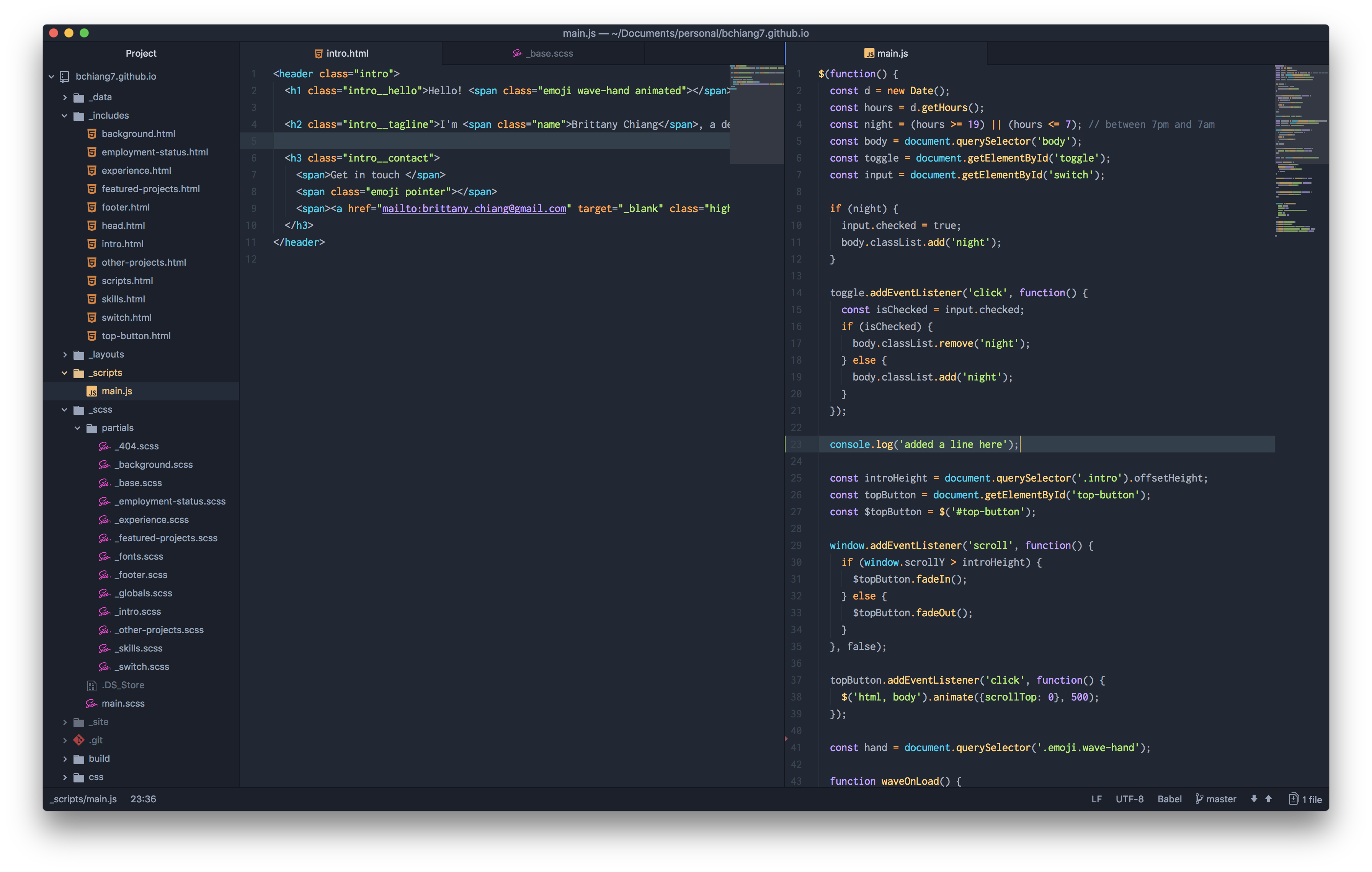A minimal, dark blue theme for VS Code, Sublime Text, Atom, and more.
Pairs well with Atom's One Dark UI Theme
- Go to
Preferences > Installand chooseThemes - Search for
halcyon-syntaxand install it - Go to
Preferences > Themesand choose Halcyon as the syntax theme
apm install halcyon-syntax
Halcyon is also available for Sublime Text, VS Code, iTerm, and more! Check out all available options here.