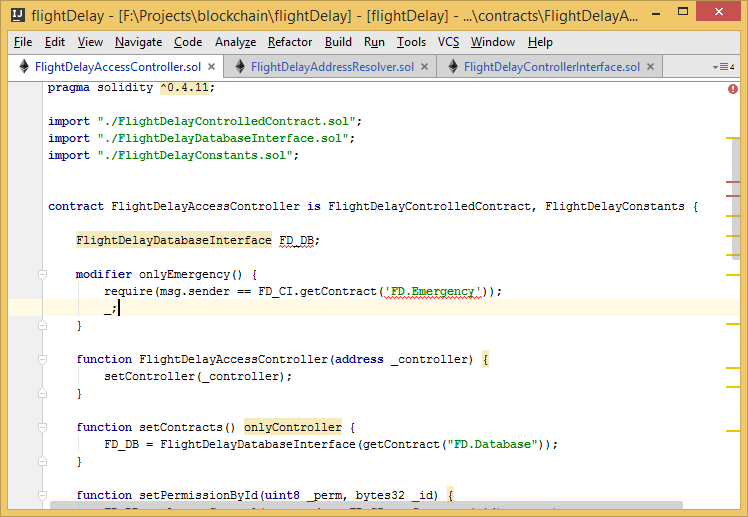Solidity Solhint Plugin allow to enable Solhint inspection capabilities in your project. It highlight of warnings / errors found by the linter in editor during code modification.
To correct evaluation of this plugin you must to have installed:
- Node.js >= v6.9.1
- Solhint. You may install it using command
npm install -g solhint - Intellij-Solidity IDE extension
To install this plugin you need:
- Open one of JetBrains IDEs
- Open Settings > Plugins
- Click "Browse repositories..."
- Type "Solhint" and wait util appropriate plugin info will be loaded
- Click "Install"
- Restart your IDE
MIT