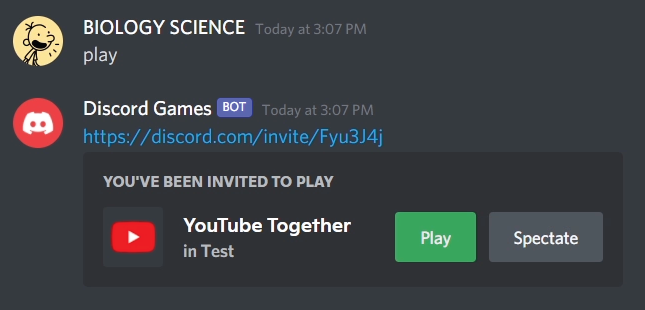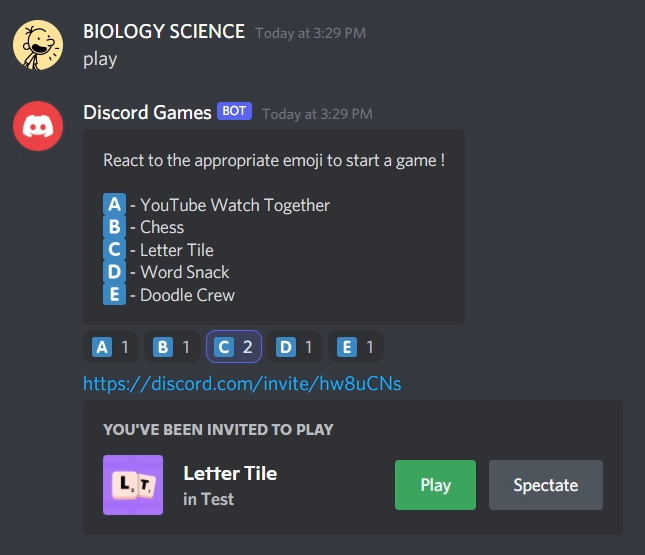This package will no longer be maintained, see https://github.com/biologyscience/discord-games-beta/blob/main/deprecated.md for more info
This is my first npm package, used for testing with my friends. Feel free to continue reading if you want to use it for yourself.
If you have any errors or issues, please update the package by doing npm i discord-games-beta and read the contents in the usage section to make sure you have coded it correctly
If that doesn't solve your error, have a look at the Known Issues section.
This is a package used to enable an game event inside a Discord Voice Channel, like YouTube Watch Togther, Chess, Word Tile, and much more.
This works by creating an invite to a voice channel of your will in such a way that is makes game playable in that specific voice channel.
npm i discord-games-beta
- Constructor:
const DiscordGame = require('discord-games-beta');
const game = new DiscordGame(params);- Params:
/**
* (YourDiscordBotToken, NameOfTheGame, MaximumDuration, {Options})
*/
const game = new DiscordGame('Token', 'chess', 2, {neverExpire: false});
/**
* "Token" is the Discord Client which you are using in your code
* "chess" is the name of the game which you wanted to play
* "2" is the Maximum Duration of the game event in hours
*
* "neverExpire" is an optional parameter by which you can choose wheater you want your invite link to get expired or not
* Normally it will get expired after the "MaximumDuration" but by setting the parameter to true, the link will not expire on its own
*/- Function:
game.play(vc).then(result => console.log(result));
// "vc" is the Discord Voice channel which you want to play the game in.- Result:
{
code : String // Code of the invite link
inviteLink : String // The invite link itself
createdAt : Date // The time when the invite was created
validTill : Date | String // The time at which the invite gets expired, if 'neverExpire' is set as 'true' you will get a string
guild :
{
ID : String // ID of the server in which the invite has been made
name : String // Name of the server in which the invite has been made
},
channel :
{
ID : String // ID of the channel to which the invite has been made
name : String // Name of the channel to which the invite has been made
},
inviter :
{
ID : String // ID of the user who made the invite (i.e, The Bot's ID which has been used to do the task)
name : String // Name of the user who made the invite (i.e, The Bot's Name which has been used to do the task)
},
app :
{
ID : String // ID of the game
name : String // Name of the game
description : String // A short description of the game
summary : String // A summary of the game
maxMembers : String // Maximum number of members the game allows
}
}const Discord = require('discord.js');
const DiscordGame = require('discord-games-beta');
const client = new Discord.Client();
const YouTube = new DiscordGame('Token', 'youtube', 2);
client.on('messageCreate', (message) =>
{
if (message.content === 'play')
{
const VoiceChannel = message.member.voice.channel; // The voice channel in which the event is gonna occur
YouTube.play(VoiceChannel).then(result => message.channel.send(result.inviteLink));
}
});
client.login('Token');Just replace name of the game which is the second parameter of constructor (i.e, new DiscordGame()) with any of the available games
To get the list of the available games you can do
const DiscordGame = require('discord-games-beta');
const game = new DiscordGame();
console.log(game.gameNames()); // This will print all the available games in your console !youtube
poker
betrayal
fishing
chess
letterLeague
wordSnack
awkword
doodleCrew
spellCast
checkers
sketchHeads
blazing8s
landIO
puttParty
bobbleLeague
askAway
kwim // Game name for "Know What I Meme"
const Discord = require('discord.js');
const DiscordGame = require('discord-games-beta');
const client = new Discord.Client();
const YouTube = new DiscordGame('Token', 'youtube', 10);
const Chess = new DiscordGame('Token', 'chess', 1);
const LetterTile = new DiscordGame('Token', 'lettertile', 5);
const WordSnack = new DiscordGame('Token', 'wordsnack', 3);
const DoodleCrew = new DiscordGame('Token', 'doodlecrew', 2);
client.on('messageCreate', (message) =>
{
if (message.content === 'play')
{
const games =
[
"🇦 - YouTube Watch Together",
"🇧 - Chess",
"🇨 - Letter Tile",
"🇩 - Word Snack",
"🇪 - Doodle Crew"
];
const ReactionEmbed = new Discord.MessageEmbed()
.setColor('#2F3136')
.setDescription(`React to the appropriate emoji to start a game !\n\n${games.join('\n')}`);
message.channel.send({embeds: [ReactionEmbed]}).then((msg) =>
{
msg.react('🇦');
msg.react('🇧');
msg.react('🇨');
msg.react('🇩');
msg.react('🇪');
const collector = new Discord.ReactionCollector(msg);
collector.on('collect', (reaction) =>
{
collector.stop();
const VoiceChannel = message.member.voice.channel; // The voice channel in which the event is gonna occur
const data =
{
"🇦" : YouTube,
"🇧" : Chess,
"🇨" : LetterTile,
"🇩" : WordSnack,
"🇪" : DoodleCrew
};
data[reaction.emoji.name].play(VoiceChannel).then((result) => message.channel.send(result.inviteLink));
});
});
}
});
client.login('Token');Most common error. Caused due to version mismatch of node-fetch
Error:
\node_modules\discord-games-beta\index.js:1
const fetch = require('node-fetch');
^
Error [ERR_REQUIRE_ESM]: require() of ES Module ...
Fix:
- Open up your terminal
- Do
npm rm node-fecth - Then do
npm i node-fetch@2.x
If you face any other issue, feel free to create an issue on the issues page in the github repository
No, I do not work for or related to Discord in any means, I am just a normal person who uses it.
Yes, I am only person who made this package.
No, I did not make these games. All these games were made by a group of people in Discord Games Lab.
Do not expect frequent changes to this package (unless there is a new game release or changes in a game) as this package is only used to test with my friends, but it works fine with everyone.
If you have any questions, you may add me in Discord: BIOLOGY SCIENCE#1756