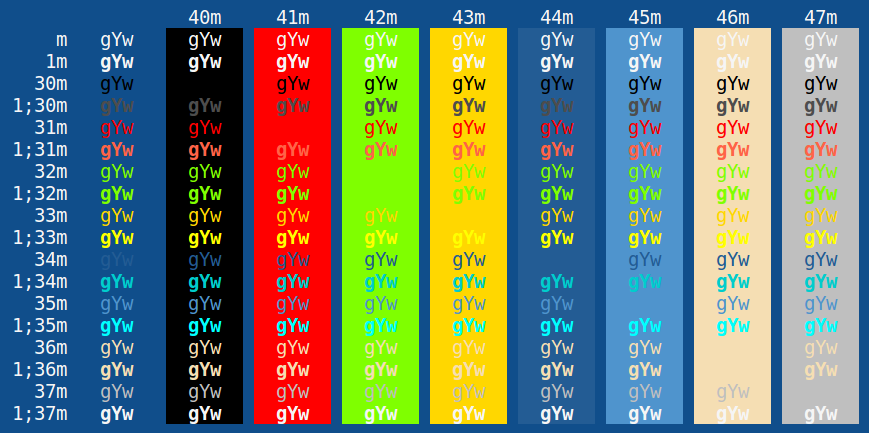This is a port of emacs's Blue Mood theme for Xresources (xterm, (u)rxvt, and other X11 applications).
Copy the content of the blue-mood.Xresources file into the ~/.Xresources or ~/.Xdefaults file and reload the settings with xrdb.
Copy the blue-mood.Xresources file to any place and import it by writing in your regular ~/.Xresources file #include "/path/to/blue-mood.Xresources".
To merge the color theme into your current settings copy the blue-mood.Xresources file to any place and run xrdb -merge /path/to/blue-mood.Xresources.
In case you want to apply the theme to one application only, add its name before the * part of the defined values (e.g. XTerm*background, URxvt*background).