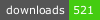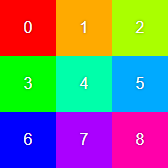This small and fast library maps a range of numbers to a circular palette of colors. It varies hue (with saturation and lightness equal to 1) and returns RGB in different formats.
import { numberToColor } from 'number-to-color'
// numberToColor(number from 0 to max − 1, max)
const tenthColorOfSixteen = numberToColor(10, 16) // equals to { r: 0, g: 64, b: 255 }You can see a live demo
at ![]() https://bouvens.github.io/number-to-color.
The source code of the demo is also available.
https://bouvens.github.io/number-to-color.
The source code of the demo is also available.
An example of
usage is ![]() Griffeath's machine.
Griffeath's machine.
Run in a console:
npm i number-to-colorInclude and call it in a wanted way:
// with memoization
import { numberToColor } from 'number-to-color'
const tenthColorOfSixteen = numberToColor(10, 16) // equals to { r: 0, g: 64, b: 255 }// without memoization for numbers [0, 1)
import { mapColor } from 'number-to-color/map-color'
const tenthColorOfSixteen = mapColor(10 / 16) // equals to { r: 0, g: 64, b: 255 }// convert a color you got to hex format
import { rgbToHex } from 'number-to-color/rgbToHex'
const tenthColorOfSixteen = rgbToHex({ r: 0, g: 64, b: 255 }) // equals to '#0040ff'numberToColor(number, colors, shuffled, defaultColor)
The function calculates a color for every number and
memoizes these values for each quantity of colors it was called with. number should be equal to or greater
than 0
but less than colors.
Arguments
| Name | Type | Default | Description |
|---|---|---|---|
| number | Number | An integer number to convert | |
| colors | Number | Number of colors, colors > number |
|
| shuffled | Boolean | false | If true, shuffle memoized colors |
| defaultColor | { r: Number, g: Number , b: Number } | { r: 0, g: 0, b: 0 } | A color to be returned for incorrect numbers |
Returns
{ r: Number, g: Number, b: Number }
It's a color that corresponds to the number argument (0 <= r, g, b <= 255).
With all (0) dependencies, minified and gzipped:
require('number-to-color')358 Brequire('number-to-color/map-color')172 Brequire('number-to-color/rgbToHex')131 B
Run in a console:
git clone git@github.com:bouvens/number-to-color.git
cd number-to-color
npm install
npm run startThen open http://localhost:8080 in a browser.
- Check out an example of usage in Greffeath Machine cellular automata: demo, source code.
- This library is inspired by Nano ID.