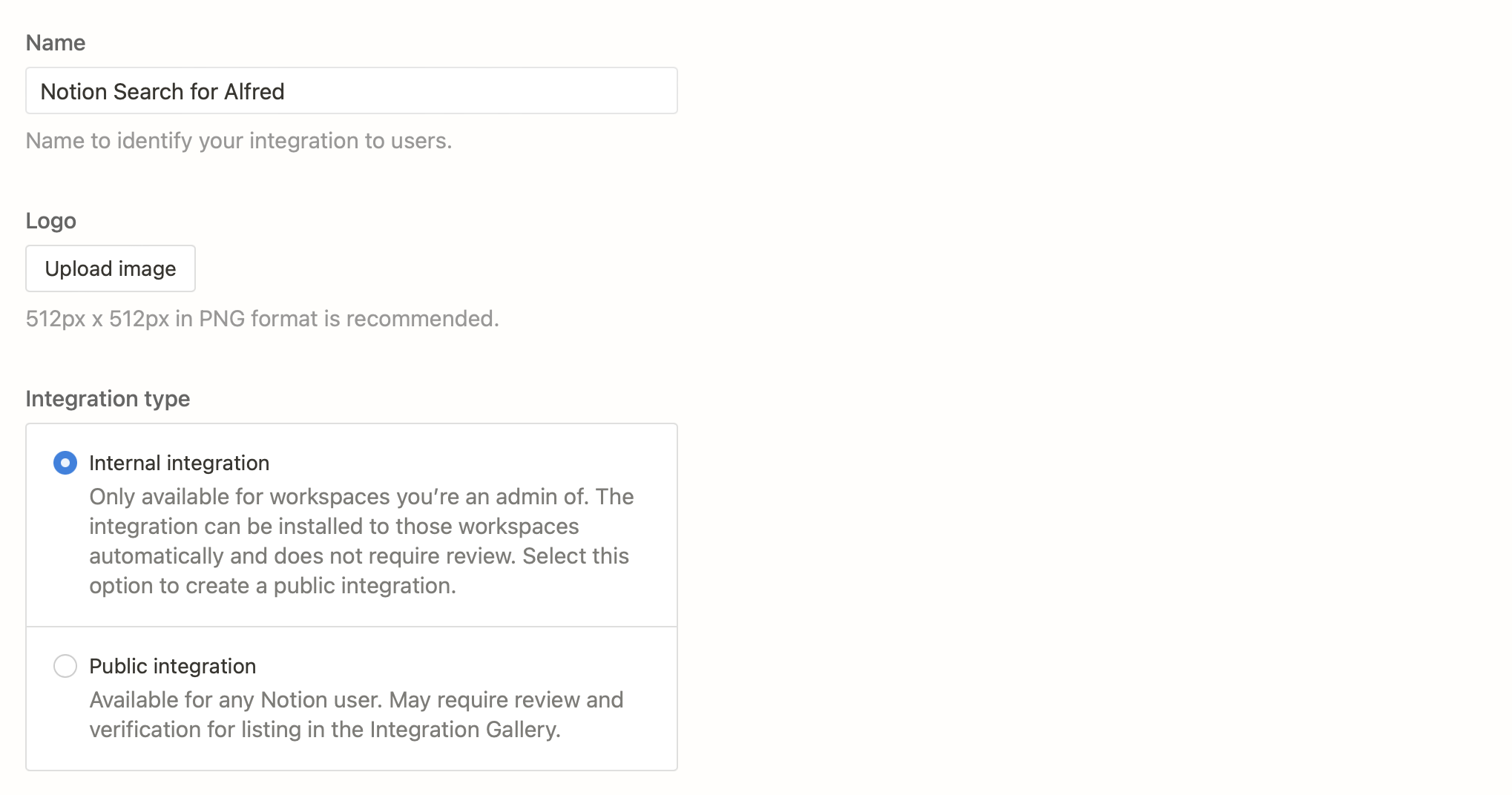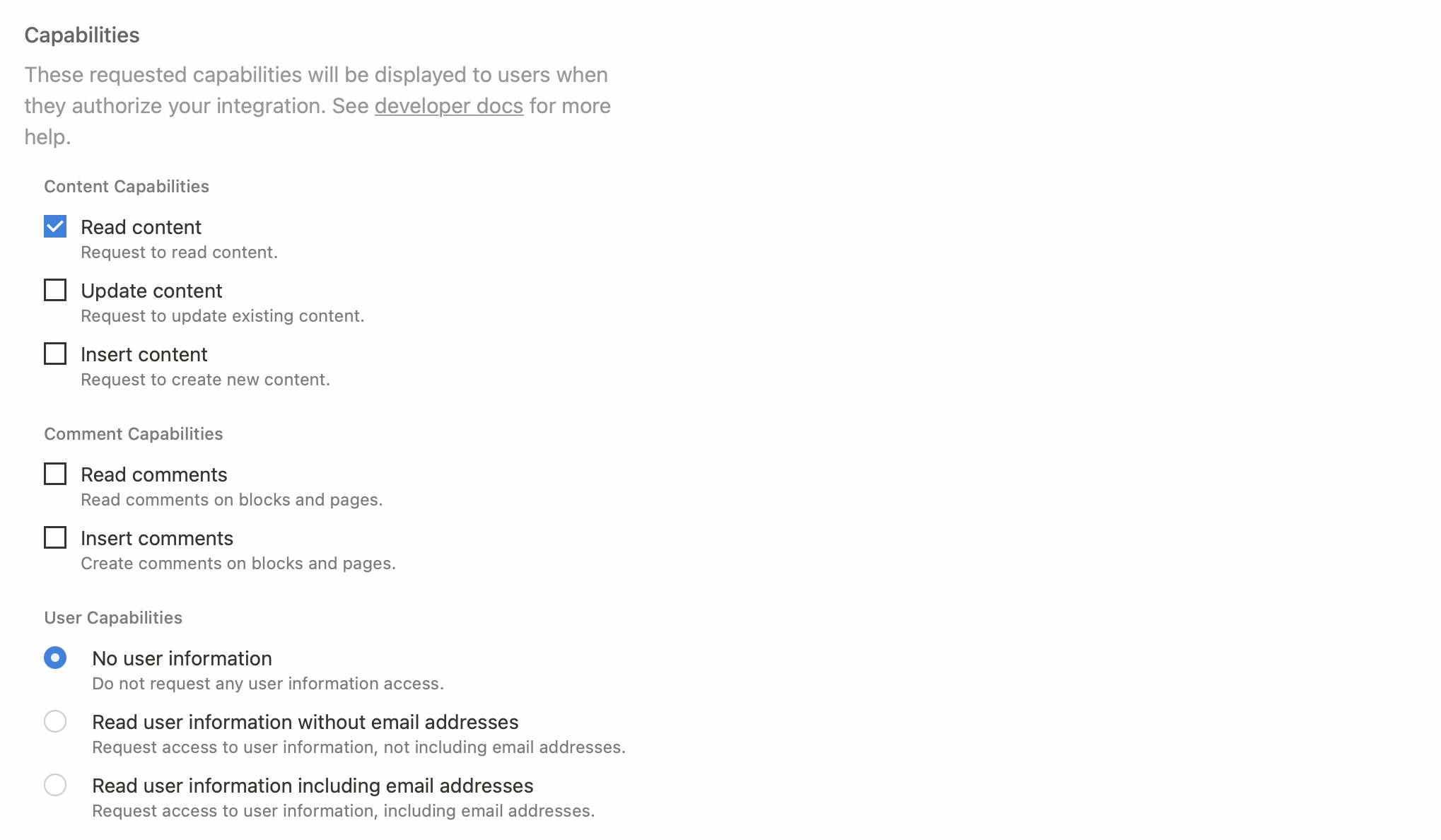An Alfred 5 workflow to search for Notion pages.
- Generate an integration key for your workspace. See instructions on configuration below.
- Copy the internal integration key.
- Grant the integration access to pages that you want to appear in search. See this help document for more information.
- Download and install the workflow.
- Paste your integration key when prompted by Alfred.
- Search for pages by typing
ns [search query]. Select a search result to open it, or use⌘+selectto copy the page link.
When creating a new integration, configure the capabilities section as follows:
Once configured, press Submit to create your integration.