This Project Pythia Cookbook provides an overview of the VAPOR Python API with example workflows.
The Visualization and Analysis Platform for Ocean, Atmosphere, and Solar Researchers (VAPOR) provides an interactive 3D visualization environment for exploratory visual analysis and the production of captivating animations and high-quality images. VAPOR runs on most UNIX and Windows systems equipped with modern 3D graphics cards.
Nihanth W. Cherukuru, Stanislaw 'Stas' Jarosynski, Philip Austin

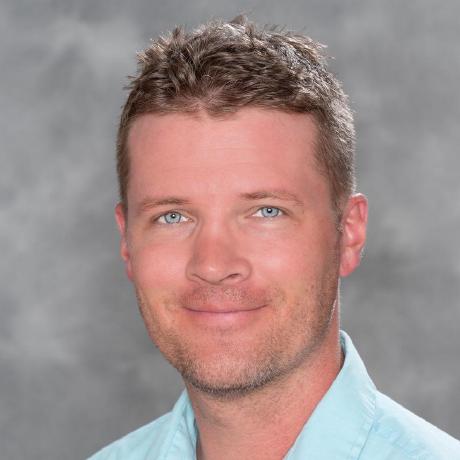
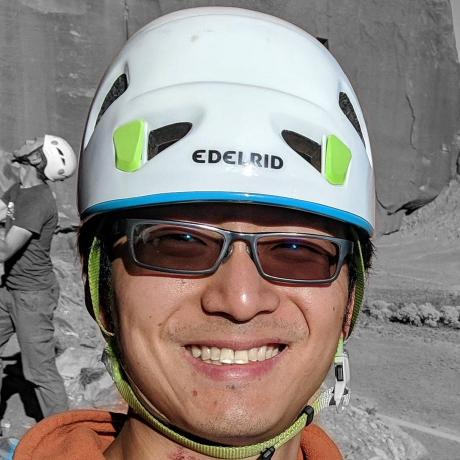

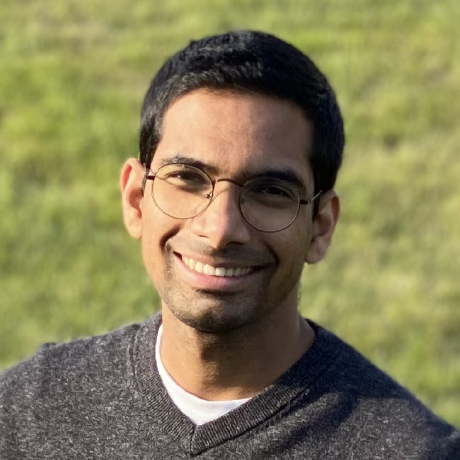
This cookbook is broken up into two main sections - "Foundations" and "Example Workflows". It is not necessary to go through these sections sequentially. Start with "Example Workflows" if you'd like to see VAPOR in action and get a broad overview of a workflow or start with "Foundations" if you'd like to explore the functionality/options in detail.
The foundation section gives a quick overview of the major components of VAPOR python. These include the funcationality to load/read data, set camera parameters, annotations, save animations and images, implementing renderes for data visualization.
Additionally, the links below can serve as a helpful reference.
::::{grid} :gutter: 3
:::{grid-item-card} Discussion Forum Discussion forum for VAPOR. :::
:::{grid-item-card} Python API Reference Use this to delve deeper into the python classes :::
:::{grid-item-card} VAPOR GUI GUI version provides a graphical interface for VAPOR :::
::::
The example workflows section provides examples showing and end-end pipeline for analysis and visualization using VAPOR python.
These notebooks cannot be run on Binder at the moment and need to be run on your machine.
If you are interested in running this material locally on your computer, you will need to follow this workflow:
-
Clone the
https://github.com/ProjectPythia/vapor-python-cookbookrepository:git clone https://github.com/ProjectPythia/vapor-python-cookbook.git
-
Move into the
vapor-python-cookbookdirectorycd vapor-python-cookbook -
Create and activate your conda environment from the
environment.ymlfileconda env create -f vapor_environment.yml conda activate vapor-cookbook-dev
-
Move into the
notebooksdirectory and start up Jupyterlabcd notebooks/ jupyter lab
At this point, you can interact with the notebooks! Make sure to check out the “Getting Started with Jupyter” content from the Pythia Foundations material if you are new to Jupyter or need a refresher.
