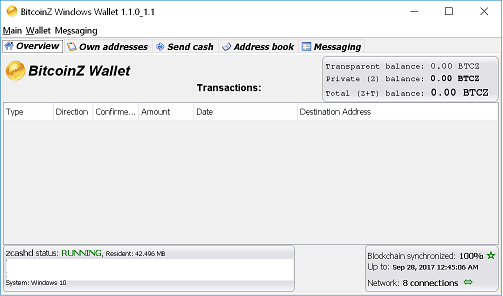BitcoinZ Wallet 1.1.0.4
Run wallet and keep it open - it helps decentralization
Windows
Download bitcoinz-windows-wallet_1.1.0.4_win64.zip and run bitcoinz-wallet.bat.
No need to install.
Release notes:
- merge upstream changes
- watch only address security fix
Ubuntu
- Install bitcoinz deb package
https://github.com/bitcoinz-pod/bitcoinz/wiki/Quick-guide-for-beginners#install-from-deb-package-ubuntu-1604-tested - Install wallet
wget https://github.com/bitcoinz-pod/bitcoinz-wallet/releases/download/1.1.0.4/bitcoinz-wallet_1.1.0.4.deb
dpkg -i bitcoinz-wallet_1.1.0.4.deb
# Run wallet
bitcoinz-wallet
For those of you having problems with wallet having 0 connections
Windows
- Close the Wallet if its open
- Goto Start -> type in the box %appdata%\bitcoinz
- Edit the bitcoinz.conf file and add these nodes - just paste them into the file:
addnode=136.33.111.57
addnode=52.207.253.9
addnode=34.211.79.94
addnode=148.251.6.58
addnode=38.99.163.72
addnode=62.12.7.151
addnode=52.50.226.122
addnode=46.101.249.50
addnode=btzseed.blockhub.info
addnode=dnsseed.kemperink.org
addnode=seeder.nomadteam.net
addnode=btcz.webrats.com
addnode=btcz.es
addnode=seed.btcz.life
addnode=btcz.vnminers.com
addnode=ajnnljf6ybwyazfw.onion - Save, close
- Rerun the wallet executable