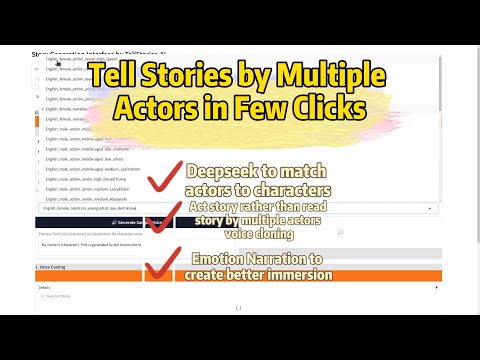Dynamic Voice Actor Assignment and Emotional Narration for Realistic Story Play
Transform text stories into immersive audio experiences with AI-powered multiple characters and variety of emotions in voice generation. Bring stories to life 🎙️✨
Watch the Demo on YouTube:
- Automatic Plot Analysis - LLM-powered story structure decomposition
- Character-Voice Mapping - Intelligent voice actor assignment per character
- Emotional Narration - Context-aware emotion instructions for each line
- Multi-Voice Synthesis - Parallel TTS generation with voice consistency
- Open Source - Community-driven improvement of narration quality
- GUI Interface - Easy-to-use interface for story annotation and narration
TellStories.AI can generate cast and script with LLM.
TellStories.AI currently relies on CosyVoice 2 service to Generate Voice. If you want to generate voices; it is highly recommended to install CosyVoice 2 first on a separate folder first.
git clone https://github.com/tell-stories-ai/tell-stories-webui.git
cd tell-stories-webuiSuggested: Use a separate conda env.
conda create -n tellstories -y python=3.10
conda activate tellstoriesInstall dependencies:
pip install -r requirements.txtcp .env.example .env- Fill in your Deepseek API token in the
.envfile. - Fill in your CosyVoice 2 service port in the
.envfile.
Example .env file:
# Model Selection and Fallback Configuration
PRIMARY_MODEL="openrouter" # Options: deepseek, qwen, openrouter
# Comma-separated order of fallback. If primary model is not available, the fallback models will be tried in the order.
MODEL_FALLBACK_ORDER="openrouter,deepseek,qwen"
# Model configuration
DEEPSEEK_BASE_URL=https://api.deepseek.com
DEEPSEEK_API_KEY="your_deepseek_api_key"
# Option: Use OpenRouterAI
OPENROUTER_BASE_URL="https://openrouter.ai/api/v1"
OPENROUTER_API_KEY="your_openrouter_api_key"
# Option: Use Qwen model
DASHSCOPE_BASE_URL="https://dashscope.aliyuncs.com/compatible-mode/v1"
DASHSCOPE_API_KEY="your_dashscope_api_key"
# Voice Generate Service
# CosyVoice 2 service; running locally
COSYVOICE2_HOST="127.0.0.1"
COSYVOICE2_PORT="50000"
MAX_TOKENS_PER_SPLIT=4000TellStories.AI WebUI runs on port 8000. If you want to change the port, please also change it in the .env file.
python main.py- The webUI will run on
http://localhost:8000/ui/ - The API swagger will run on
http://localhost:8000/docs/
Now TellStories.AI WebUI is ready and can run script generation. But if want voice generation, you need to install CosyVoice2.
Prerequisites: ffmpeg is required and should be already in path.
Here we use fastapi-cosyvoice2 branch in my own fork since the original repo does not support instruct2 yet.
git clone --single-branch --branch fastapi-cosyvoice2 https://github.com/c4fun/CosyVoice.git
cd CosyVoice
git submodule update --init --recursiveconda create -n cosyvoice -y python=3.10
conda activate cosyvoice
# pynini is required by WeTextProcessing, use conda to install it as it can be executed on all platform.
conda install -y -c conda-forge pynini==2.1.5
pip install -r requirements.txt -i https://mirrors.aliyun.com/pypi/simple/ --trusted-host=mirrors.aliyun.com
# If you encounter sox compatibility issues
# ubuntu
sudo apt-get install sox libsox-dev
# centos
sudo yum install sox sox-develTellStories.AI currently only relies on CosyVoice2-0.5B, so this is the only weight that needed.
# download through SDK
from modelscope import snapshot_download
snapshot_download('iic/CosyVoice2-0.5B', local_dir='pretrained_models/CosyVoice2-0.5B')# download through git, please ensure git lfs is installed
mkdir -p pretrained_models
git clone https://www.modelscope.cn/iic/CosyVoice2-0.5B.git pretrained_models/CosyVoice2-0.5BNotice that this step is not necessary. If you do not install ttsfrd package, we will use WeTextProcessing by default.
First, download the ttsfrd package.
# download through SDK
from modelscope import snapshot_download
snapshot_download('iic/CosyVoice-ttsfrd', local_dir='pretrained_models/CosyVoice-ttsfrd')Then, install the dependencies.
cd pretrained_models/CosyVoice-ttsfrd/
unzip resource.zip -d .
pip install ttsfrd_dependency-0.1-py3-none-any.whl
pip install ttsfrd-0.4.2-cp310-cp310-linux_x86_64.whlpython runtime/python/fastapi/server.pyThe process ID is defaultly a UUID which will be generated automatically each time you start the service. It is a required field for each step.
It is recommended to input your own process ID to remember better.
- Prepare your story in plain text. And click the "Generate Plot" button. Wait for it to finish.
- Click "Generate Cast" button. Wait for it to finish.
- Click "Generate Lines" button. And if it's successful, Click on the "Get Lines Progress" to see if it is finished.
- (Optional) Manual Cast Selection. Select you own cast by "Load Cast" -> Click on the "Voice Actor" you want to Change -> Select a new VA -> (Optional) Generate Sample Voice -> "Save Cast".
- Click "Generate Voice Cast" button, we'll generate a
voice_cast.jsonso that to call the next step. - Click "Generate Voice" button. And if it's successful, Click on the "Get Voice Progress" to see if it is finished. The progress of current files count vs total files count will be shown.
- Click "Open Output Folder" button to open the output folder and listen to the voice generated. The final result will be a concated audio called
final_output.m4a.
After the "Generate Lines" in script generation, you can edit the lines by clicking the "Line Editor" tab. This process is optional; and it's usually done before the voice generation.
- Click "Load Lines" button to load the lines.
- Edit the lines. Remember that all columns should be filled in order to save this line. On the other hand, you may just ignore a row when saving by ignoring one of its line.
- Click "Save Changes" button to save the lines.
We provide a voice admin page to help you manage your voice actors.
You may use a 3s-10s voice clip to create a new voice actor/actress. These voices can be used in the voice generation step.
- Click "Voice Admin" tab to open the voice admin page.
- Upload the reference voice. It could be your own voice or an existing voice actor's voice.
- Fill in the correct text for the reference voice.
- Fill in the corresponding info.
- Click "Create Voice Action" button to save it.
- Restart the service to load the new voice actor in the "Voice Generation" step.
Big hairy goal: Generate a full story video with voice, background music, illustrative images, and illustrative video in one click. All with open source technologies.
- Support for multiple TTS engines (Kokoro TTS, etc.).
- Better Gradio Interface.
- Add background music generation based on open source like YuE.
- CosyVoice for the emotion-aware TTS engine.
- DeepSeek for the powerful LLM.
- FastAPI for the web service framework.
- Gradio for the webUI framework.
We welcome contributions from the community! Please feel free to submit a PR.
Bring stories to life 🎙️✨