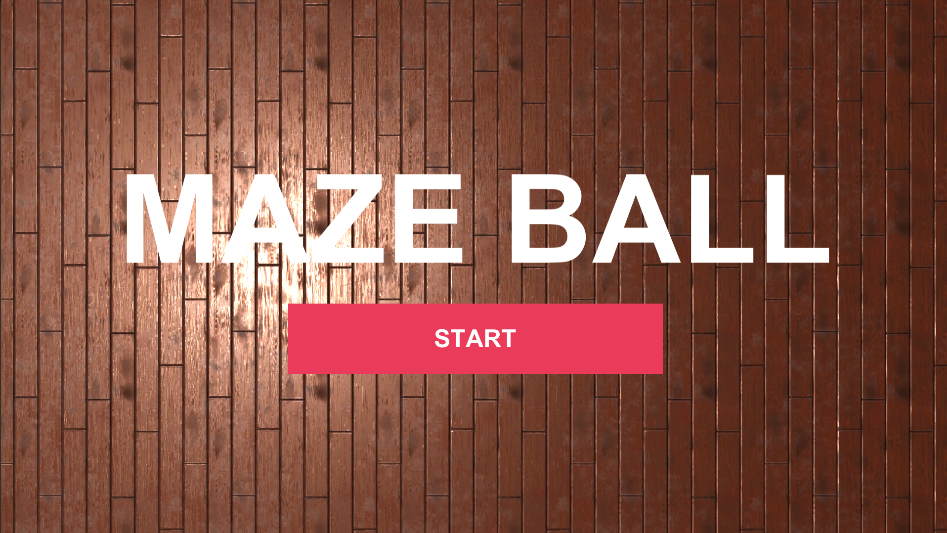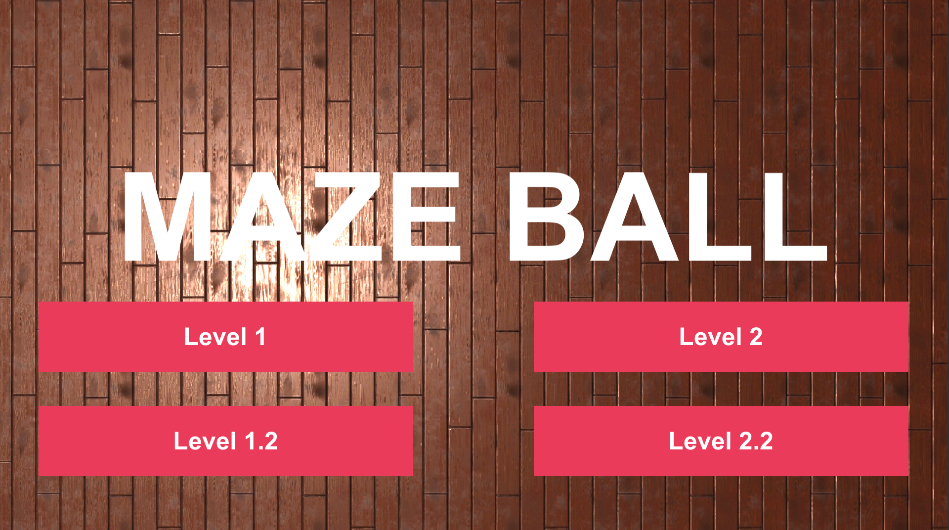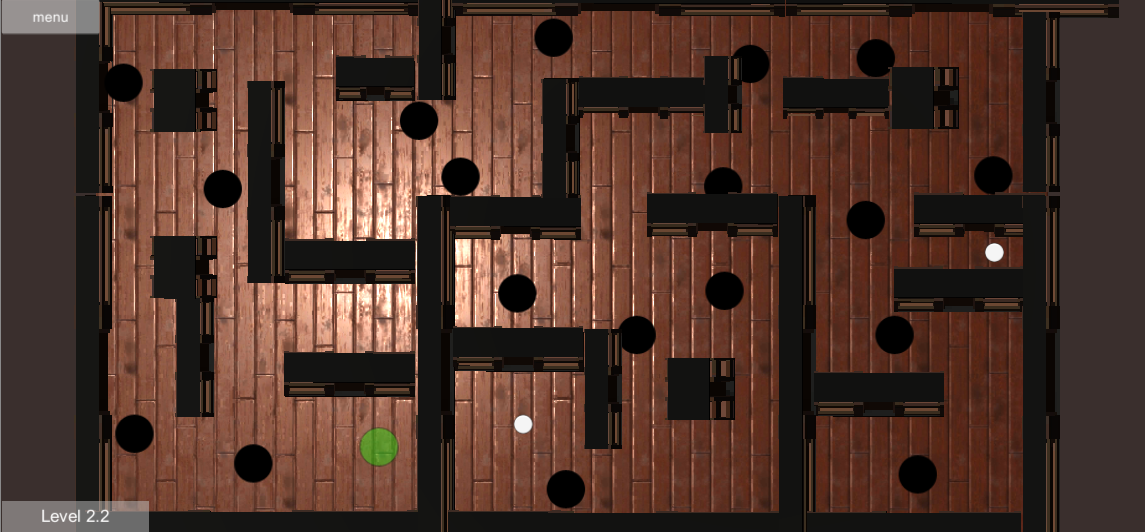Simple Android 2D Ball Maze Game controller by the accelerometer
- Clone the project.
- Open Unity Hub -> Projects and click
add - Select the cloned folder
BallMazeGame - Open the project.
- When loaded, click on the file
BallMazeGamePackage.unitypackageand import all Assets. - Switch to Platform
Androidin the File -> Build Settings
Use the accelerometer of the smartphone to implement a 2D ball maze game with the following requirements:
- At least 2 levels
- 5-10 holes per level
- 5-10 walls per level
Optionaladditional levelOptionalmore than one ballOptionaladditional game objectsOptionalmenu navigation with high score and level selection
Until 7th of June 2020–11:55pm