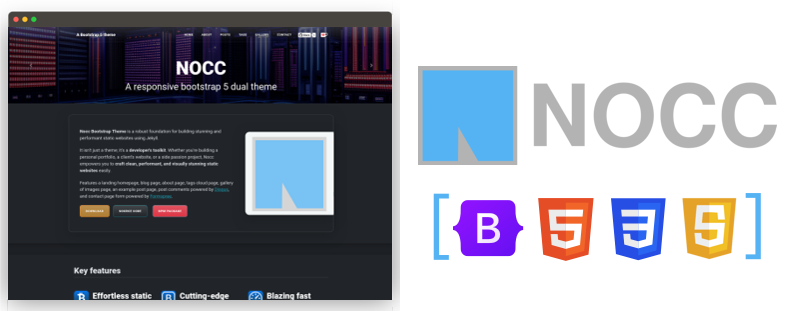Are you tired of outdated Bootstrap themes?
Say hello to NOCC 🎉: A Modern Bootstrap 5 Theme!
It comes in two powerful options:
- 🌟 Nocc Bootstrap Theme: An NPM Package that brings the power of NOCC directly to your NodeJS project. Get it now!.
- 🌐 Full Site Bundle for Jekyll: A complete static website showcasing NOCC's seamless integration. Featuring a beautifully designed homepage, dynamic tag cloud, image gallery, and more. Explore on GitHub.
ⓘ NOCC is a complete replacement for Bootstrap 5.3.3
- Introduction
- Table of contents
- Features
- What's included
- Quick Start
- Customize it
- Bugs and Issues
- Contributing
- Creator
- Thanks
- Copyright and License
- Use of the latest Bootstrap 5 library
- Fully Responsive and Dual Color (light and dark)
- CSS and JS files are minimized by default
- Self-hosted Google web fonts
- Demo site built-in
You'll find all the required directories and files within the download, logically grouping common assets and providing compiled and minified variations.
- Bootstrap 5.3.3
- jQuery 3.7.1
- Clipboard.js 2.0.11
- jCloud 2.0.3
- Roboto Sans-serif, Lora Serif, and Oxygen Mono font families
- A few Bootstrap 5 icons
Select your favourite package manager and follow the instructions below.
- Install with npm:
npm install nocc-bootstrap-theme --save- Install with yarn:
yarn add nocc-bootstrap-theme- Install with Composer:
composer require nocc-bootstrap-themeThe package folder structure looks like this:
nocc-bootstrap-theme/
├─ css/
├─ fonts/
├─ icons/
├─ images/
├─ js/
└─ src/
- The
css/nocc-theme.css(or the minifiednocc-theme.min.css) file loads the fonts and icons. Remember to include JavaScript files and images in your project.
You can also import the source SCSS files to your manifest (e.g. index.scss).
@import "nocc-bootstrap-theme/src/styles/main.scss";If you need documentation or help with Bootstrap or its components in general, please head over to Bootstrap documentation.
You can change or use this theme in your own Sass code; please download the source code from the GitHub repository and change it.
- Install node v20.10.0 or higher
- Clone project
git clone --recursive git@github.com:carlesloriente/nocc-bootstrap-theme.git - Go into the project folder
cd nocc-bootstrap-theme - Init the Bootstrap submodule
git submodule update --init --recursive(only needed the very first time)
The folder structure looks like this:
nocc-bootstrap-theme/
├─ bootstrap/
├─ scripts/
├─ src/
| ├─ fonts/
| ├─ icons/
| ├─ images/
| ├─ js/
| └─ styles/
└─ static/
├─ gallery/
└─ posts/
Install node modules, run the command:
npm installBuild the distribution, run the command:
npm run compileThe source includes resources for building and running locally a sample website.
If you want to see the theme in action, complete the following steps.
Now, let's build the demo site, run the command:
npm run compile-demoThe folder demo contains all the generated site files.
To run the bundled web server, run the command:
npm run server-watchAdditionally, an option builds the files on the fly when there's a change and runs the web server incorporating a watcher, so you can write code and see your changes immediately in the browser. Run the command:
npm run start-demoIf you want to test the code, run the command:
npm run lintHave a bug or an issue with this package? Open a new issue here on GitHub!
New contributors are always welcome! Check out CONTRIBUTING.md to get involved.
Carles Loriente is the creator and maintainer of the NOCC Bootstrap theme.
Bootstrap 5 framework created by Mark Otto and Jacob Thorton.
Copyright (c) 2024 Carles Loriente. Code released under the MIT license.