-
Notifications
You must be signed in to change notification settings - Fork 27
Home
Rexmiao edited this page Jan 7, 2021
·
7 revisions
Quick Annotator's (QA) Wiki is complete documentation that explains how to use this tool and the reasons behind it. Here is the catalog for QA's wiki page:
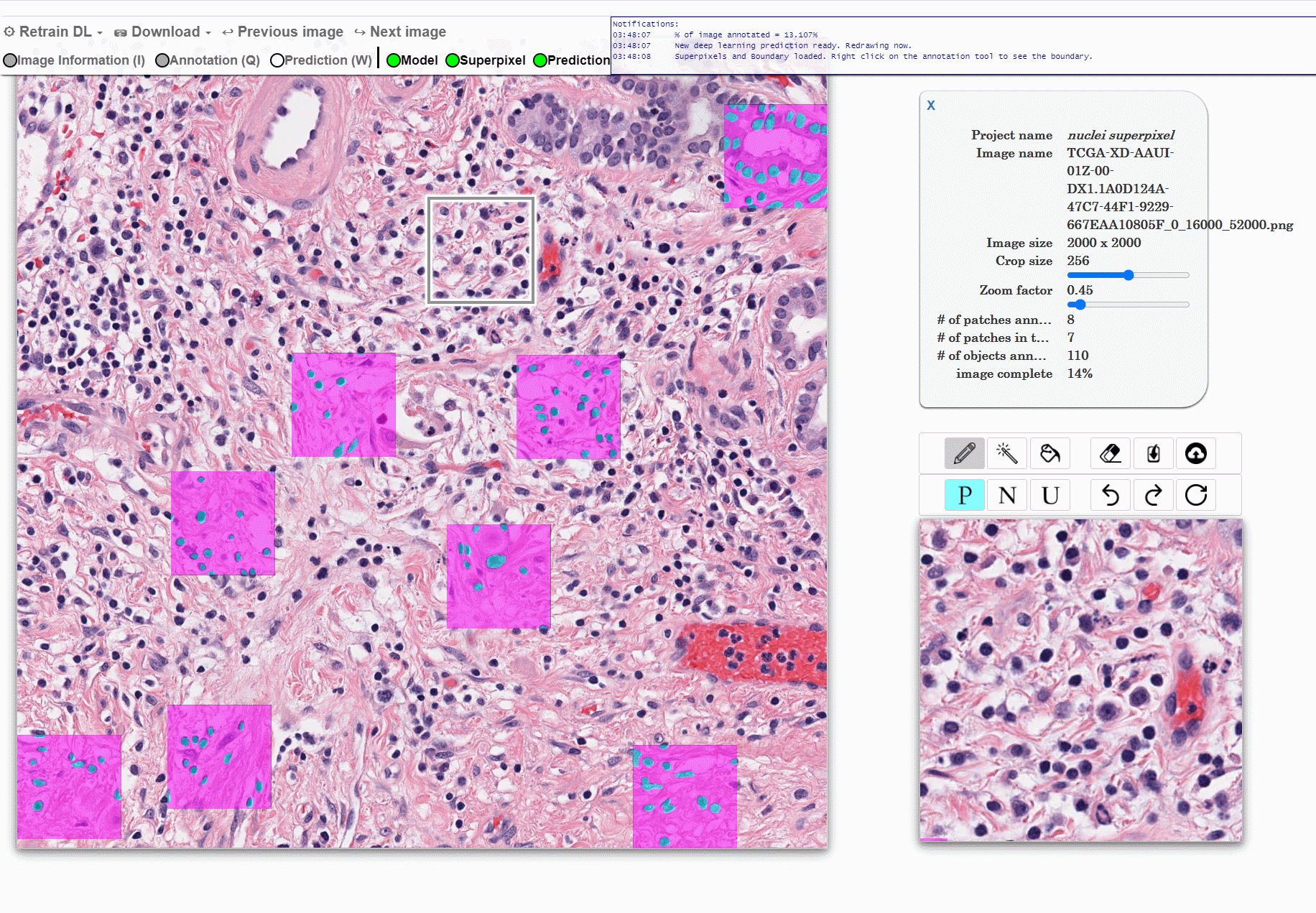
You can download Quick Annotator from the Latest Release page
- Easy “install” (git clone) and uses common libraries (PyTorch, OpenCV)
- User interface is web-based, allowing remote access
- Works with modest GPUs and across all operating systems
- No internet connection required:
Suitable for hospitals with private data and firewall restrictions
- Uses deep learning: suitable for many different types of objects (U-net)
- Programmatic access to all system components
- Highly modular – allowing easy upgrading
Read the related paper on arXiv: Quick Annotator: an open-source digital pathology based rapid image annotation tool
PDF file available for download
Please use the below to cite this paper if you find this repository useful or if you use the software shared here in your research.
@misc{miao2021quick,
title={Quick Annotator: an open-source digital pathology based rapid image annotation tool},
author={Runtian Miao and Robert Toth and Yu Zhou and Anant Madabhushi and Andrew Janowczyk},
year={2021},
eprint={2101.02183},
archivePrefix={arXiv},
primaryClass={eess.IV}
}
QA's Wiki is complete documentation that explains to user how to use this tool and the reasons behind. Here is the catalogue for QA's wiki page:
Home: