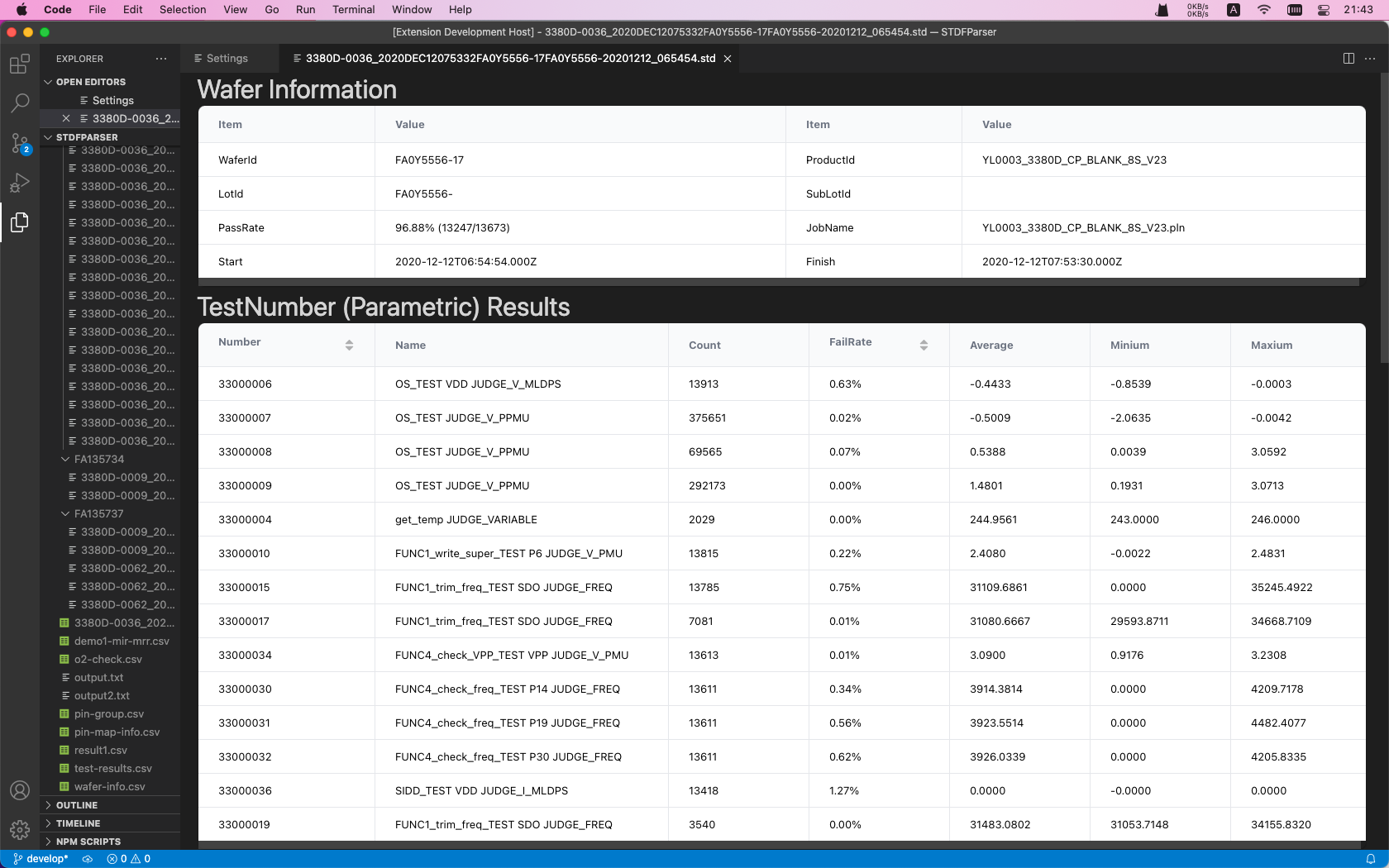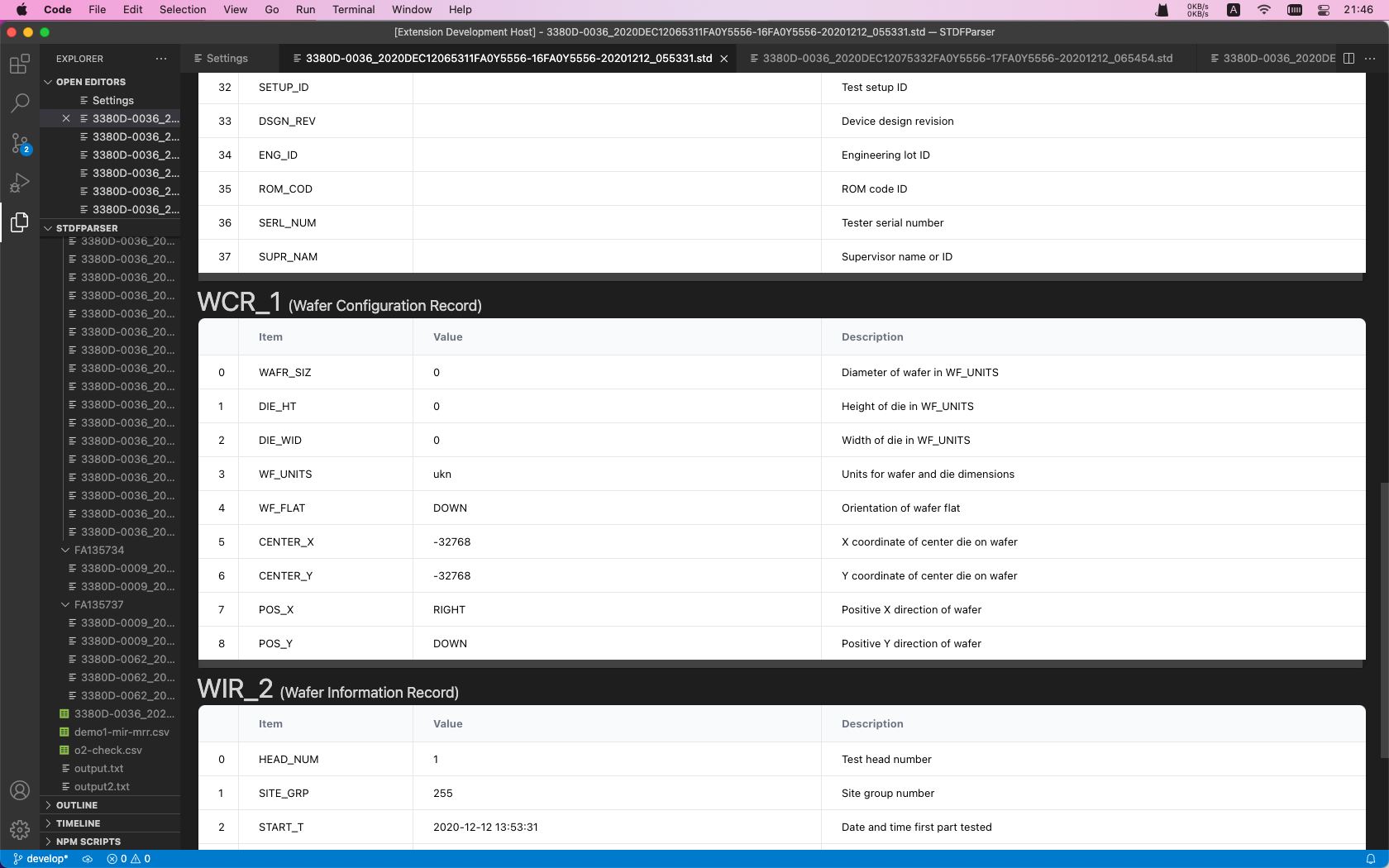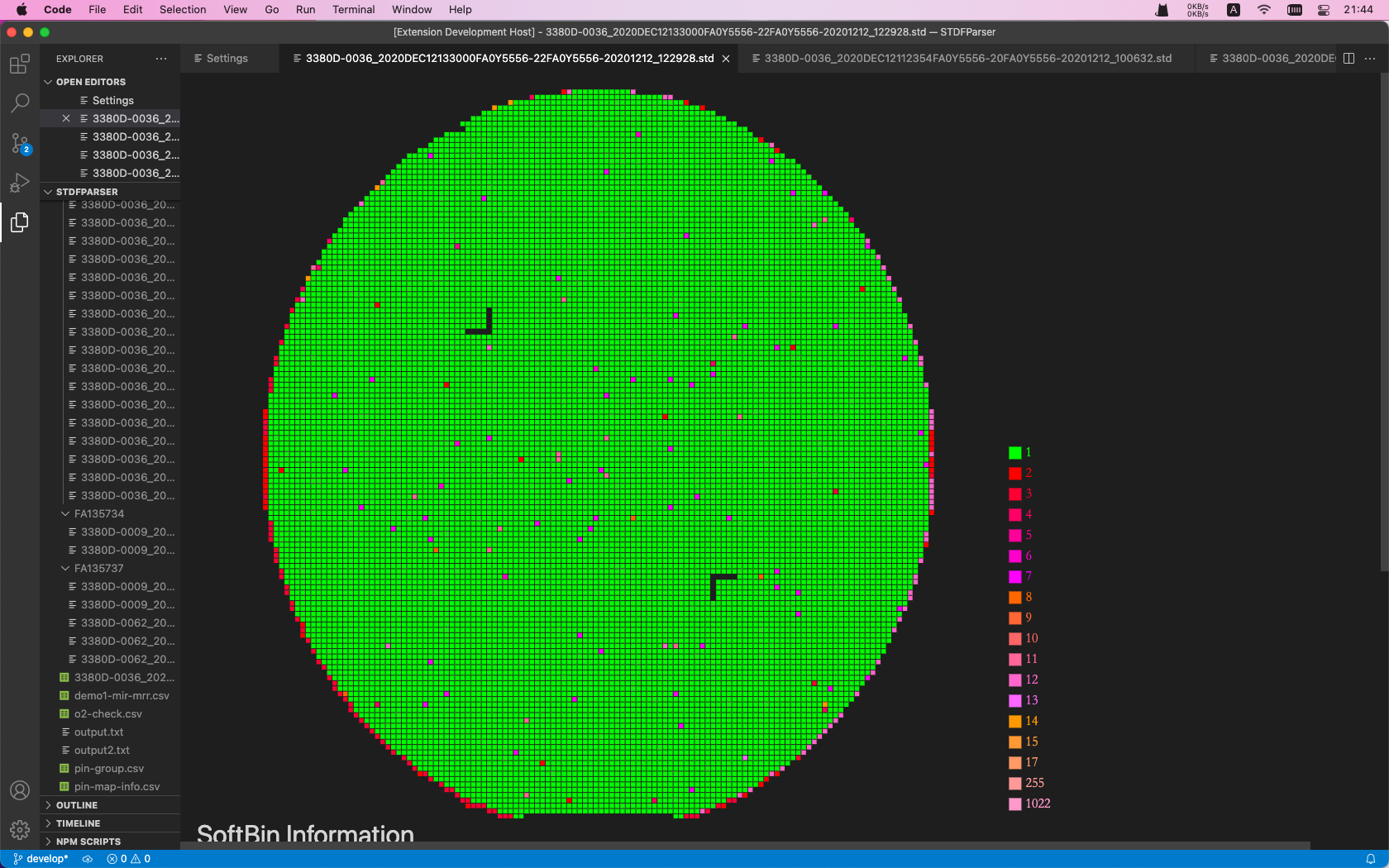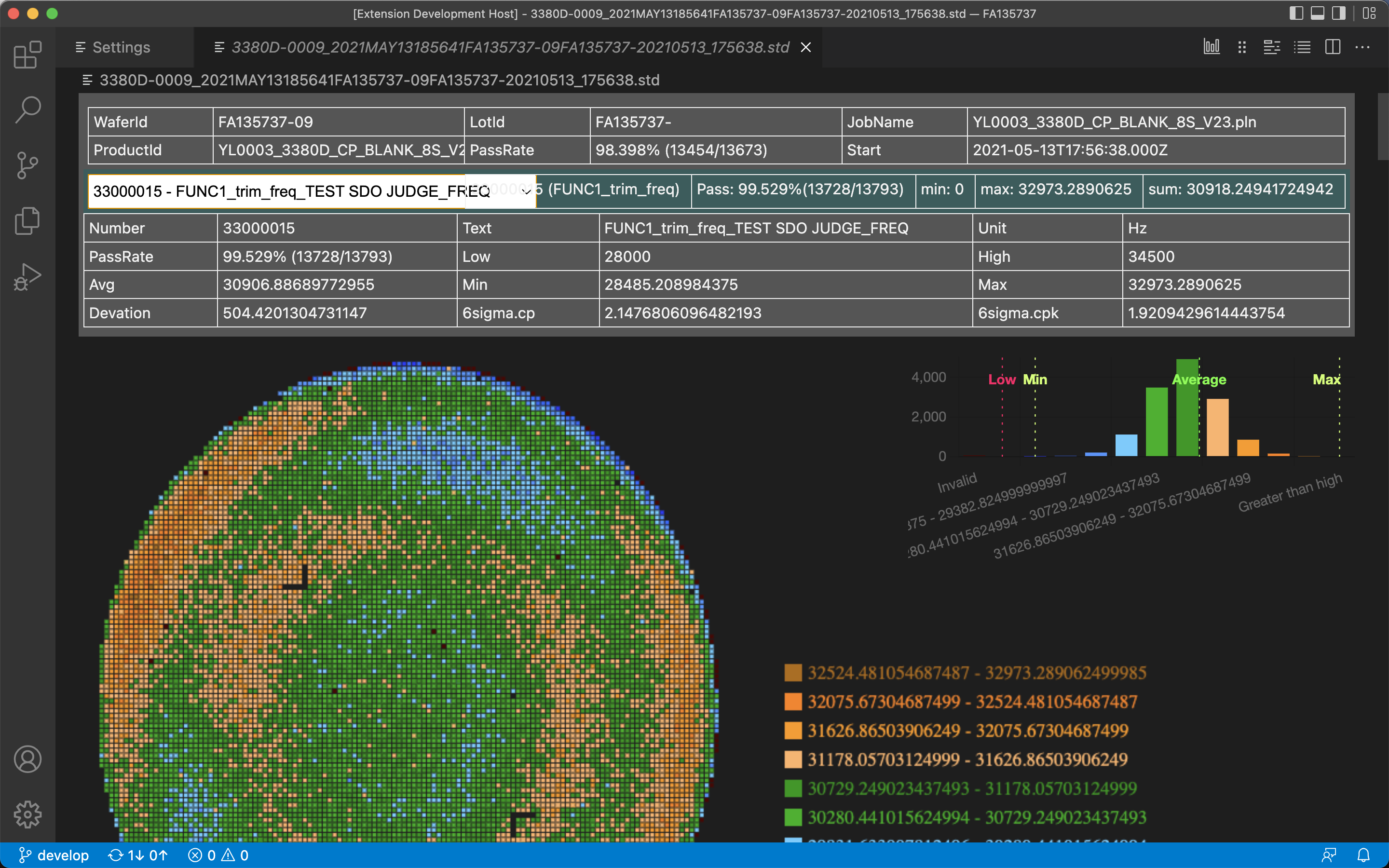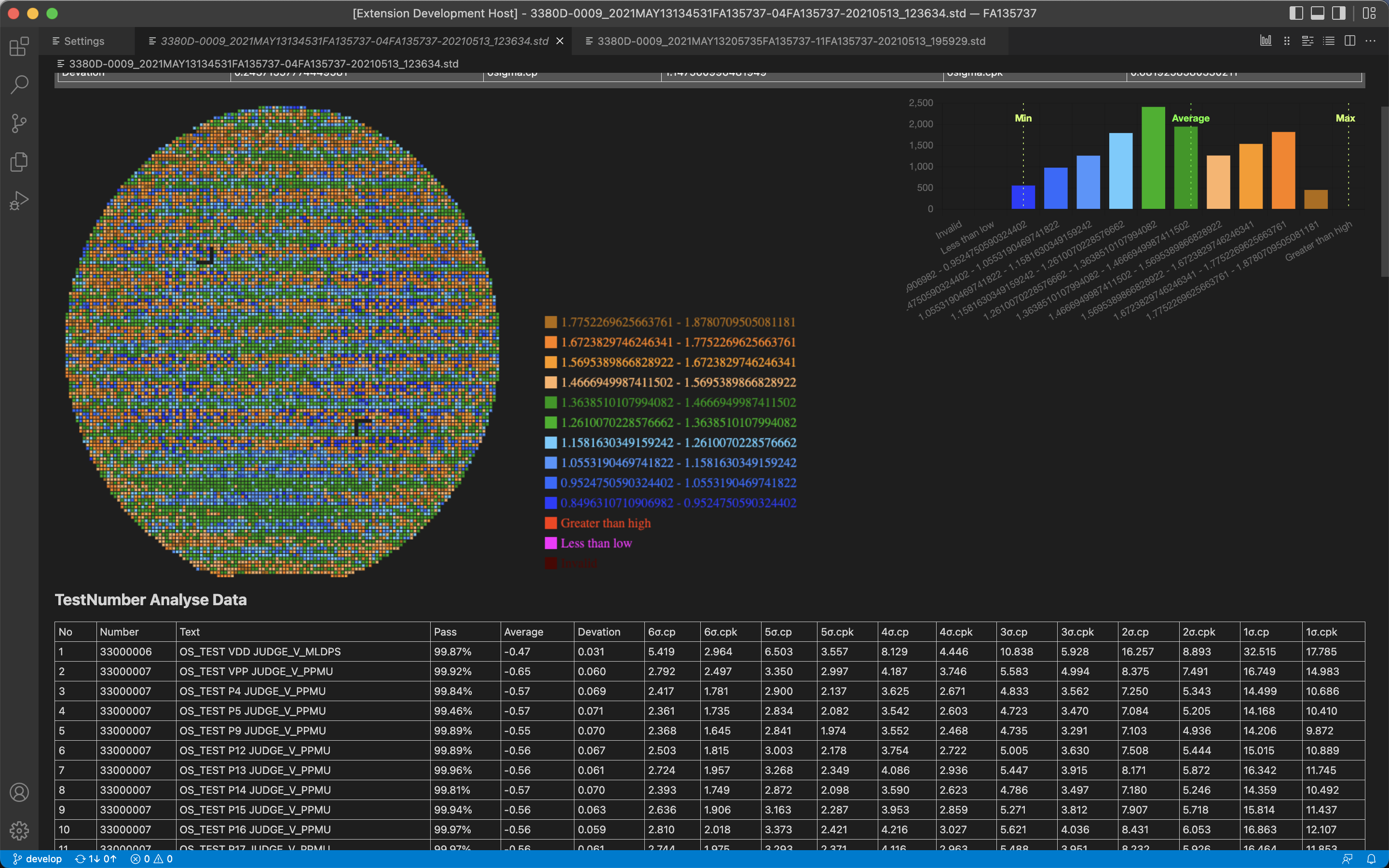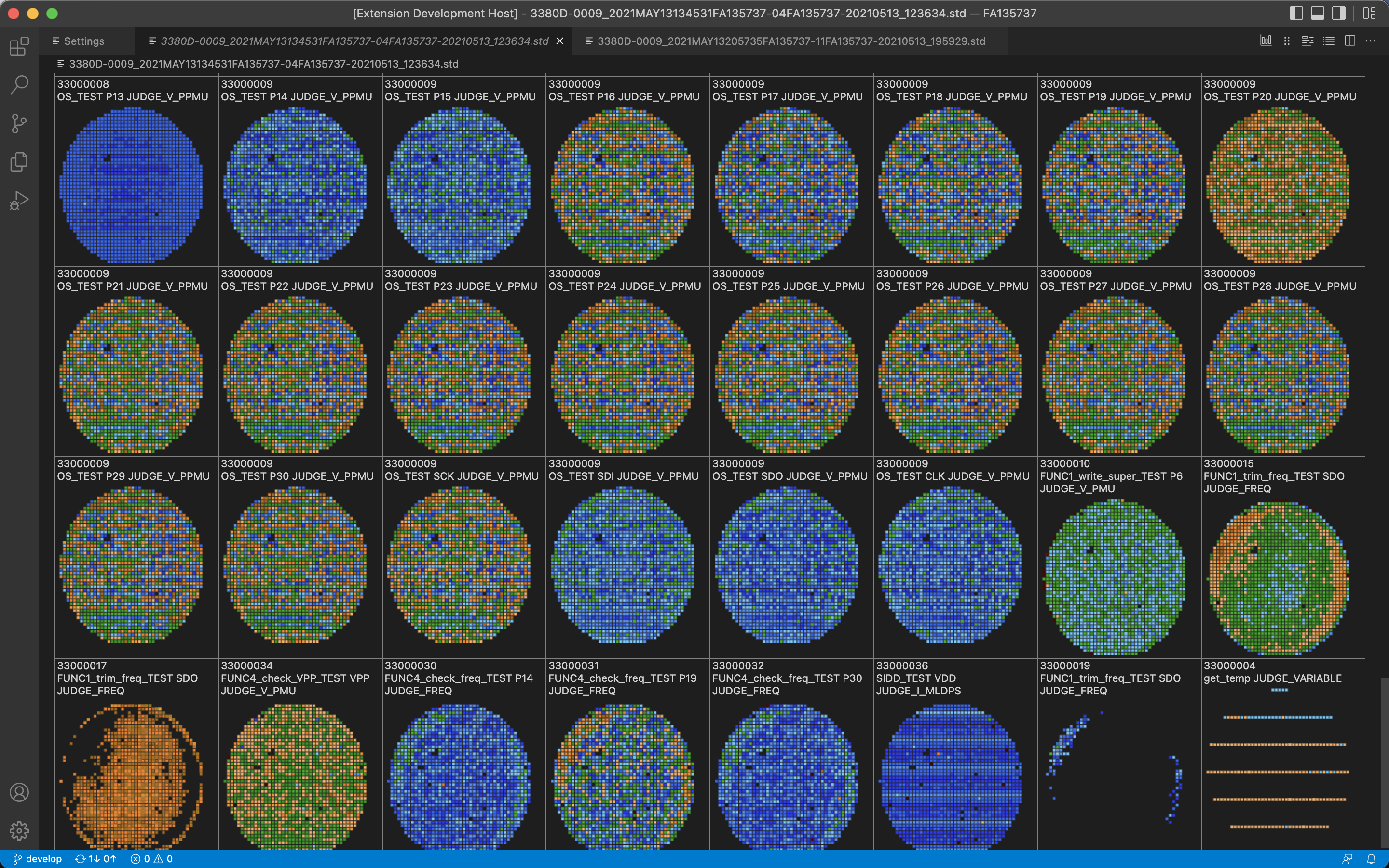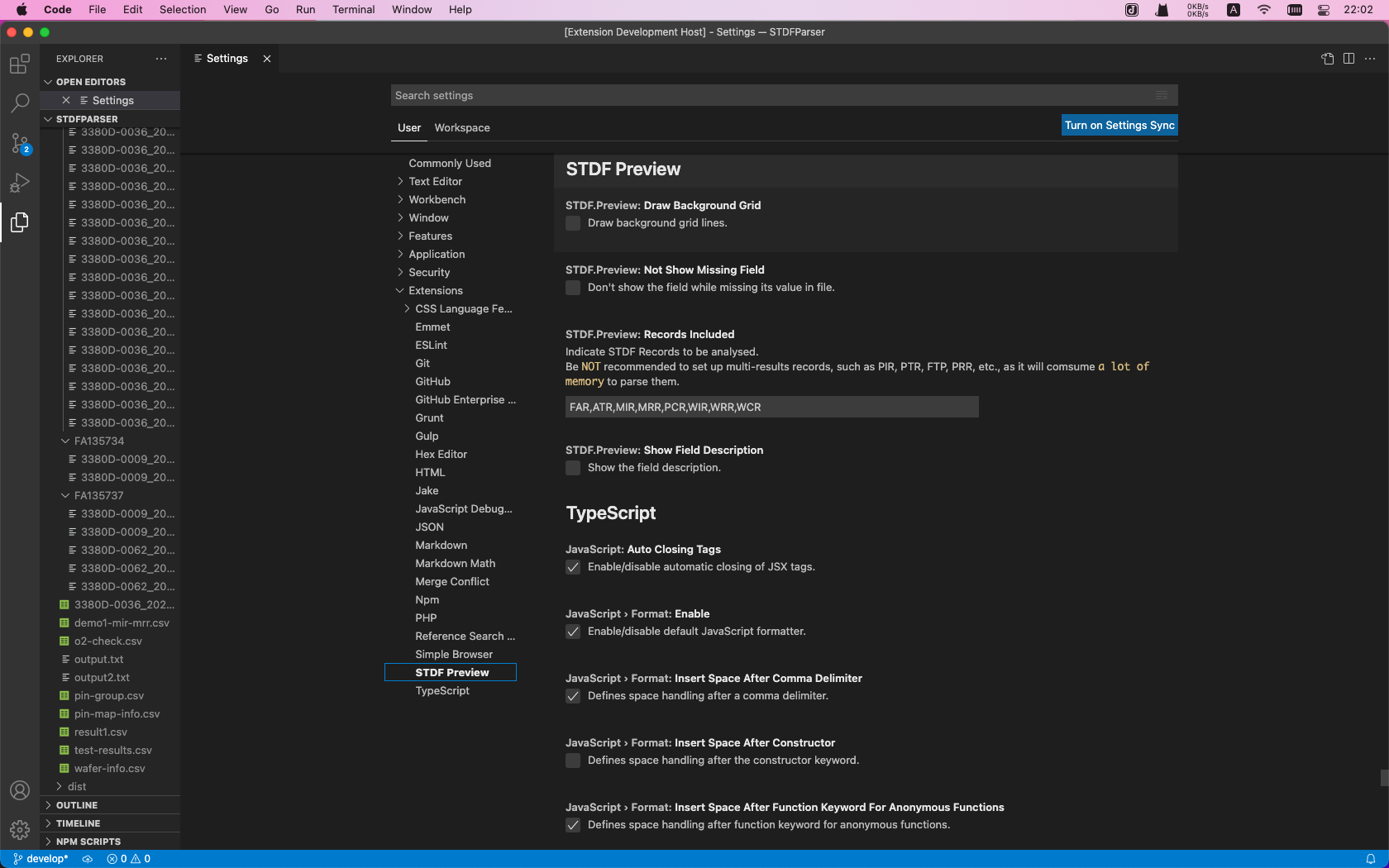VSCode extension to preview STDF files.
Right click on a STDF file (.std | .stdf) in explorer:
Profile Previewto view the profile contextRecord Previewto view any detail of STDF recordBin Map Previewto view the SoftBin P/F MapParametric Map Previewto view the Parametric Test Restlt Map
STDF.Preview: Draw Background Grid: use inMap Preview, set True to be shown the grid of SoftBin P/F Map, default is FalseSTDF.Preview: Not Show Missing Field: use inRecord Preview, while True, the fields will NOT be shown if their values was missing in STDF file, default is FalseSTDF.Preview: Records Included: use inRecords Preview, indicate the STDF Records to be analysed, default includes FAR,ATR,MIR,MRR,PCR,WIR,WRR,WCRSTDF.Preview: Show Field Description: use inRecord Preview, set True to be shown the field description of STDF Records, default is FalseSTDF.Preview: Use Field Original Value: use inRecord Preview, set True to show the field original value, not the value escaped according to STDF specification, default is False
- please be patient, it takes about 5~6 seconds to show Map view on my MBP when the STDF file more than 90MB;
- please be careful, it will comsume a lot of memory to parse some multi-results records, such as PTR, FTR, PRR, etc.