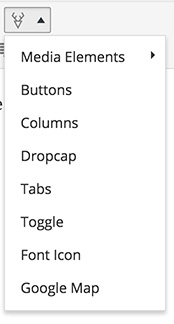StagTools is an open-source WordPress Plugin which brings the power the handy shortcodes and widgets on your site.
The purpose of StagTools is to keep your content consistent, while you want to change your themes. It could be really pain to update shortcodes everytime you change your theme, that's when StagTools comes to the rescue.
- Navigate to the 'Add New' in the plugins dashboard
- Navigate to the 'Upload' area
- Select
stagtools.zipfrom your computer - Click 'Install Now'
- Activate the plugin in the Plugin dashboard
- Download
stagtools.zip - Extract the
stagtoolsdirectory to your computer - Upload the
stagtoolsdirectory to the/wp-content/plugins/directory - Activate the plugin in the Plugin dashboard
Stagtools includes the following shortcodes:
- Buttons ( optionally, with font icons )
- Columns
- Dropcaps
- Tabs
- Toggle
- Font Icons by Font Awesome
- Google Maps with 5 predefined styles, and map types
- Custom Sidebars Area ( requires Stag Custom Sidebars plugin )
- Image with CSS3 filters
- Videos ( supports oEmbeds )
Shortcodes can easily be inserted via the button include in the editor, check the screenshot:
Apart from above, the plugin also comes with 3 widgets: Twitter, Dribbble & Flickr.