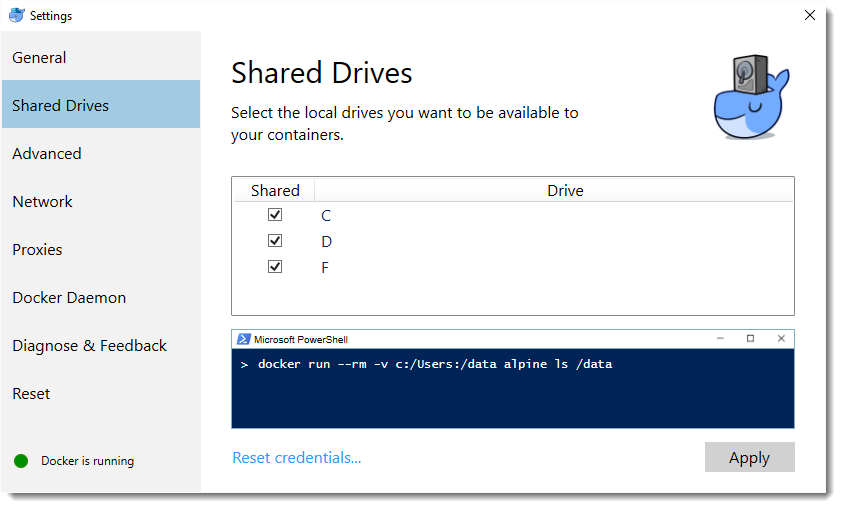Lightweight docker-compose wordpress setup with phpmyadmin for database administration.
- docker installation on os.
- docker shared drive for volumes (windows-specific).
Within the docker-compose.yaml file location open a terminal and run the command:
docker-compose up.
A wordpress and db folder will be created which are bidirectional mounts from the corresponsing containers to your host filesystem.
wordpress: http://localhost:8080 phpmyadmin: http://localhost:8082