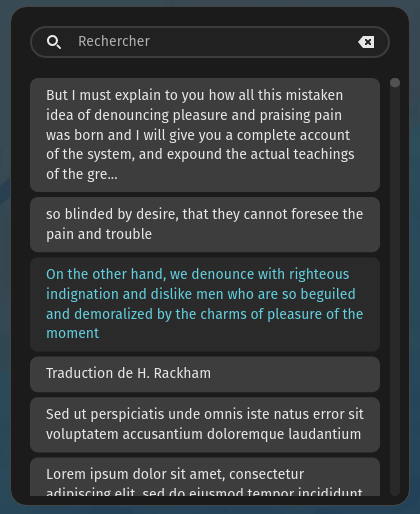The goal is to make a simple yet fast clipboard history, with a focus on UX, rapidity and security.
There is a quick settings popup when you right click the icon.
You can use this copr.
sudo dnf copr enable wiiznokes/cosmic-applets-unofficial
sudo dnf install cosmic-ext-applet-clipboard-managerNote
You need a rust version >= 1.81
sudo apt install libsqlite3-dev sqlite3 just cargo libxkbcommon-dev git-lfs
git clone https://github.com/cosmic-utils/clipboard-manager.git
cd clipboard-manager
git checkout 0.1.0
just build-release
sudo just installRestart the session for the COSMIC_DATA_CONTROL_ENABLED environment variable to take effect.
journalctl -p 3 -xb --user _EXE=/usr/bin/cosmic-ext-applet-clipboard-manager | less-p3 means priority error-xadd informationbmeans since last boot
Contributions are welcome
To build and install the debug build
just build-debug && sudo just debug=1 install && pkill cosmic-panel- Horizontal layout is currently broken