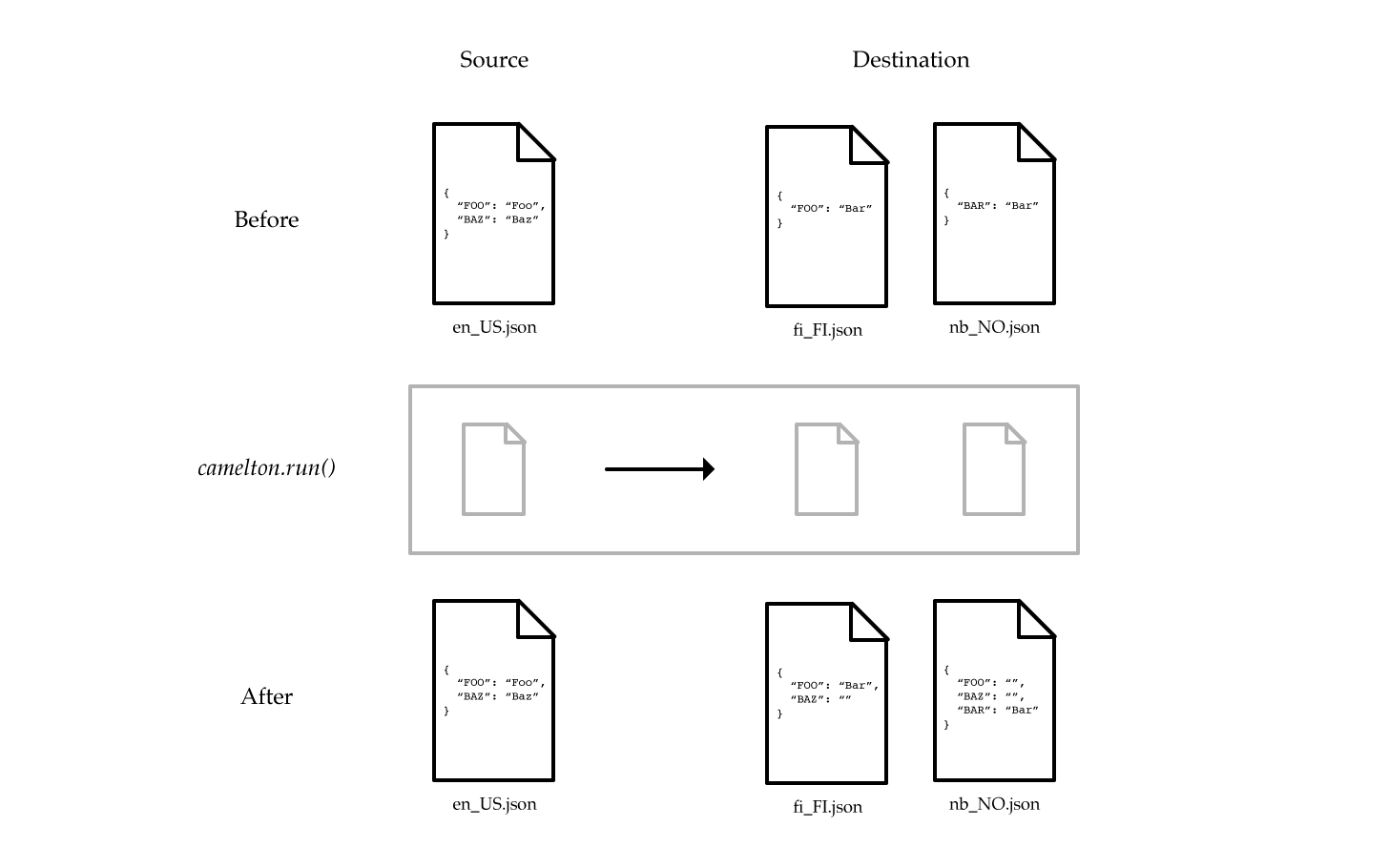Generate and synchronize data skeletons across files.
camelton is a utility tool for generating and synchronizing data skeletons
(schemas) across files. The tool can be used to compare the schema (object keys)
between source and multiple destination data structures. Differences in schema
are propagated to destination files. Use cases for camelton include
synchronizing localization or configuration files, for example.
At the moment camelton only supports JSON formatted data.
Honoring the noble desert beast, the name camelton derives from the
combination of the words camel and (data) skeleton -> camelton.
Please see Usage examples for more info.
Git
git clone git@github.com:cowbellerina/camelton.git
cd camelton
npm installcamelton <source> <destination> [options]camelton source.json destination-1.json destination-2.json --sort=descvar camelton = new Camelton(source, destination, options);
camelton.run();var Camelton = require('camelton');
var camelton = new Camelton('source.json', ['destination-1.json', 'destination-2.json'], {sort: 'desc'});
camelton.run();Type: string
Default: null
Values: "asc", "desc"
Sort order for destination objects.
Type: boolean
Default: false
Values: true, false
Prune extra properties found in destination objects.
Type: boolean
Default: false
Values: true, false
Add source object key as a value for empty destination object properties.
Type: boolean
Default: false
Values: true, false
Verbose output.
Outputs help and usage information.
Outputs version, license and copyright information.
In the following example, the keys in source.json file are merged with the
keys found in destination-1.json file. The keys are ordered according to the
source file. Extra keys found in destination-1.json are added to the end of
the JSON object in their original order. Values are not copied.
The contents of source.json file.
{
"a": "a",
"c": "c",
"d": {
"db": "db"
}
}The contents of destination-1.json file before running camelton.
{
"b": "b",
"c": "`c",
"d": {
"da": "da"
}
}Running camelton with default options.
var Camelton = require('camelton');
var camelton = new Camelton('source.json', 'destination-1.json');
camelton.run();The contents of destination-1.json file after running camelton. The
keys a and db are added to the JSON object. Existing keys da and b are
preserved and added to the end of the objects.
The generated output.
{
"a": "",
"c": "`c",
"d": {
"db": "",
"da": "da"
},
"b": "b"
}The keys in destination objects can be sorted by adding asc or desc sort
option. Running camelton using the same source and destination files as in
the previous example generates the following output with sort option on.
Ascending sort order.
var Camelton = require('camelton');
var camelton = new Camelton('source.json', 'destination-1.json', {sort: 'asc'});
camelton.run();The generated output.
{
"a": "",
"b": "b",
"c": "`c",
"d": {
"da": "da",
"db": ""
}
}Descending sort order.
var Camelton = require('camelton');
var camelton = new Camelton('source.json', 'destination-1.json', {sort: 'desc'});
camelton.run();The generated output.
{
"d": {
"db": "",
"da": "da"
},
"c": "`c",
"b": "b",
"a": ""
}Extra properties found in destination objects can be removed using the prune
option.
var Camelton = require('camelton');
var camelton = new Camelton('source.json', 'destination-1.json', {prune: true});
camelton.run();The generated output. b and da properties have been removed.
{
"a": "",
"c": "`c",
"d": {
"db": ""
}
}The key of the source object can be added as a placeholder value for empty
destination objects properties using the placeholder option. Non-empty
properties are never overridden.
The contents of source.json file.
{
"aKey": "aValue",
"cKey": "cValue",
"dKey": {
"dbKey": "dbValue"
}
}The contents of destination-1.json file before running camelton.
{
"bKey": "bValue",
"cKey": "`cValue",
"dKey": {
"daKey": "daValue"
}
}Running camelton with placeholder option.
var Camelton = require('camelton');
var camelton = new Camelton('source.json', 'destination-1.json', {placeholder: true});
camelton.run();The generated output. aKey and dbKey properties have placeholder values of
aKey and dbKey while other properties' previously existed values are
retained.
{
"aKey": "aKey",
"cKey": "`cValue",
"dKey": {
"dbKey": "dbKey",
"daKey": "daValue"
},
"bKey": "bValue"
}Running linters and Nodeunit unit test
npm testRunning coverage
npm run-script coverageRunning JSHint and JSCS linters
grunt lintGenerating JSDoc documentation
grunt docsPlease see changelog.
Copyright © cowbellerina
Licensed under the MIT license.