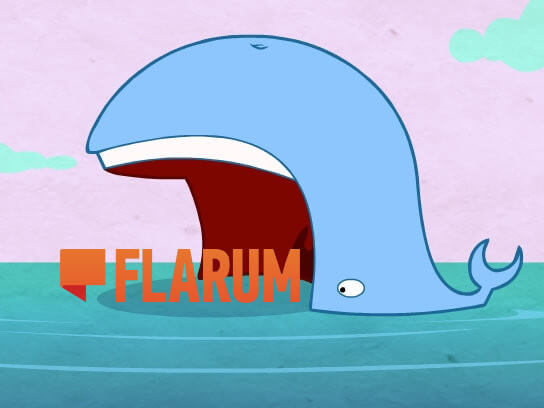Docker image for Flarum, the next-generation forum software that makes online discussion fun.
Tip
Want to be notified of new releases? Check out 🔔 Diun (Docker Image Update Notifier) project!
- Features
- Build locally
- Image
- Environment variables
- Volumes
- Ports
- Usage
- Upgrade
- Notes
- Contributing
- License
- Run as non-root user
- Multi-platform image
- s6-overlay as process supervisor
- msmtpd SMTP relay image to send emails
- Traefik as reverse proxy and creation/renewal of Let's Encrypt certificates (see this template)
git clone https://github.com/crazy-max/docker-flarum.git
cd docker-flarum
# Build image and output to docker (default)
docker buildx bake
# Build multi-platform image
docker buildx bake image-all| Registry | Image |
|---|---|
| Docker Hub | crazymax/flarum |
| GitHub Container Registry | ghcr.io/crazy-max/flarum |
Following platforms for this image are available:
$ docker buildx imagetools inspect crazymax/flarum --format "{{json .Manifest}}" | \
jq -r '.manifests[] | select(.platform.os != null and .platform.os != "unknown") | .platform | "\(.os)/\(.architecture)\(if .variant then "/" + .variant else "" end)"'
linux/amd64
linux/arm/v6
linux/arm/v7
linux/arm64
TZ: The timezone assigned to the container (defaultUTC)PUID: Flarum user id (default1000)PGID: Flarum group id (default1000)MEMORY_LIMIT: PHP memory limit (default256M)UPLOAD_MAX_SIZE: Upload max size (default16M)CLEAR_ENV: Clear environment in FPM workers (defaultyes)OPCACHE_MEM_SIZE: PHP OpCache memory consumption (default128)LISTEN_IPV6: Enable IPv6 for Nginx (defaulttrue)REAL_IP_FROM: Trusted addresses that are known to send correct replacement addresses (default0.0.0.0/32)REAL_IP_HEADER: Request header field whose value will be used to replace the client address (defaultX-Forwarded-For)LOG_IP_VAR: Use another variable to retrieve the remote IP address for access log_format on Nginx. (defaultremote_addr)
FLARUM_DEBUG: Enables or disables debug mode, used to troubleshoot issues (defaultfalse)FLARUM_BASE_URL: The URL to your Flarum installation requiredFLARUM_FORUM_TITLE: Flarum forum title, only used during first installation (defaultFlarum Dockerized)FLARUM_API_PATH: Flarum api path (defaultapi)FLARUM_ADMIN_PATH: Flarum admin path (defaultadmin)FLARUM_POWEREDBY_HEADER: Set Flarum'sX-Powered-Byheader (defaulttrue)FLARUM_REFERRER_POLICY: Referrer policy (defaultsame-origin)FLARUM_COOKIE_SAMESITE: SetSameSiteattribute ofSet-Cookie(defaultlax)
DB_HOST: MySQL database hostname / IP address requiredDB_PORT: MySQL database port (default3306)DB_NAME: MySQL database name (defaultflarum)DB_USER: MySQL user (defaultflarum)DB_PASSWORD: MySQL passwordDB_PREFIX: MySQL database prefix (defaultflarum_)DB_NOPREFIX: Enforce no prefix for the MySQL database (defaultfalse)DB_TIMEOUT: Time in seconds after which we stop trying to reach the MySQL server (useful for clusters, default60)DB_SKIP_SSL: Skip SSL connection to MySQL server (defaulttrue)
Note
DB_USER_FILE and DB_PASSWORD_FILE can be used to fill in the value from a
file, especially for Docker's secrets feature.
/data: Contains assets, extensions and storage
Warning
Note that the volume should be owned by the user/group with the specified
PUID and PGID. If you don't give the volume correct permissions, the
container may not start.
8000: HTTP port
Docker compose is the recommended way to run this image. You can use the following docker compose template, then run the container:
docker compose up -d
docker compose logs -fYou can also use the following minimal command:
docker run -d -p 8000:8000 --name flarum \
-v $(pwd)/data:/data \
-e "DB_HOST=db" \
-e "FLARUM_BASE_URL=http://127.0.0.1:8000" \
crazymax/flarum:latestWarning
db must be a running MySQL instance
You can upgrade Flarum automatically through the UI, it works well. But I recommend to recreate the container whenever I push an update:
docker compose pull
docker compose up -dOn first launch, an initial administrator user will be created:
| Login | Password |
|---|---|
flarum |
flarum |
You can install Flarum extensions from the command line using a specially crafted script with this image:
docker compose exec flarum extension require <package> [<package> ...]
To remove one or more extensions:
docker compose exec flarum extension remove <package> [<package> ...]
To list all extensions:
docker compose exec flarum extension list
Example with fof/upload extension:
$ docker compose exec flarum extension require fof/upload
Using version ^1.0 for fof/upload
./composer.json has been updated
Running composer update fof/upload
Loading composer repositories with package information
Updating dependencies
Lock file operations: 5 installs, 0 updates, 0 removals
- Locking fof/upload (1.0.0)
- Locking guzzlehttp/guzzle (7.3.0)
- Locking guzzlehttp/promises (1.4.1)
- Locking psr/http-client (1.0.1)
- Locking softcreatr/php-mime-detector (3.2.0)
Writing lock file
Installing dependencies from lock file (including require-dev)
Package operations: 5 installs, 0 updates, 0 removals
- Downloading softcreatr/php-mime-detector (3.2.0)
- Downloading psr/http-client (1.0.1)
- Downloading guzzlehttp/promises (1.4.1)
- Downloading guzzlehttp/guzzle (7.3.0)
- Downloading fof/upload (1.0.0)
- Installing softcreatr/php-mime-detector (3.2.0): Extracting archive
- Installing psr/http-client (1.0.1): Extracting archive
- Installing guzzlehttp/promises (1.4.1): Extracting archive
- Installing guzzlehttp/guzzle (7.3.0): Extracting archive
- Installing fof/upload (1.0.0): Extracting archive
2 package suggestions were added by new dependencies, use `composer suggest` to see details.
Generating autoload files
70 packages you are using are looking for funding.
Use the `composer fund` command to find out more!
fof/upload extension added
Clearing the cache...
Warning
You cannot use Bazaar marketplace extension to install extensions for now.
You can use our SMTP relay msmtpd service published on port 2500 and
declared in our compose.yml:
Want to contribute? Awesome! The most basic way to show your support is to star the project, or to raise issues. You can also support this project by becoming a sponsor on GitHub or by making a PayPal donation to ensure this journey continues indefinitely!
Thanks again for your support, it is much appreciated! 🙏
MIT. See LICENSE for more details.