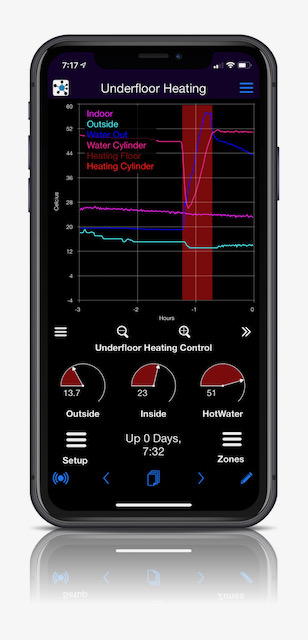So, what is DashIO? It is a quick effortless way to connect your IoT device to your phone, tablet or iPad using the free Dash IoT app. It allows easy setup of controls such as Dials, Text Boxes, Charts, Graphs, Notifications..., from your IoT device. You can define the look and layout of the controls on your phone from your IoT device. There are three methods to connect to your phone; Bluetooth Low Energy (BLE), TCP or MQTT.
What is dash then? dash is an IoT platform based on an MQTT server with extra bits added in to allow you to store data, manage your devices, send notifications, share your devices, and save your Dash app setup.
For the big picture on DashIO, take a look at our website: dashio.io
For all documentation and software guides: dashio.io/documents
The Dash app is free and available for both Apple and Android devices. Use it to create beautiful and powerful user interfaces to you IoT devices.
For previous releases, please refer to github.com/dashio-connect/arduino-dashio, which is now obsolete.
- Release to Arduino library
- Updated library properties
- New TextBox message helper functions for Int and Float
- Support for Table Control that will soon be released
- Minor efficiency improvements