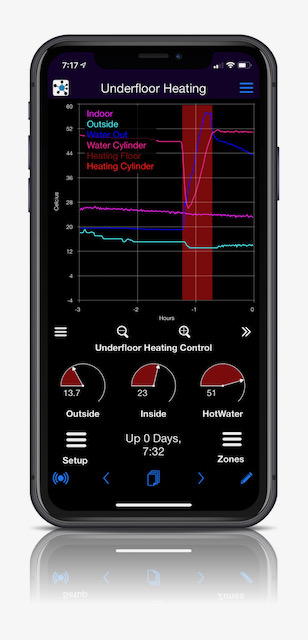So, what is DashIO? It is a quick effortless way to connect your IoT device to your phone, tablet or iPad using the free Dash IoT app. It allows easy setup of controls such as Dials, Text Boxes, Charts, Graphs, Notifications..., from your IoT device. You can define the look and layout of the controls on your phone from your IoT device. There are three methods to connect to your phone; Bluetooth Low Energy (BLE), TCP or MQTT.
What is dash then? dash is an IoT platform based on an MQTT server with extra bits added in to allow you to store data, manage your devices, send notifications, share your devices, and save your Dash app setup.
Be a part of the DashIO community by joining our Discord Server
For the DashIO ESP32 library documentation: https://dashio.io/guide-arduino-esp32
For the DashIO ESP8266 library documentation: https://dashio.io/guide-arduino-esp8266
For the big picture on DashIO, take a look at our website: dashio.io
For all documentation and software guides: dashio.io/documents
The Dash app is free and available for both Apple and Android devices. Use it to create beautiful and powerful user interfaces to you IoT devices.
For previous releases, please refer to github.com/dashio-connect/arduino-dashio, which is now obsolete.
- Release to Arduino library
- Updated library properties
- Fix change of use of compiler directive #endif by some Arduino IDE installations
- Migrated to NimBLE 2.0.0
- Keeping pace with changes to NimBLE 2.1.0, with a fix to config (layout) downloading
- Fix BLE client allocation bug
- Fix intermittent BLE message corruption
- Fix for NimBLE task priority issue
- Tidy up for NimBLE modifications
- Fix BLE data corruption issues
- Fix "mutex" error now occurring for Arduino ESP32 boards V3.1.0
- Fix BLE incoming message errors associated with some Android phones/tablets.
- Fix BLE authentication completion.
- Make sure incoming BLE messages are correctly reported as BLE, not MQTT.