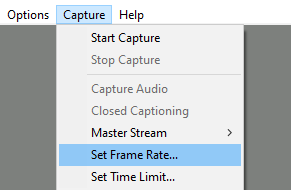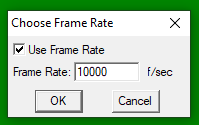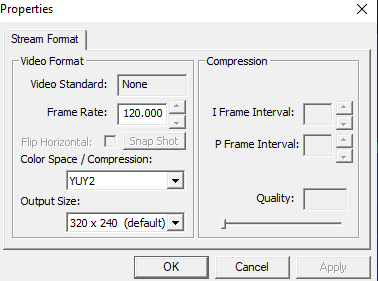IF YOU ALREADY HAVE THE LAST VERSION OF ASEEVR INSTALLED JUST DOWNLOAD THE EXE FROM THE RELEASES PAGE. IF THIS IS YOUR FIRST TIME FOLLOW THE INSTRUCTIONS
Download the eye tracking from Pimax's webite here https://drive.google.com/file/d/1ELDtOnMa-MkgchmWFf7w5an-iPOFtQL8/view?ref=Nebo&_ga=2.157958394.1121053981.1651257342-354291550.1593067405
After you download and run Pimax's AseeVR setup, please follow these steps below
check the releases page for the latest zipped folder. and download.
once you have done that, the files are listed in numerical order of what to do
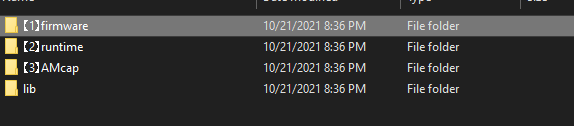
Next open up folder 2 that says "runtime" there will be an exe for AseeVR setup.exe run that exe to install it to your computer. this will install all libs and data necessary to make it more accurate and to actually perform
after that, make sure to run the AMCap that comes with the files on the top right you will see the words “capture” click that, and in the drop down click “Set Frame Rate”
set your frame rate to look like mine. it should say “10000” and the “Use Frame Rate” box should be checked.
once that is done, click OK
if you click on “options” in the drop down, click “Video Capture Pin”
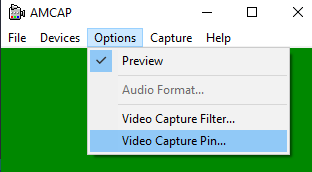
it should now say 120 fps as shown below
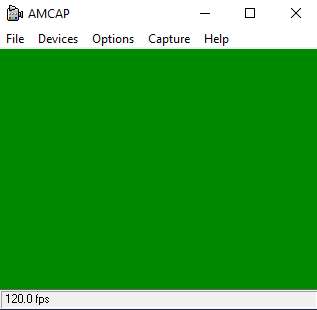
the firmware upgrader. custom AseeVR installer exe Amcap open source callibration software eye images from the camera feed.
make sure you are using the ET on 2.0 mode where it is connected directly to the headset. there is no longer a need for an external cable with this new fix
Any questions or concerns feel free to dm me on discord @ guppyexpress # 0001
if you want to support the work on this eye tracking, feel free to donate to my Ko-Fi.