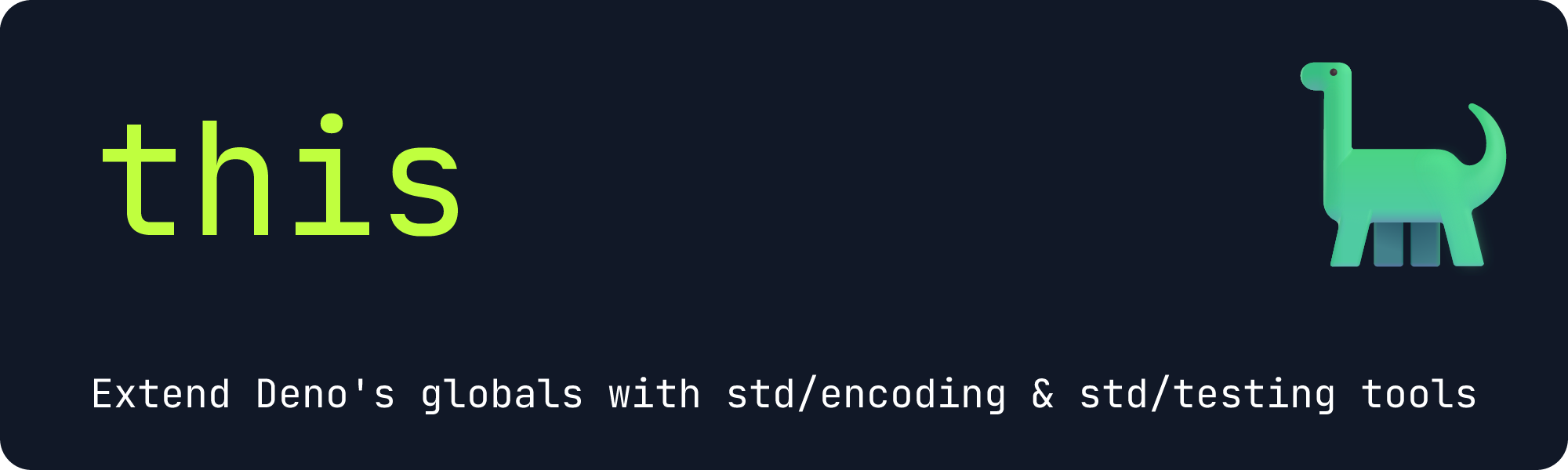import "https://deno.land/x/this@0.160.1/mod.ts";Table of Contents
This project uses side-effect imports to extend the global namespace of the Deno runtime. It adds various tools from Deno Standard Library's encoding and testing suites.
For example, by importing ./encoding.ts, your project will have access to CSV, JSON5, YAML, and TOML modules (to name a few) at the global level. See all available API's below.
this/encoding exposes all the std/encoding modules from the
Deno Standard Library, along with a few extra goodies too.
import "https://deno.land/x/this@0.160.1/encoding.ts";import "https://deno.land/x/this@0.160.1/encoding/csv.ts";CSV.parse(text: string, options?: CSV.ParseOptions): string[][];CSV.parse(text: string, { columns?: CSV.Column[]; }): Record<string, unknown>;CSV.stringify(data: CSV.DataItem[], options?: CSV.StringifyOptions): string;Source:
std@0.160.0/encoding/csv.ts
import "https://deno.land/x/this@0.160.1/encoding/jsonc.ts";JSONC.parse(data: string, { allowTrailingComma?: boolean }): JsonValue;JSONC.stringify(data: JsonValue, replacer?: (key: string, value: any) => any, space?: string | number): string;JSONC.stringify(data: JsonValue, replacer?: (string | number)[], space?: string | number): string;Source:
std@0.160.0/encoding/jsonc.ts
import "https://deno.land/x/this@0.160.1/encoding/json5.ts";JSON5.parse<T = JSONValue>(text: string, reviver?: JSONReviverFn): T;JSON5.stringify(data: JSONValue, replacer?: JSONReplacerFn, space?: string | number): string;JSON5.require<T = JSONValue>(path: string | URL, reviver?: JSONReviverFn): T;JSON5.require<T = JSONValue>(path: string | URL, reviver?: JSONReviverFn): Promise<T>;import "https://deno.land/x/this@0.160.1/encoding/jsonstream.ts";This is a custom implementation of the Deno Standard Library's JsonStream classes.
Importing jsonstream.ts creates a global named JsonStream with these properties:
Shorthand alias for the JsonParseStream class.
Must be called with the new keyword before its constructor, like so:
const stream = new JsonStream.Parse(...options);Shorthand alias for the JsonStringifyStream class.
Must be called with the new keyword before its constructor, like so:
const stream = new JsonStream.Stringify(...options);JsonStringifyStream Documentation
Shorthand alias for the ConcatenatedJsonParseStream class.
Must be called with the new keyword before its constructor, like so:
const stream = new JsonStream.Concatenated(...options);ConcatenatedJsonParseStream Documentation
Shorthand equivalent to calling new JsonStream.Parse(), this creates a new instance of the JsonParseStream class.
const stream = JsonStream.useParse(...options);Shorthand equivalent to calling new JsonStream.Stringify(), this creates a new instance of the JsonStringifyStream class.
const stream = JsonStream.useStringify(...options);Shorthand equivalent to calling new JsonStream.Concatenated(), this creates a new instance of the ConcatenatedJsonParseStream class.
const stream = JsonStream.useConcat(...options);import "https://deno.land/x/this@0.160.1/encoding/toml.ts";TOML.parse(text: string): Record<string, unknown>;TOML.stringify(data: Record<string, unknown>, options: TOML.FormatOptions): string;Source:
std@0.160.0/encoding/toml.ts
import "https://deno.land/x/this@0.160.1/encoding/yaml.ts";YAML.parse(content: string, options?: LoaderStateOptions): unknown;YAML.parseAll(content: string, options?: LoaderStateOptions): unknown;YAML.parseAll(content: string, iterator: CbFunction, options?: LoaderStateOptions);YAML.stringify(obj: Record<string, unknown>, options?: DumperStateOptions): string;Source:
std@0.160.0/encoding/yaml.ts
import "https://deno.land/x/this@0.160.1/encoding/front_matter.ts";FrontMatter.extract<T = unknown>(str: string): Extract<T>;type Extract<T> = {
frontMatter: string;
body: string;
attrs: T;
}FrontMatter.test(markdown: string): boolean;import "https://deno.land/x/this@0.160.1/encoding/base64.ts";base64.encode(data: ArrayBuffer | string): string;base64.decode(b64: string): string;base64.decodeBytes(b64: string): Uint8Array;Source:
std@0.160.0/encoding/base64.ts
import "https://deno.land/x/this@0.160.1/encoding/base64url.ts";base64.encode(data: BufferSource | string): string;base64.decode(b64url: string): string;base64.decodeBytes(b64url: string): Uint8Array;import "https://deno.land/x/this@0.160.1/encoding/binary.ts";Source:
std@0.160.0/encoding/binary.ts
import "https://deno.land/x/this@0.160.1/encoding/hex.ts";Hex.encode(); // TODOHex.decode(); // TODOSource:
std@0.160.0/encoding/hex.ts
import "https://deno.land/x/this@0.160.1/testing.ts";Note: due to the size of
chaiandfc, they have been excluded from the imports in the./testing.tsfile. To use them, please import their respective files instead. Or, if you really want to YOLO, you can import all of the testing tools at once. See below.
import "https://deno.land/x/this@0.160.1/testing/all.ts";Warning: this Imports everything below add quite a bit of weight to your project.
import "https://deno.land/x/this@0.160.1/testing/asserts.ts";Source:
std@0.160.0/testing/asserts.ts
import "https://deno.land/x/this@0.160.1/testing/bdd.ts";let fixture: Set<number>;
let startTime: number, endTime: number;
beforeAll(() => {
fixture = new Set([]);
startTime = Date.now();
});afterAll(() => {
fixture.clear();
fixture = undefined;
console.log
});beforeEach(() => {
fixture.clear();
for (let i = 1; i <= 10; i++) fixture.add(i);
});afterEach(() => {
fixture = new Set([1, 2, 3, 4]);
});Source:
std@0.160.0/testing/bdd.ts
import "https://deno.land/x/this@0.160.1/testing/mock.ts";Source:
std@0.160.0/testing/mock.ts
import "https://deno.land/x/this@0.160.1/testing/snapshot.ts";Source:
std@0.160.0/testing/snapshot.ts
import "https://deno.land/x/this@0.160.1/testing/chai.ts";Source:
chai@4.3.4
import "https://deno.land/x/this@0.160.1/testing/fc.ts";Source:
fast-check@3.2.0
Now you can use CSV, JSON5, JSONC, YAML, TOML (and more), just as easily as you would use JavaScript's builtin JSON object. Check it out below.
import "https://deno.land/x/this@0.160.1/encoding.ts";
// deno.jsonc => { "compilerOptions": { "lib": ["deno.ns", "deno.window"] }, ... }
const deno_jsonc = JSONC.parse(await Deno.readTextFile("./deno.jsonc"));
// { compilerOptions: { lib: ["deno.ns", "deno.window"] }, ... }
const deno_json5 = JSON5.stringify(deno_jsonc);
// {compilerOptions:{lib:['deno.ns','deno.window']}, ... }
const deno_toml = TOML.stringify(deno_jsonc);
// [compilerOptions.lib] = ["deno.ns", "deno.window"]
const deno_yml = YAML.stringify(deno_jsonc);
// compilerOptions:
// lib: [deno.ns, deno.window]import "https://deno.land/x/this@0.160.1/testing/asserts.ts";
import "https://deno.land/x/this@0.160.1/encoding/front_matter.ts";
const { attrs, body, frontMatter } = FrontMatter.extract<{ title: string }>(
"---\ntitle: Three dashes marks the spot\n---\n");
assertEquals(attrs.title, "Three dashes marks the spot");
assertEquals(body, "");
assertEquals(frontMatter, "title: Three dashes marks the spot");import "https://deno.land/x/this@0.160.1/testing/bdd.ts";
let users: Map<string, unknown>;
// globally available hooks!
// (beforeAll, afterAll, beforeEach, afterEach)
beforeEach(() => {
users = new Map<string, unknown>();
});
// behavior-driven development (bdd) testing API
describe("Users Map", () => {
it("should initially empty", () => {
assertEquals(users.size, 0);
});
it("should be readable and writable", () => {
users.set("key", "value");
assertEquals(users.size, 1);
assertArrayIncludes([...users.values()], ["value"]);
});
});import "https://deno.land/x/this@0.160.1/testing/asserts.ts";
Deno.test("Global Assertions", async ({ step }) => {
await step("are they equal?", () =>
assertEquals(+new Date("1970-01-01T00:00:00.000Z"), 0);
await step("AssertionError also available", () => {
if (1 !== 1) {
throw new AssertionError("OH NO! 1 != 1?!?! BAD JUJU")
}
});
});import "https://deno.land/x/this@0.160.1/testing/chai.ts";import "https://deno.land/x/this@0.160.1/testing/fc.ts";Unless you're fixing a bug for which an issue already exists!
This allows the issue to be connected to your Pull Request, creating a permanent record of your contribution to the project. It also helps maintainers with tracking project progression.
Creating an issue also ensures you're given credit for fixing that bug. 😁
Note: This section assumes you have the GitHub CLI. You should get it.
gh repo fork deno911/this --clonegit checkout -b fix/typo-in-readme# hack hack hack...
git commit README.md -m "fix: typos in README.md" && git pushNote: keep the scope of your changes relevant and concise.
gh pr create --title "fix: typos in README.md"Or just open your repo on GitHub.com and follow the prompts.
Warning: make sure you select the upstream repo for your PR!