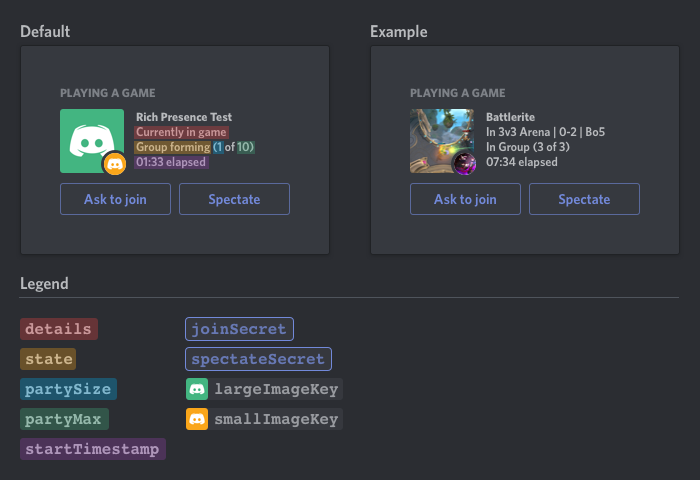git clone https://github.com/depascaldc/Java-DiscordRPC-GUIcd Java-DiscordRPC-GUImvn clean package
Simply run java -jar Java-DiscordRPC-GUI.jar
-
Windows:
C:\\Users\YourUserName\AppData\Local\de.depascaldc\JavaDRPCTool\v1.0.2\ -
Linux.
/home/YourUserName/.config/JavaDRPCTool/v1.0.2/
How to create an application for the Rich Presence?
- Visit the Discord Developer Portal and click the button
New Application - After that you need to upload some pictures ( if you want ) at the
Rich Presencetab of the application. - If you have done just copy the Apllication/Client ID in the
generaltab
Init my new Presence
- In the GUI is the field Client ID. Just paste the copied ID there.
- After that you can change the Details and the State of the presence.
- Here is a small overview above the availeble fields in the presence ( Source discord.com )
- After you have done these steps Just submit the new cool Rich Presence by using the
Fire RPC!button in the GUI