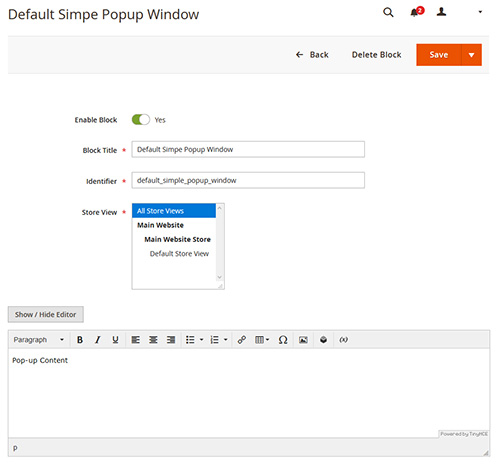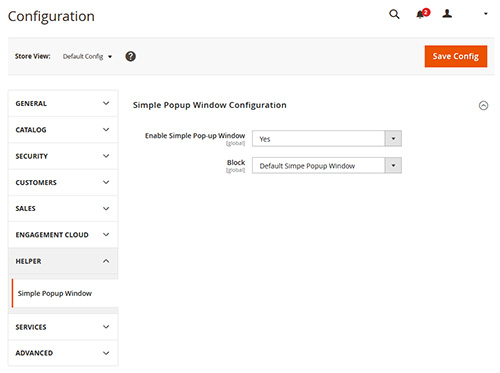This is the simple module for creating a modal pop-up window on main page in magento2 open source.
- Download an archive of the repo and unzip it
- Copy and paste it to Magento instance root directory/app/code
- Run the upgrade commands on the root of Magento instance to install our module.
php bin/magento setup:upgrade
php bin/magento setup:static-content:deploy -f
php bin/magento indexer:reindex
php bin/magento cache:flush - Create a default block
a. Login to Admin
b. On the Admin sidebar, go to CONTENT > Blocks
c. In the upper-right corner, click Add New block
d. When the block is complete, click Save
- Simple Popup window Configuration Settings
a. On the Admin sidebar, go to STORES > Configuration > Helper > Simple Popup Window
b. Select "Yes" for Enable Simple Pop-up Window
c. Select the block to show the simpe pop-up window
d. When complete, tap Save
- On the Main page, The simple pop-up window will be displayed on the main page for the customer
a. Add an id attribute '#click-here' to your tag which triggers a click event in the Home Page Block (Default Home Page Block in Magento's Luma theme) or your own main page block or page.