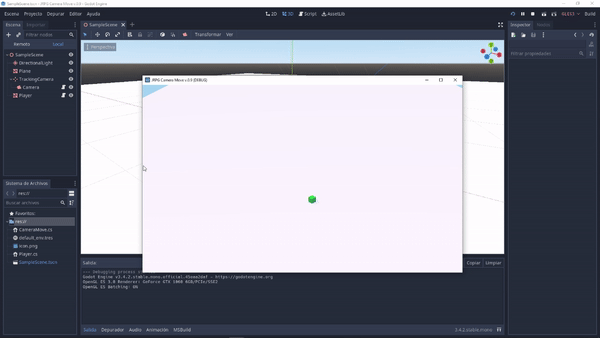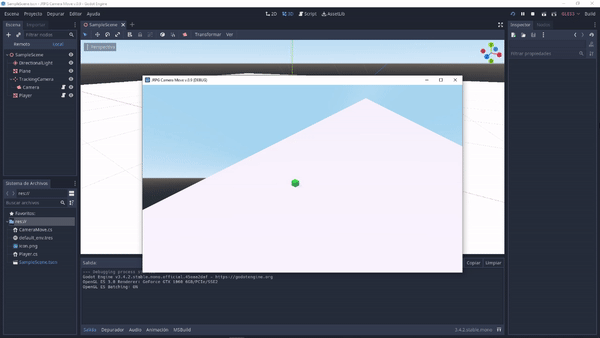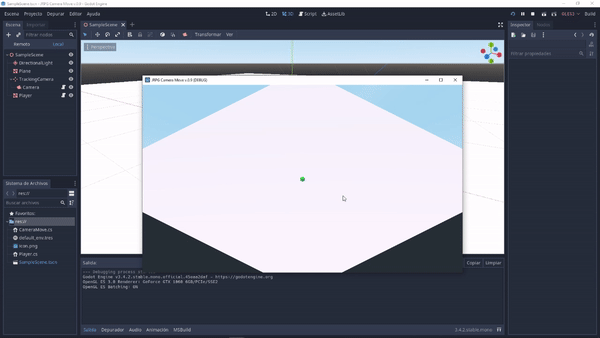A simple RTS camera move system made in Godot Engine 3.4 imitating to the Northgard game.
+ Recent version V.0.9.5 with new features and fixes applied.
- You does can reset the Commit to 93dfcc.. (for to get previous version).Available plug-in for GDScript programming language northgard-camera-move-plugin-for-godot
JRPG-camera-move-v.0.9 it's a tool designed for to RTS Games and RPGs.
Move Camera with Mouse in Godot 3D, fading in and in-out smoothing, customizable parameters, keyboard camera control, player tracking camera, zoom in-out. Displacement across x, y, z and diagonal. Kinematic Character move interactive.
Key "Y" for to block or free-view Camera.
Free-View Cam: First gif image
Block-View Cam: Second gif image
Keys "A", "W", "D", "S" for to move character and tracking with camera smoothing.
Mouse wheel scrolling + or - for to Zoom in-out Camera. Even you can scrollable and zoom.
MacOS
Linux
Windows
Godot_v3.4.2-stable_mono_win64 (Mono Version).
Visual Studio Code IDE or Similar.
GLES3 (GPU Driver Compatibility OpenGL 3.3).
Copy or clone repository inside of ➤ C:\Users\YourName\Documents\JRPG Camera Move v.0.9
Load IDE editor and download the next dependencies:
C# v1.24.0 Microsoft
Mono Debug v0.16.2 Microsoft
C# Tools for Godot v0.2.1 Ignacio Roldán Etcheverry
-
Open the Command Palette (Ctrl + P).
-
Select C# Godot: Select Project.
- Run Godot C#.
- Import file project.godot in the folder JRPG Camera Move v.0.9.
- (Optional) Change (Camera.cs) the Bool variable False to ➤ RPGCamera = true;
- Save changes IDE and Godot Engine.
- On Godot click Build.
- Run the Game.
If you have any questions or doubts comment in the description into below.
- How to set up the parameters and settings?
Into Godot editor click node Camera, script variables it can be changed. - What is size map clamped it?
Higher values than the default value means a symmetric larger map. It should keep the same dimensions on both sides to avoid clamping critical errors. - How to does put my 3D character model without watch for the ugly cube?
It's super easy, click on node Mesh Instance (Player/Pivot/MeshInstance) and REMOVE, so replace it for your own.
Set up to Scale X: 0.1, Y: 0.1, Z: 0.1 and Traslation X: 0.0, Y: 0.1, Z: 0.0. That's it.
Do you want more features?, check it out repositories weekly.
Enjoy it!