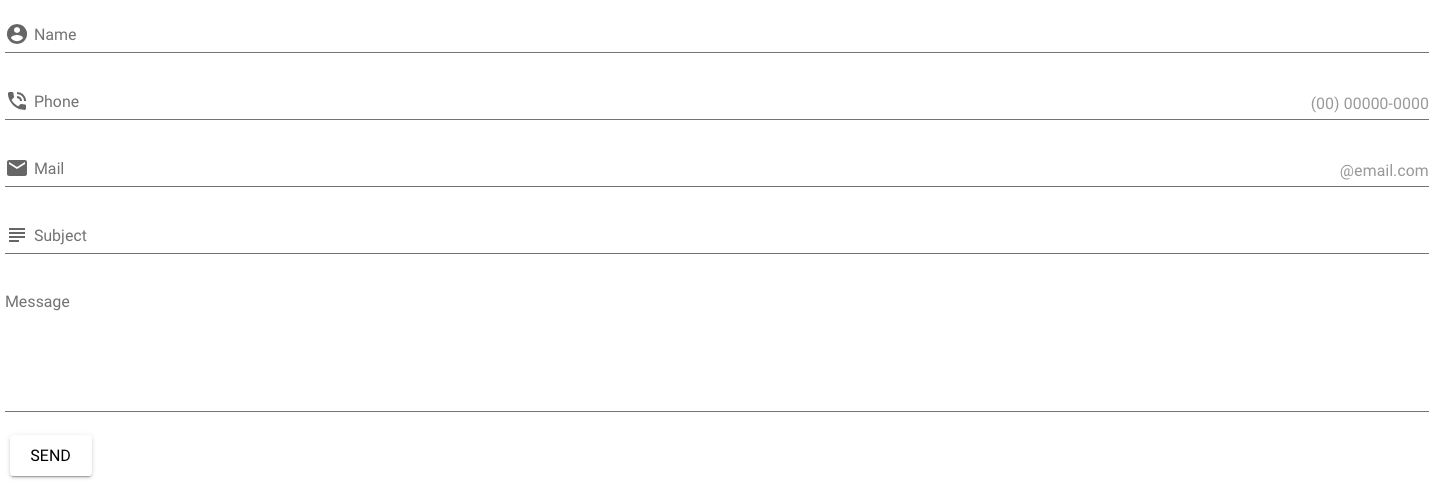Basic and standard form component with Polymer. This project use Google Material Design.
$ git clone https://github.com/discovery-tecnologia/dsc-polymer-form-contact.git
$ cd dsc-polymer-form-contact
$ npm install
$ npm install -g polymer-cli
$ polymer serve
Open browser: http://localhost:8080/components/dsc-polymer-form-contact/demo/index.html
Install with:
$ bower i dsc-polymer-form-contact --save
Example usage:
<dsc-polymer-form-contact language="br"
endpoint="http://my-site/my-api"
on-response-success="myHandlerFunction"></dsc-polymer-form-contact>| Name | Type | Description | Default |
|---|---|---|---|
| language | String | Translate the form messages and labels | en |
| endpoint | String | Endpoint API | http://localhost:3000/api/contact |
| Custom property | Description | Default |
|---|---|---|
| --button-max-width | Max width button | 100% |
| --button-align | Align button in form (left/right) | center |
| --button-background-color | Background color button | 100% |
| --button-font-color | Text font color button | center |
| Name | Description |
|---|---|
| response-success | Listen to the response event ok. Provides the response object to another element. |
The file locales.json contains the map of languages translated (EN,BR,ES).
Check sintax and execute selenium tests.
$ npm test
- more tests