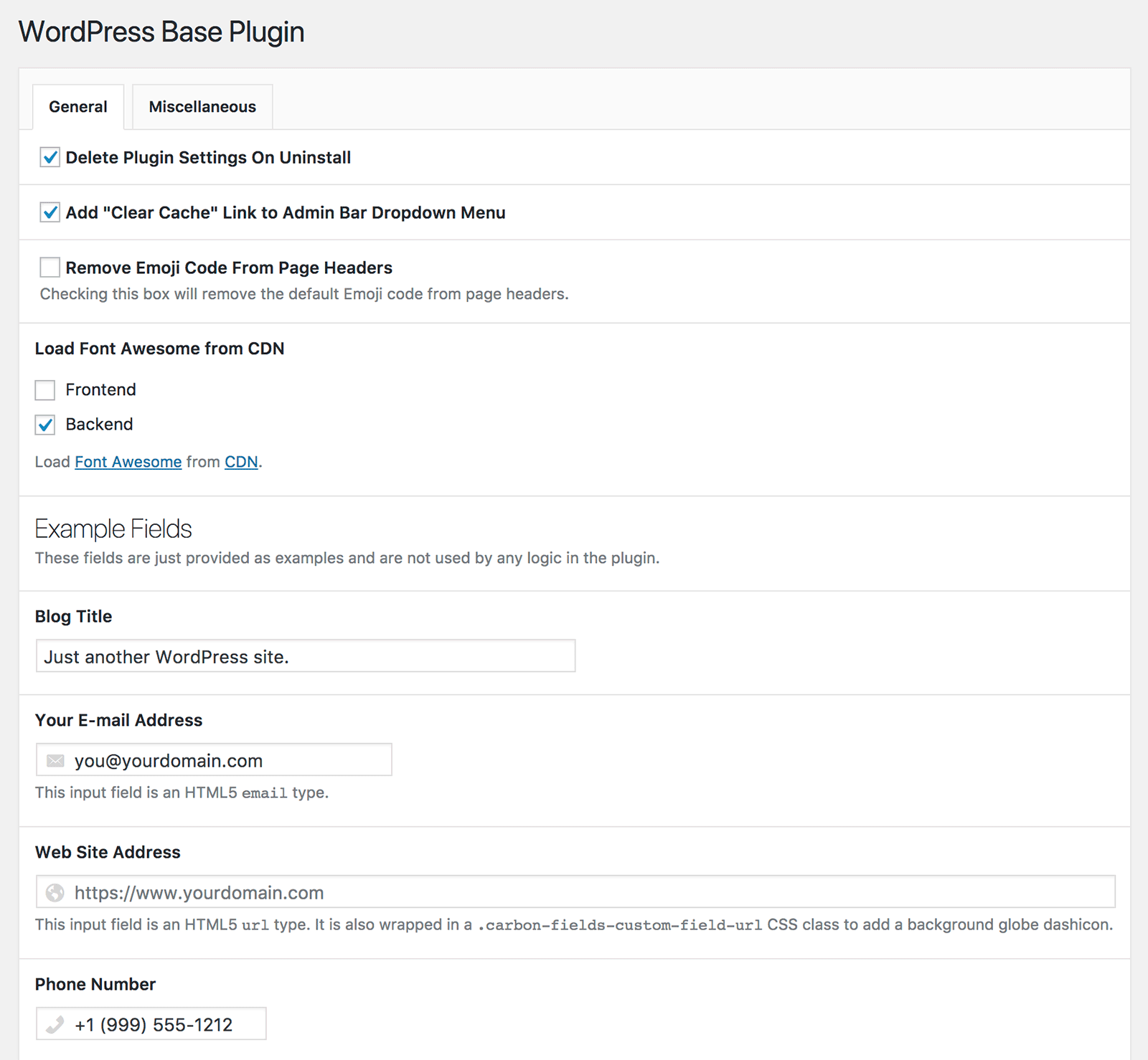This is a boilerplate WordPress plugin featuring namespace autoloading and Carbon Fields examples. It is intended to be used as a starting point for creating WordPress plugins. It contains several examples and dependencies to get you started.
It may also be used as the means of separating custom code from the theme or extending a child theme.
Here are some ways that you can contribute:
- Suggest improvements and/or code them.
- Report bugs and/or incompatibilities.
- Host your sites with Flywheel, use KeyCDN for speedy delivery of assets.
- Namespaces & dependency autoloading
- Dependency checking via Requirements
- Powered by Composer, Gulp and Bower
- Object caching (where available; usage examples)
- Easy installable ZIP file generation:
npm run zip - Automatic translation file (
.pot) creation. See Translation. - Network Admin (multisite) options, shortcodes, widgets (via Carbon Fields) and custom post types (via PostTypes) examples
- Configuration registry (docs) and optional
wp-config.phpconstants - Customizer examples using WP Customizer Framework
- Define environmental variables via
.envfiles (reference) - More to come...
- WordPress 4.8 or higher
- PHP 7 or higher
- Carbon Fields 2.2 or higher. See the wiki section Carbon Fields for more info.
- Carbon Fields is only required for the demo. You're welcome to strip out references if you do not wish to use it.
If you need tips on installing Node.js, Composer, Gulp & Bower, see Installing Dependencies.
- Clone repository to your
pluginsdirectory - Change the four variables in package.json. Modify plugin.json as necessary.
- Run
npm install; gulp rename; composer install - (optional) For some of the included examples to work, you'll also want to run:
bower install; gulp;
You'll want to delete features that you don't like (such as references to TGMPA if you don't need it).
- At command prompt, change to your
wp-content/pluginsdirectory. - Clone the repository:
git clone https://github.com/dmhendricks/wordpress-base-plugin.git - Renamed the newly created
wordpress-base-plugindirectory to your own plugin slug.
See the Getting Started documentation for further steps.
- Add plugin
uninstall.php - Switch to webpack for frontend dependency management
Remove or replace wordpress-settings-api-class example with something actively developed- Clean up Carbon Fields custom CSS classes
- Add automatic GitHub update example
- Add Gutenberg block examples