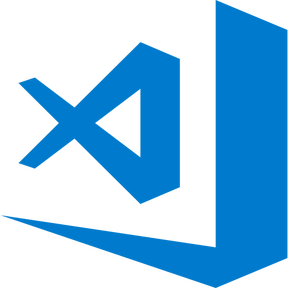- CONTRIBUTOR(S)
- USER STORY
- REFERENCE LINKS
- DESCRIPTION
- LANGUAGES AND TOOLS
- CORE PROJECT TECHNOLOGIES
- FUTURE DEVELOPMENT
- LICENSING
- SCREENSHOTS
Dale Kittendorf
- AS AN employee with a busy schedule
- I WANT to add important events to a daily planner
- SO THAT I can manage my time effectively
This app runs in the browser and features dynamically updated HTML and CSS powered by jQuery. It also uses Moment.js for time and date related components.
- GIVEN I am using a daily planner to create a schedule
- WHEN I open the planner
- THEN the current day is displayed at the top of the calendar
- WHEN I scroll down
- THEN I am presented with timeblocks for standard business hours
- WHEN I view the timeblocks for that day
- THEN each timeblock is color coded to indicate whether it is in the past, present, or future
- WHEN I click into a timeblock
- THEN I can enter an event
- WHEN I click the save button for that timeblock
- THEN the text for that event is saved in local storage
- WHEN I refresh the page
- THEN the saved events persist
Link to Dale's Work Day Scheduler deployed on GitHub - Application Live Link
Link to GitHub Repo used for application development - Application GitHub Repo
Here is a list of all the core technologies used to develop this application.
JQuery- Moment.js
For future development, I would like to incorporate the following enhancements:
- Extend timeframe for longer hours
- Create ability to store / retrieve past days
The code in this project is licensed under MIT license.
-
(TBD)
-
The following animation demonstrates the application functionality: