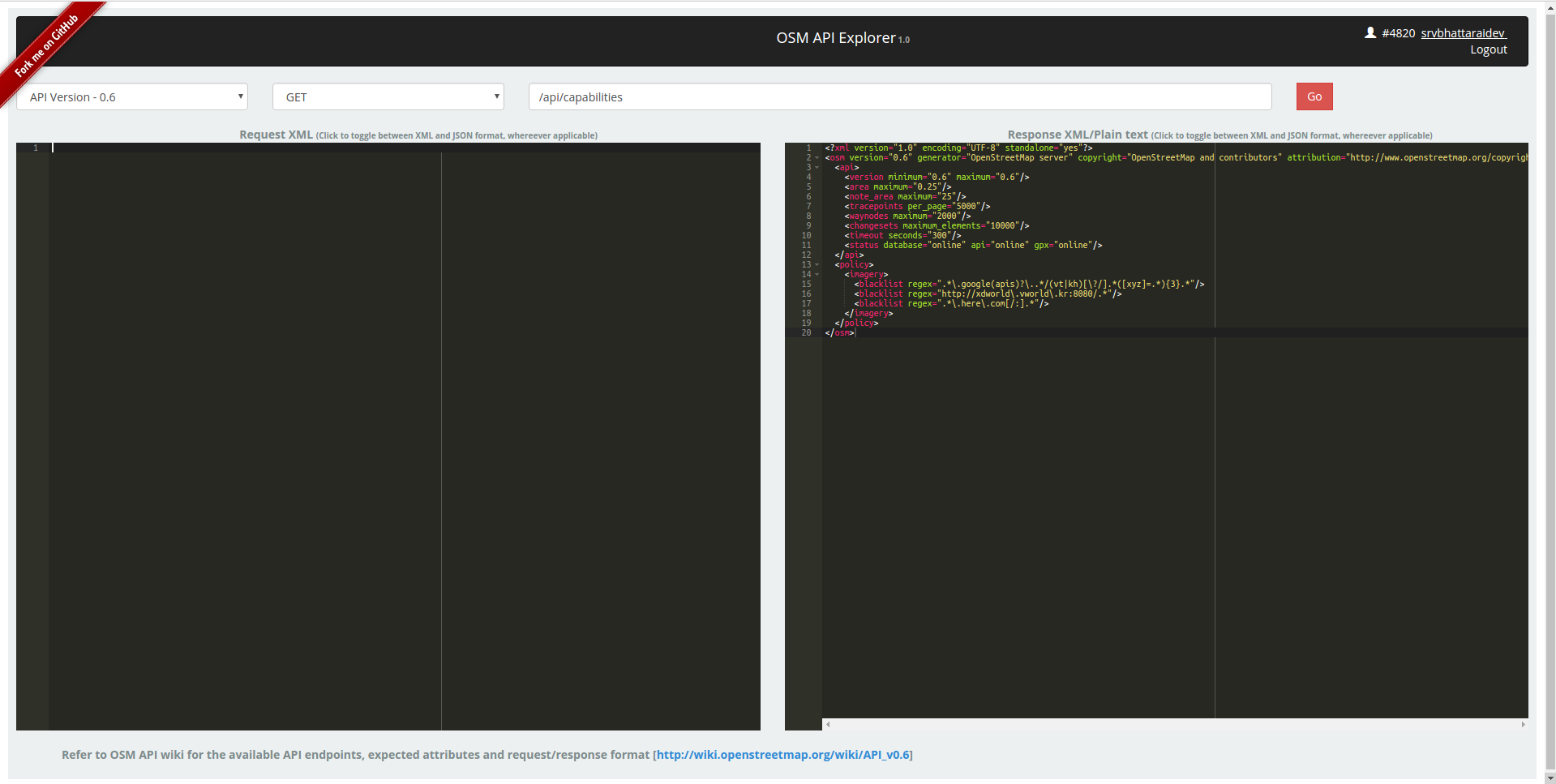This is a simple tool to explore OSM API. This uses osm-auth (https://github.com/osmlab/osm-auth) for OSM authentication. The editor used is the Ace-editor(https://ace.c9.io/). This uses OSM dev server as a testing environment to prevent unnecessary data/modification on LIVE server. The account used for OSM LIVE server and DEV server are different. You need to have a DEV server account for this tool. If you don't have DEV server account, create one by visiting http://master.apis.dev.openstreetmap.org/
View the demo at : http://osm-api-explorer.herokuapp.com/
$ npm install
$ cp sample-config.js config.jsand modify config.js according your OSM app details (DEV server)
$ npm run development (in one terminal)
$ node server.js (in another terminal)'npm run development' in one terminal to start the client side bundling and 'node server.js' in another terminal to start the node server.