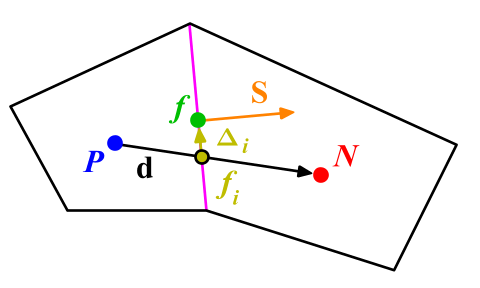Mesh Quality Inspector
neatmesh is a 2D/3D finite volume mesh quality inspector and a python library that computes cells volumes, face areas, centers, normals and many more. neatmesh works with all formats supported by meshio.
neatmesh is in early active development stage, and all sort of contributions are welcome (specially if you're new to open source contribution!
Install with:
pip install neatmesh
Using neatmesh is simple:
neatmesh my_awesome_mesh.su2
or
import neatmesh as nm
mesh = nm.read('my_awesome_mesh.su2')
# mesh.face_areas, mesh.face_centers, mesh.owner_neighbor,
# mesh.n_points, mesh.n_edges, mesh.n_faces, .....
neatmesh will report file size, mesh bounding box, mesh dimensionality, points count, duplicate points count, face counts and types, cell counts and types, and the following quality statistics
- Face Area: face area in mesh units.
- Face Aspect Ratio: ratio between max. and min. length of face bounding rectangle.
- Cell Volume: volume of 3D cell, current supported cell types: hexahedron, tetrahedron, wedge and pyramid.
- Non-Orthogonality: angle in degrees between (a) vector connecting two elements centers NP and (b) normal vector to the shared face or edge between the elements
- Neighbor Element Volume/Area Ratio: ratio between the volume (for 3D mesh) or area (for 2D mesh) of all neighboring cells, defined as
max_vol / min_volormax_area / min_area, so it's always greater than or equal 1.
neatmesh will look for a quality rule file in current working directory, neatmesh.toml or quality.toml or my_awesome_mesh.toml. A quality rule file sets maximum values for quality metrics calculated by neatmesh, for example this is the content of a typical neatmesh.toml file:
max_non_orhto = 50
max_face_aspect_ratio = 10
max_neighbor_volume_ratio = 3
max_neighbor_area_ratio = 3
In case no quality rules file was present, neatmesh will use default max. values:
max_non_orhto = 60
max_face_aspect_ratio = 20
max_neighbor_volume_ratio = 15
max_neighbor_area_ratio = 15