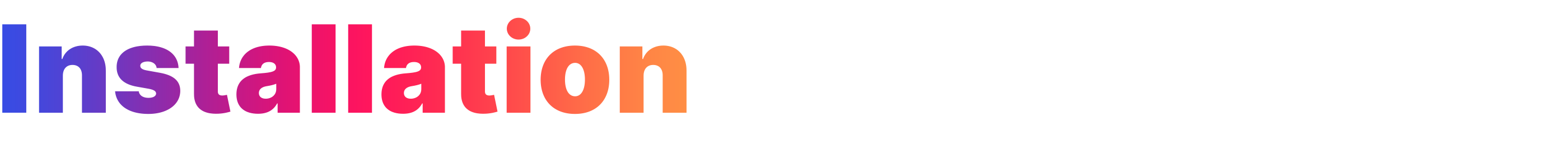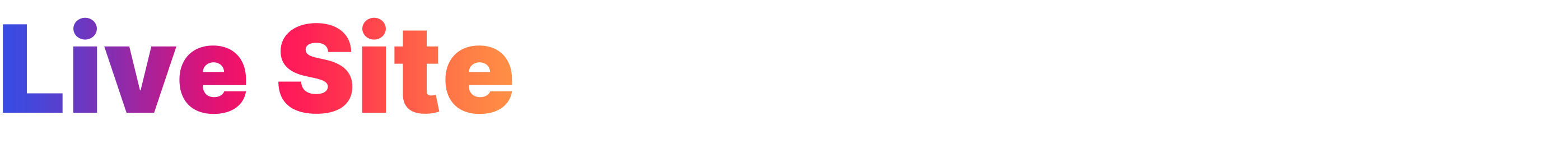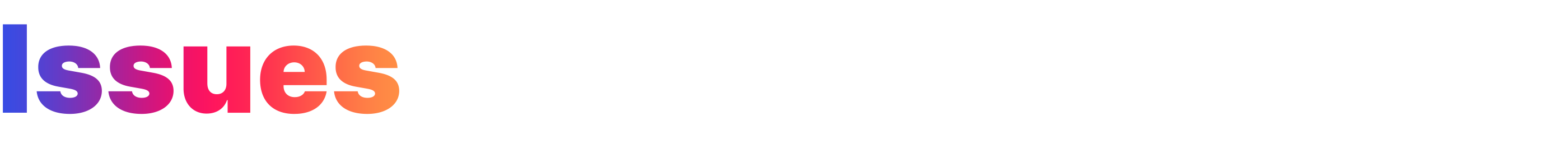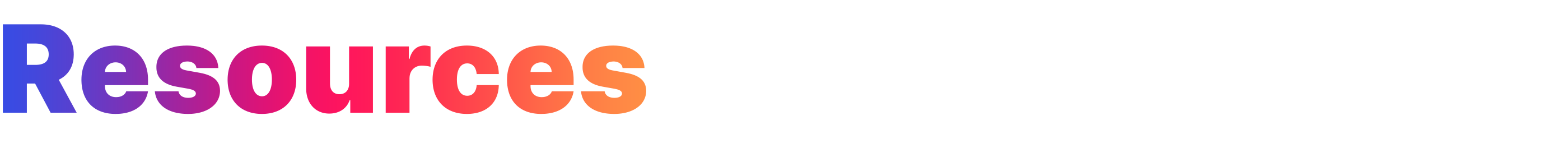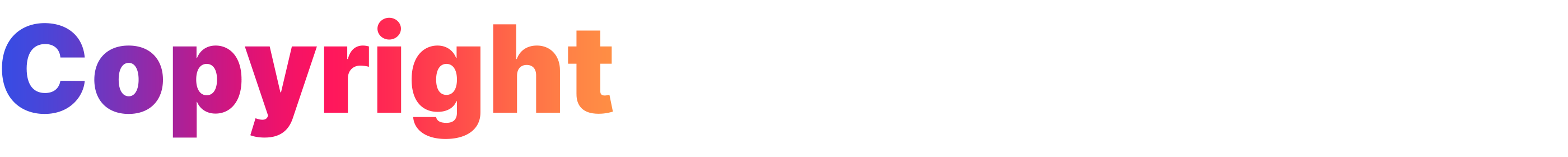|
 |
 |
-
To begin learning about design patterns, I made flip cards by adapting my Agile 101 project.
-
Design patterns are general solutions to commonly occurring problems in software design.
-
Design patterns can be described as reusable and customizable blueprints or templates.
-
The flip cards feature the 23 design patterns first described in the book:
Design Patterns: Elements of Reusable Object-Oriented Software (1994)
by Erich Gamma, Richard Helm, Ralph Johnson, and John Vlissides (known as the the Gang of Four)
-
The material and art are from Refactoring.Guru and Dmitry Zhart. Images formatted with Adobe Photoshop.
-
This app is best viewed on a desktop computer or a laptop, using a Chrome, Firefox, or Edge browser.
git clone git@github.com:emjose/design-patterns-101.git && cd design-patterns-101open index.html
• Design Patterns 101 is keyboard accessible, and a mouse hover will flip a card over.
• Design Patterns 101 is a progressive web app.
• Pressing the tab key (or a mouse click) will pause a selected card in its flipped state.
• A tab key press or a mouse click outside of the flipped card reverts that card to its original state.
• On a touchscreen device: tapping another card will flip the previously selected card back to its initial state.
-
This app is best viewed on a desktop computer or a laptop, using a Chrome, Firefox, or Edge browser.
-
Like its sister project Agile 101, the Design Patterns 101 cards didn't flip correctly on a mobile phone.
-
The primary issue is that the
:hoverpseudo class is problematic on touchscreens. -
Stack Overflow questions ( One • Two ) led to the solutions of adding
:focusto CSS properties andtabindex="0"to HTML elements. -
The vendor prefixes (
-webkit-,-moz-,-ms-,-o-) were also added to the transform and backface-visibility CSS properties. -
An issue with some touchscreen devices: Tapping a card may yield a partial blue outline that doesn't correctly surround the card. However, cards will flip correctly when tapped.
-
August 2022 update: The partial blue outline issue was resolved by disabling the outline property and enabling the border property for the
:focusstate in a mobile media query.
The partial blue outline that may appear on touchscreen or mobile devices.
-
This project is for made for educational purposes only.
-
Material copyright of © Refactoring.Guru. All Rights Reserved.
-
Art copyright of © Dmitry Zhart. All Rights Reserved.