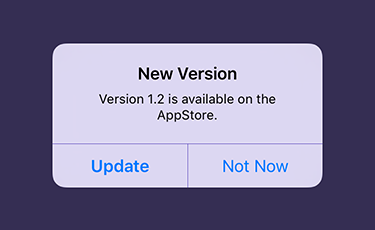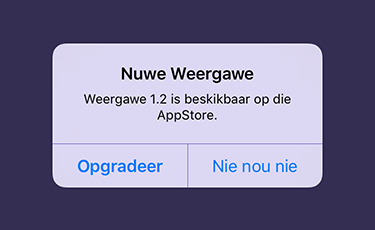Checks if there is a newer version of your app in the AppStore and alerts the user to update.
- One line of code
- Milliseconds response
- Thread-safe
- Shows version number in alert
- Opens app in AppStore from alert
- Choose not to update now or force user to update
- Localization supported
- Delegate methods
One line:
- (BOOL)application:(UIApplication *)application didFinishLaunchingWithOptions:(NSDictionary *)launchOptions
{
[[ATAppUpdater sharedUpdater] showUpdateWithForce];
return YES;
}- (BOOL)application:(UIApplication *)application didFinishLaunchingWithOptions:(NSDictionary *)launchOptions
{
[[ATAppUpdater sharedUpdater] showUpdateWithConfirmation];
return YES;
}Custom titles + localization:
- (BOOL)application:(UIApplication *)application didFinishLaunchingWithOptions:(NSDictionary *)launchOptions
{
ATAppUpdater *updater = [ATAppUpdater sharedUpdater];
[updater setAlertTitle:NSLocalizedString(@"Nuwe Weergawe", @"Alert Title")];
[updater setAlertMessage:NSLocalizedString(@"Weergawe %@ is beskikbaar op die AppStore.", @"Alert Message")];
[updater setAlertUpdateButtonTitle:@"Opgradeer"];
[updater setAlertCancelButtonTitle:@"Nie nou nie"];
[updater setDelegate:self]; // Optional
[updater showUpdateWithConfirmation];
return YES;
}Delegate methods:
- (void)appUpdaterDidShowUpdateDialog;
- (void)appUpdaterUserDidLaunchAppStore;
- (void)appUpdaterUserDidCancel;Manual:
- Copy
ATAppUpdaterfolder into your project - Link
SystemConfiguration.framework #import "ATAppUpdater.h"in the required class- Add the
<ATAppUpdaterDelegate>protocol if needed
CocoaPods:
- Add to podfile:
pod 'ATAppUpdater' #import "ATAppUpdater.h"in the required class- Add the
<ATAppUpdaterDelegate>protocol if needed
ATAppUpdater is released under the MIT license. See LICENSE for details.