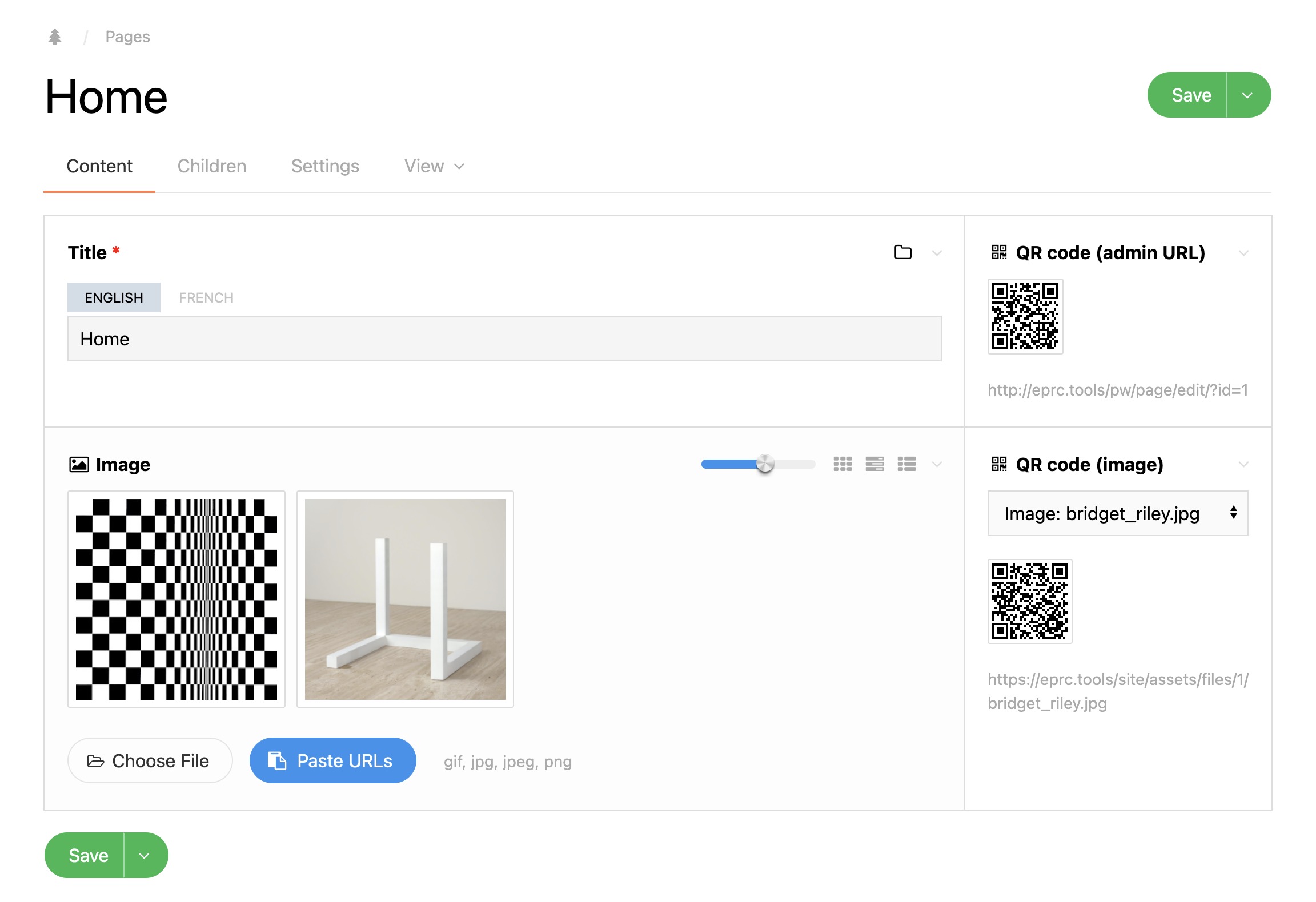A simple fieldtype generating a QR Code from the public URL of the page, and more.
Using the PHP library QR Code Generator by Kazuhiko Arase.
Modules directory: https://processwire.com/modules/fieldtype-qrcode/
Support forum: https://processwire.com/talk/topic/25676-fieldtypeqrcode
In the field’s Details tab you can change between .gif or .svg formats. If you select .svg
you will have the option to directly output the markup instead of a base64 image. SVG is the default.
You can also change what is used to generate the QR code and even have several sources. The accepted sources (separated by a comma) are: httpUrl, editUrl, or the name of any text/URL/file/image field.
If LanguageSupport is installed the compatible sources (httpUrl, text field, ...) will return as many QR codes as there are languages. Note however that when outputting on the front-end, only the languages visible to the user will be generated.
Additionally you can set the error correction level which allows to better recover lost data in case of visual damage. This is also used when covering part of a QR code with a logo. There are four levels of correction:
L, with 7% of potential data recoveryM, with 15% of potential data recoveryQ, with 25% of potential data recovery- and
H, with 30% of potential data recovery
When using $page->getUnformatted("qrcode_field") it returns an array with the following structure:
[
[
"label" => string, // label used in the admin
"qr" => string, // the qrcode image
"raw" => string, // the raw qrcode image (in base64, except if svg+markup)
"source" => string, // the source, as defined in the configuration
"text" => string // and the text used to generate the qrcode
],
...
]The formatted value is an <img>/<svg> (or several right next to each other). There is no other markup.
Should you need the same markup as in the admin you could use:
$field = $fields->get("qrcode_field");
$field->type->markupValue($page, $field, $page->getUnformatted("qrcode_field"));But it’s a bit cumbersome, plus you need to import the FieldtypeQRCode's css/js. Best is to make your own markup using the unformatted value.
You can call FieldtypeQRCode::generateQRCode to generate any QR code you want. Its arguments are:
string $text
bool $svg Generate the QR code as svg instead of gif ? (default=true)
bool $markup If svg, output its markup instead of a base64 ? (default=false)
string $recoveryLevel Set error correction level (default="L")
Please have a look at the source code for more details about the hookable functions.
$wire->addHookAfter("FieldtypeQRCode::getQRText", function($event) {
$page = $event->arguments("page");
$event->return = $page->title;
// or could be: $event->return = "Your custom text";
})$wire->addHookAfter("FieldtypeQRCode::generateQRCodes", function($event) {
$qrcodes = $event->return;
// keep everything except the QR codes generated from editUrl
foreach($qrcodes as $key => &$qrcode) {
if($qrcode["source"] === "editUrl") {
unset($qrcodes[$key]);
}
}
unset($qrcode);
$event->return = $qrcodes;
})Depending on the level of correction set and the type of characters encoded in the QR code, the maximum size allowed for a QR code can vary. It is adviced to set a maximum character count on textareas or any relevant Inputfields
| Recovery Level | Numeric | Alphanumeric | Byte | Kanji |
|---|---|---|---|---|
| L (7%) | 7089 | 4296 | 2953 | 1817 |
| M (15%) | 5596 | 3391 | 2331 | 1435 |
| Q (25%) | 3993 | 2420 | 1663 | 1024 |
| H (30%) | 3057 | 1852 | 1273 | 784 |