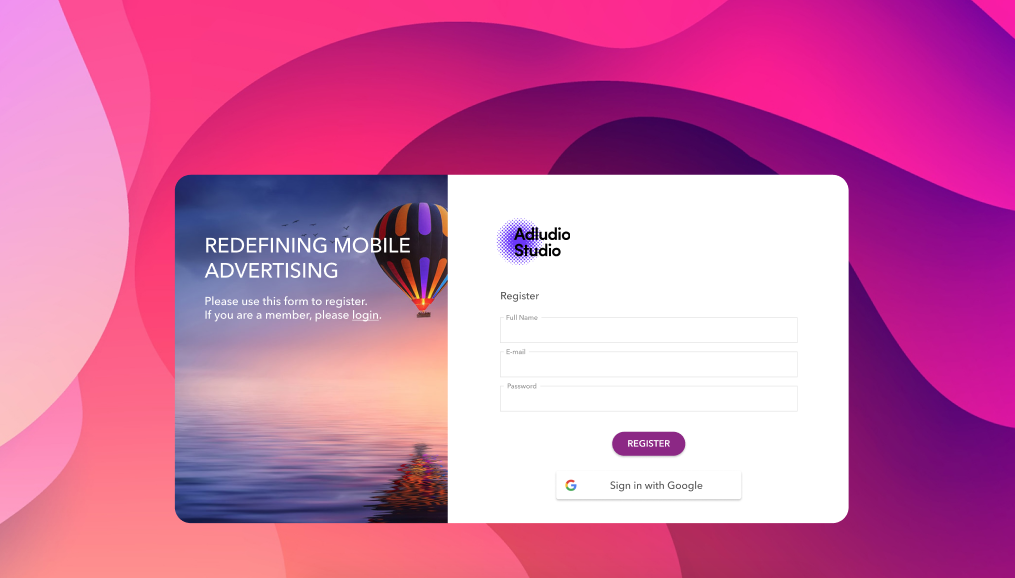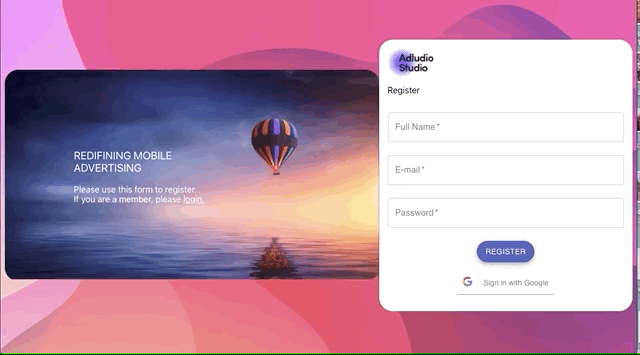Two tasks were given to me from Adludio to evalutate my technical skills as a junior developer.
I was given three days to complete the tasks:
- Task 1: Mainly Front End
- Task 2: Backend - see related repository: Adludio server
Please try to build the login.png screen using FE technologies that you're familiar with. login.png and assets are attached in the same zipped file.
- Technologies used
- How to install
- Create React App docs
- Features working
- Gif showing my login page
- My progress
- To do
React & dependencies needed , Redux, superagent, react-google-login, Material-UI
- Clone the git repository
git clone https://github.com/evelinawahlstrom/ad-assignment-client
-
cd into the folder ad-assignment-client
-
Run npm install and Before launching the app( with npm start ), please make sure that the server side is up and running.
- Checkout the Server ReadMe to install and run the server.
- Run npm start. The app runs in the development mode on http://localhost:3000 in the browser.
This project was developer with the help of using the create-react-app cli.
The standard create-react-app docs can be found in here
- The register form is working and when registering (with a unique email) is complete, the email is saved in the database.
- The google-register is working but it's (for now) not able to be saved in the database BUT consoled in the console.
Follow my progress developing Task 1 in the Projects folder
- Customize the FAB button to be of the color purple
- Make the boxes responsive to the page
- Add padding/margin to the boxes so their inlined from the container (backgroundImage) - wasn't able to figure out this yet.
- Enable the google-register to be saved in the database