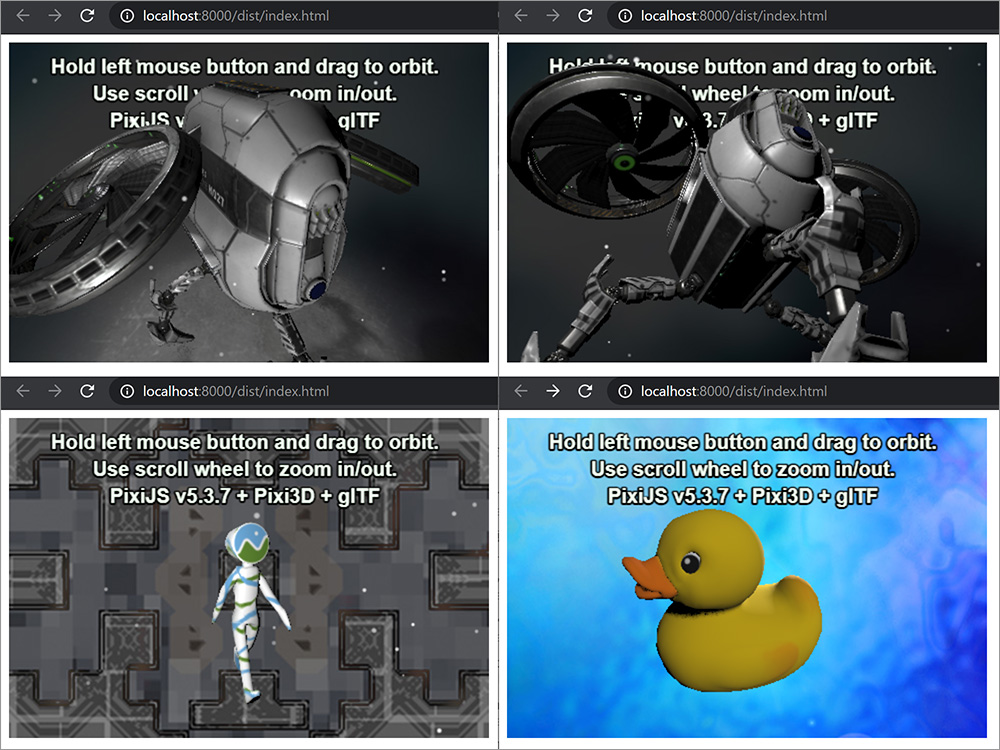DEMO
https://evofan.github.io/pixijs_pixi3d_test/dist/
reference
jnsmalm / pixi3d
https://github.com/jnsmalm/pixi3d
KhronosGroup / glTF-Sample-Models
https://github.com/KhronosGroup/glTF-Sample-Models
個人アクセストークンを使用する - GitHub Docs
https://docs.github.com/ja/github/authenticating-to-github/keeping-your-account-and-data-secure/creating-a-personal-access-token
settings -> Developper settings -> Personal access tokens
二段階認証したGitHubで SourceTreeを使う為の手順
https://zenn.dev/rata/articles/c62f97fa87bb43
「Select scopes」はrepoとuserをチェック。
Source Treeを使ったGitHubのパスワード認証をトークンベースの認証に変更する方法(Mac)|TORUBLOG
https://torublog.com/sourcetree-github-change-to-token/
GitHubで2段階認証を有効にする
「Settings」→「Account security」を選択し、「Two-factor authentication」から操作します
WindowsのSourcetreeではオプションの認証設定画面「Git 保存されたパスワード」という一覧があります。
私は最初に従来の設定を削除してからアカウントを追加しました。
WindowsでSourcetreeを使ったGitHubの認証方法でパスワード認証からトークンベース認証への移行方法 - Qiita
https://qiita.com/michimichix521/items/5981d9783efcc1d7c7cf
手順2:Sourcetreeのpasswdファイルの削除
以下の場所に置いてあるので、このpasswdファイルを削除します。
C:\Users{USERNAME}\AppData\Local\Atlassian\SourceTree\passwd