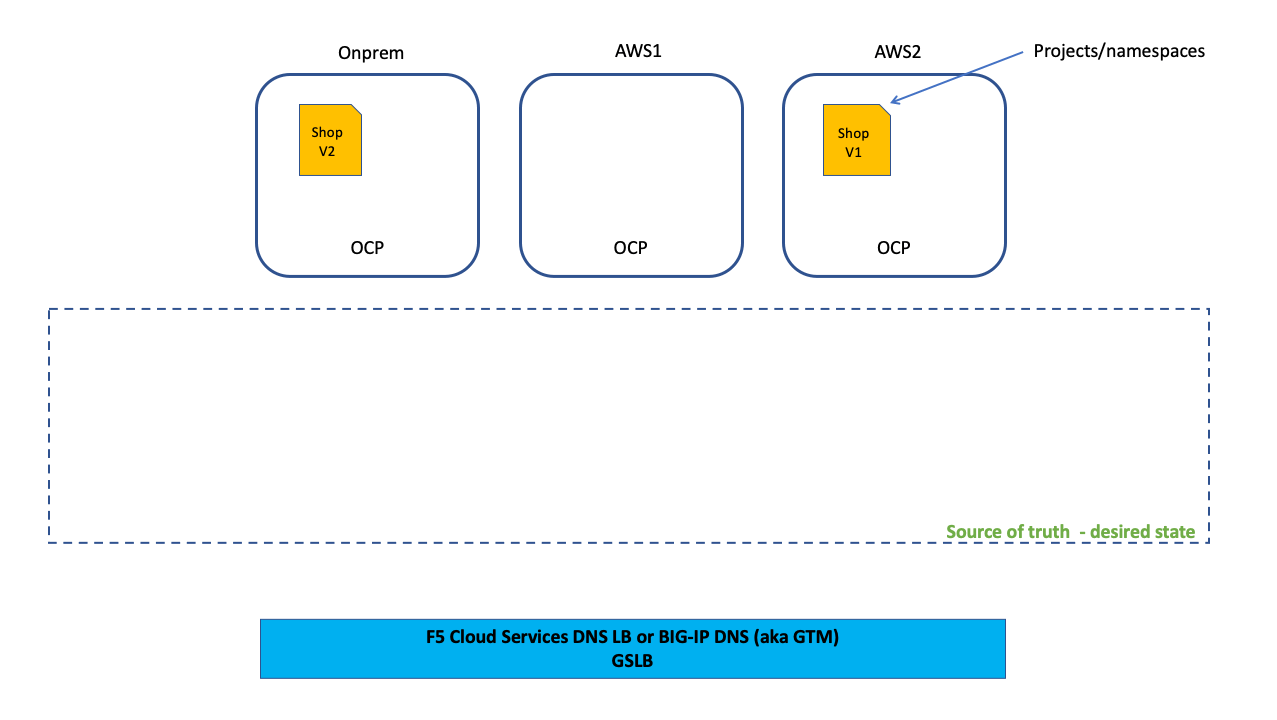Welcome to the GSLB tool project! This README is an introduction to the project. GSLB tool is in beta status.
GSLB tool allows the automatic creation of GSLB DNS entries for Ingress/Route Kubernetes/Openshift published applications. At present the tool supports the following backend:
- F5 BIG-IP's DNS LB. This is a module for BIG-IP which can (likewise all BIG-IP functionalities) run in either physical or VM appliances (aka BIG-IP VE). For the general case, at present it is recommended to use this option because of its maturity and enhanced monitoring capabilities.
Other backends for other DNS implementations or DNS SaaS offferings can be added.
Please note that GSLB tool is not tied to any specific Openshfit Router (or Kubernetes Ingress) implementation. GSLB tool can use either RedHat's default Router implementation, BIG-IP, any other implementation or a combination of these.
- Multi-cluster deployments
- Data center load distribution
- Enhanced customer experience
- Advanced Blue/Green, A/B and Canary deployment options
- Disaster Recovery
- Migrations
- Kubernetes <-> Openshift migrations
- Container's platform version migration. For example OCP 3.x to 4.x or OCP 4.x to 4.y.
GSLB tool automatically retrieves Layer 7 routes (ie: https://www.mycompany.com/shop) from your container platform and automatically generates the GSLB configuration. The tool has several utilities which allow the move the workloads across the different container platforms.
This tool can ingest either Kubernetes Ingress or Openshift Route resources, in a per data center basis. GSLB tool has been tested with Openshift 3.x and 4.x. This allows to use gslb-tool also for migrating from K8s to Openshift or between Openshift versions.
The different members of a DevOps team can have the tool in their laptops and share the desired configuration in a git repository (source of truth) or use this tool from a Continuous Delivery automation. The overall architecture can be seen in the next diagram.
GSLB tool doesn't require any special installation and doesn't modify your Openshift/K8s cluster (it only performs read-only operations). GSLB Tool is a set of Ansible playbooks and roles to allow automation happen with a large degree of flexibility. GSLB tool is compromised of the following commands.
project- commands operates on a projec/namespace basis (it's always a parameter) and performs operations only on the local version of the config, prior to updating the source of truth and updating the active/published GSLB config in CloudServices. These commands are:
- project-retrieve: retrieves all the routes of the given project/namespace and deployment.
- project-populate: populates (copies) the routes of a given project/namespace from one deployment to another.
- project-evacuate: evacuates (removes) from GSLB all the routes being hosted in the given project/namespace and deployment.
- project-ratios: sets the GSLB ratio for each deployment for a given project/namespace.
Whilst the project- commands operates on all the routes of a given project/namespace at a time, the commands with the gslb- prefix don't have as parameter a project/namespace. Instead these operates on all of them:
- gslb-commit: publishes into F5 Cloud Services the local GSLB configuration and after success stores the succesful change into the source of truth.
- gslb-rollback: sets in the local config the configuration prior to the last commit. Needs that gslb-commit is run afterwards to make effective the rollback.
Please note that when a gslb-commit command is executed it commits all the changes or doesn't commit any since the previous gslb-commit no matter how many project- operations have been performed previously.
The next animation will give you a hint of tool's operation.
To see an actual demo of the tool please check this youtube video https://www.youtube.com/watch?v=TiAMINSBPns
gslb-tool is released to the community under the Apache v2 license. It is distributed on an "AS IS" BASIS, WITHOUT WARRANTIES OR CONDITIONS OF ANY KIND, either express or implied.