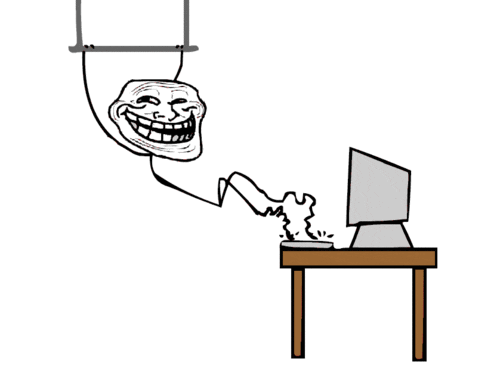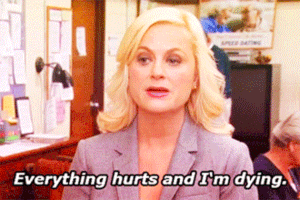A centralized place where you can add and review different types of technology / software mentioned on the course.
- User can see a flexbox grid of everything added to db
- User can add entry to db
- When you click on a technology you'll redirect to
/technology/:nameOfTechto view that specific technology post.
https://sskm-tech.herokuapp.com/
-
Clone the project and run
npm install -
Create a
config.envfile in the root of the directory -
Set up a local database on your machine and add the
DB_URLto theconfig.envfile in the format:
DB_URL = postgres://username:password@localhost:5432/techdatabase
-
Alter the database to make your user role the owner
-
Be sure to grant all permissions on the database/tables to the user role you are using
-
Run this code from the command line to build the database:
node db/db_build.js
- Run your server:
npm run dev
- In your browser, navigate to
http://localhost:8001
A technologies table called: tech
- id
- name
- description
- language (can remain empty)
- rating: boolean/ blank: happy face, sad face, neutral
- author
- Sorting alphabetically
- Filtering recommendations
- Search bar
- Login page
- Fonts according to user rating
- Add multiple posts per tech
- Build express server
- Build handlebar
hbspages:home(ul of all techs)add-tech(form)tech-info(info about specific tech)
- Build partials:
- [x]
header - [ ]
footer
- [x]
- Build controllers
-
get all data -
get tech data -
post tech data
-
- Build helpers: ?
- Test helpers: ?
- Build a form for
add-tech - Build a local db
- Set up Heroku db + app
- Testing
- [x]on local db
- [partial] routes
- [partial] Set up Travis
- Set up CodeCov
- Keep README updated
- Add README badges:
- Travis
- CodeCov
- [partial] Add styling for pages (grid, choosing fonts...)
Paste into YML file
services:
- postgresql
env:
- DB=postgres
- DB_URL=postgres://admin:password@localhost:5432/superbase
- TEST_DB_URL=postgres://admin:password@localhost:5432/superbaseTest
language: node_js
node_js :
- "node"
after_success: npm run coverage
before_script:
- psql -c "CREATE DATABASE superbase;" -U postgres
- psql -c "CREATE DATABASE superbaseTest;" -U postgres
- psql -c "CREATE USER admin WITH PASSWORD 'password';" -U postgres
- psql -c "ALTER DATABASE superbase OWNER TO admin;" -U postgres
- psql -c "ALTER DATABASE superbaseTest OWNER to admin;" -U postgres

<link href="https://fonts.googleapis.com/css?family=Lato:400,400i,700,700i|PT+Sans:400,400i,700,700i" rel="stylesheet">
. font-family: 'PT Sans', sans-serif;
. font-family: 'Lato', sans-serif;
Database cheatsheet: https://hackmd.io/yTktI4TtQ825ZKj0x-m4qw?view