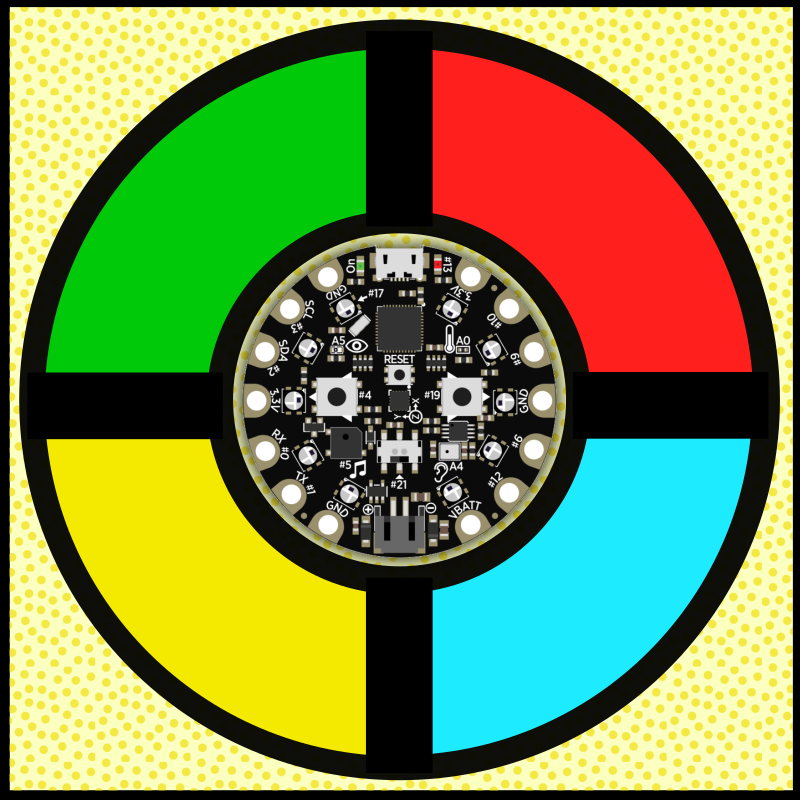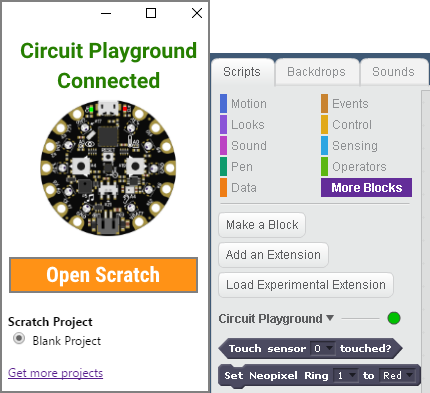An instructional repository for playing games on a Adafruit's CircuitPlayground
This is first of all a list of projects and developers that created games for the educational microcontroller platform from Adafruit called Circuit Playground.
The second objective is to show how to play those games on the Playground and just have fun.
This games are very easy to load on your board and also very simple to understand how they work, so you can change them, and learn from their code to make your own games.
- The model of CircuitPlayground to support CircuitPython is not out to the public. Be the first to port games for this board on this language.
This games are also very easy to load on the board, but if you have never read any computer code it will take a bit to get used to it. Only a bit more complex than CircuitPython, and based on the Python programming language so don't be afraid to dig into it.
- The model of CircuitPlayground to support MicroPython is not out to the public. Be the first to port games for this board on this language.
You first need to install a software to compile and load the code on the board, like the Arduino IDE from Arduino.cc. The code has a higher difficulty if you have never touched code before, but the Arduino platform is used for hackers of all ages to create wonderful stuff. We recommend Super Awesome Sylvia's Amazing Books and Maker Show to master the Arduino platform on which the original models of CircuitPlayground are based.
-
Hot Potato: It uses the accelerometed in the CircuitPlayground to detect when it get tossed between players, with times to make it realistic. The code is in the examples of the CircuitPlayground library in the Arduino IDE.
-
Quick Draw: From the learning system from Adafruit comes a quick draw game where you use the buttons on the board to play. Excellent tutorial to learn about Random as well as general programming.
- Bop it: Not really sure what the Bot it toy does, but this project does exactly the same. You use the different sensors on the Playground to interact with the game, and you get scored in binary so it's also a good opportunity to learn how to count in binary.
- Simon CircuitPlayground: Based on a reverse engineered an original Simon Says, this project has the exact same tones and audio behaviour as the real deal. Simple to use, and you only need to plug in a battery and upload the code.
- "six side" (D6) dice: Using an old school dice in your board games is for those who don't learn electronics. You can a should use this six sided dice.
- Pokemon Go Badge: Be safe at night and be proud of your team with a badge.
Make a robot friend by playing with CircuitPlayground. For most of this projects you will need some extra components like motors, batteries, wheels, etc.
- Sound-controlled Robot: From Mike Barela for Adafruit. It uses the accelerometer on the board to maintain balance. To ask it to move, you make sound and whistle to it. Bring a flute if you want to.
- Sound and Music tutorial: From Mike Barela for Adafruit. Learn the basic of how to program a Circuit Playground to make music with the included mini-speaker. Also how to convert some of the sensors in the board, to an audio output to creative variations on a theremin.
- Fruit Drums: From the learning system from Adafruit, learn how to use the capacitive touch buttons on the board, and the MIDI capabilities, so that you can play music by touching fruits (or anything conductive). For this you also need to install a MIDI software like the free software Hydrogen, all included in the guide.
For playing this games you need to print some parts. The world is a big place and is full of people willing to help you build this.
- Yoyo: Print a couple of parts to build an amazing looking yoyo.
- Mystery Box: The Freefall Deck: From John Park for Adafruit. Print a holder for the Playground, and hack cellophane your way into a deck of cards, to create a mystery that can only be revealed by putting the Playground in free fall.
<img src="https://cdn-learn.adafruit.com/guides/images/000/001/562/medium800/mBoxFreefall_P1130067_2k.jpg" width"200">
- Playground Notebook: What can you do if you embed a Playground inside the book cover of a notebook?. Work in progress.
- UV Hat: A remake of a project from Becky Stern, using the Playground board.
- Kaleidoscope: By Mike Barela for Adafruit. Use mylar, aluminum foil, a Pringles' tube and a Playground to create a kaleidoscope!
- Pizza Box DJ Controller: From John Park for Adafruit. Play with stencils and conductive ink to create a capacitive touch MIDI input for a DJ Controller application to use with your computer.
As aids for learning other areas.
- Playground Ducky: A clone of the tool Rubber Ducky, used to teaching about USB Keyboard attacks in Greencore Solutions.
- Pulse sensor: Heart pulse sensor using the on board sensors on the Playground.
- Kit Ciencia y Arte: A collection of tutorials for a hardware STEM kit from CRCibernetica, but you can get the individual parts from lots of other providers if you don't live in Costa Rica.
Not complete games, but places to start if you want to build a game.
- Scratch extension: You can use a CircuitPlayground to control what's happening inside Scratch. But sadly, this only works on Windows :(
- 1D Arcage Game System: Is a commercial kit for a mounting base and tactile buttons, battery and USB cable for starting with CircuitPlayground. The video demo shows a 1D Pong-like game. The code is now in the Adafruit's Learning System in this tutorial