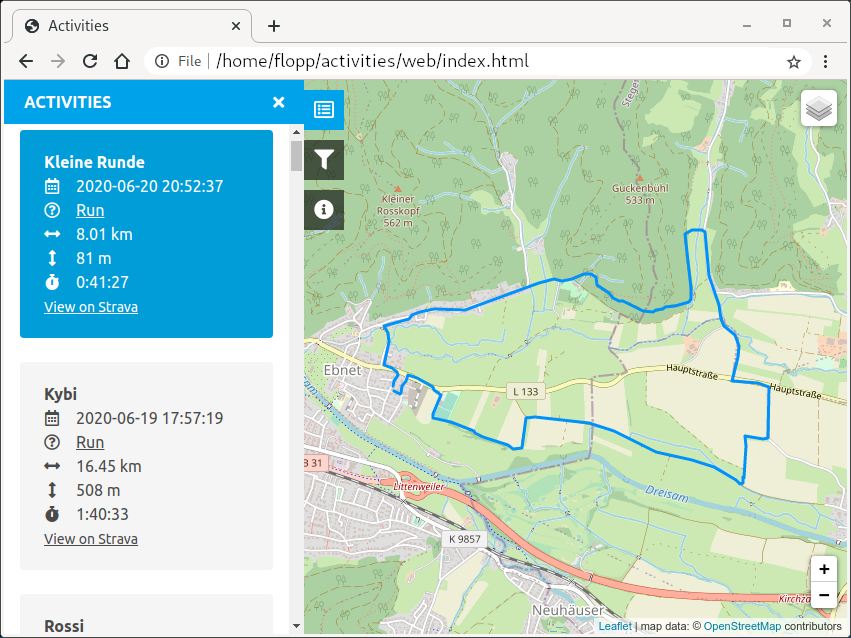Your self-hosted activities overview (running, cycling, ...). Synced with Strava.
- Built-in http server to authenticate with Strava.
- Fetching of Strava activities.
- Visited POI (predefined point-of-interest) matching.
- Filtering by activity name, activity type, min/max distance, visited POI.
- Running streak computation.
- Heatmaps.
git clone https://github.com/flopp/activities.git
cd activities
python3 -m venv .env
.env/bin/pip install --upgrade pip
.env/bin/pip install .
- Create an "Application" on https://www.strava.com/settings/api; for "Authorization Callback Domain" use
localhost, for all other properties you can basically use whatever you want ;) - Copy
config-example.jsontoconfig.jsonand fill in the "Client ID" and the "Client Secret" from the "My API Application" section on https://www.strava.com/settings/api.
.env/bin/activities \
--auth
Now a web browser window should open with an "Authenticate with Strava" button. If not, manually open localhost:5000 in a web browser of your choice. Click "Authenticate with Strava". Allow access for the app.
The authentication data is now saved in data.db for later use.
.env/bin/activities \
--sync \
--browser
This fetches your Strava data, creates a static website, and opens a browser to view the website.
You can also manually point a web browser of your choice to file:///INSTALLATION_PATH/web/index.html...
If you want to know which points-of-interest (POI), e.g. peaks of mountains, you have visited on each activity, create a JSON file containing the names and lat/lon pairs of your POI, e.g.
{
"Belchen": {"lat": 47.822496, "lon": 7.833198},
"Feldberg": {"lat": 47.873986, "lon": 8.004683},
"Hinterwaldkopf": {"lat": 47.918979, "lon": 8.016681},
"Kandel": {"lat": 48.062517, "lon": 8.011391},
"Kybfelsen": {"lat": 47.960851, "lon": 7.885071},
"Rosskopf": {"lat": 48.010010, "lon": 7.901702},
"Schauinsland": {"lat": 47.911940, "lon": 7.898506},
"Schönberg": {"lat": 47.954722, "lon": 7.805504}
}
Then just add the option --poi mypoi.json to your .env/bin/activities command.
- Bulma
- Click
- Flask
- heatmap.js
- geopy
- jQuery
- Leaflet
- Leaflet.BeautifyMarker
- Leaflet.distance-markers
- Leaflet.encoded
- noUiSlider
- polyline
- SQLAlchemy
- Stravalib
MIT License
Copyright (c) 2020 Florian Pigorsch