-
Notifications
You must be signed in to change notification settings - Fork 215
Activity Type Utility
github-actions[bot] edited this page Sep 13, 2024
·
2 revisions
The Utility activity allows for rolling an arbitrary formula, adding effects, or simply indicating something occurs without specific functionality. It acts as a catch-all activity for any case where a more specific activity doesn’t make sense.
After creating the Utility activity the configuration sheet will open to the "Identity" tab. In addition to the standard activity identity options (see the Activities Overview for more details), Utility also includes a Utility Roll Prompt option. This controls whether the rolling dialog is shown when rolling the utility roll (if present).
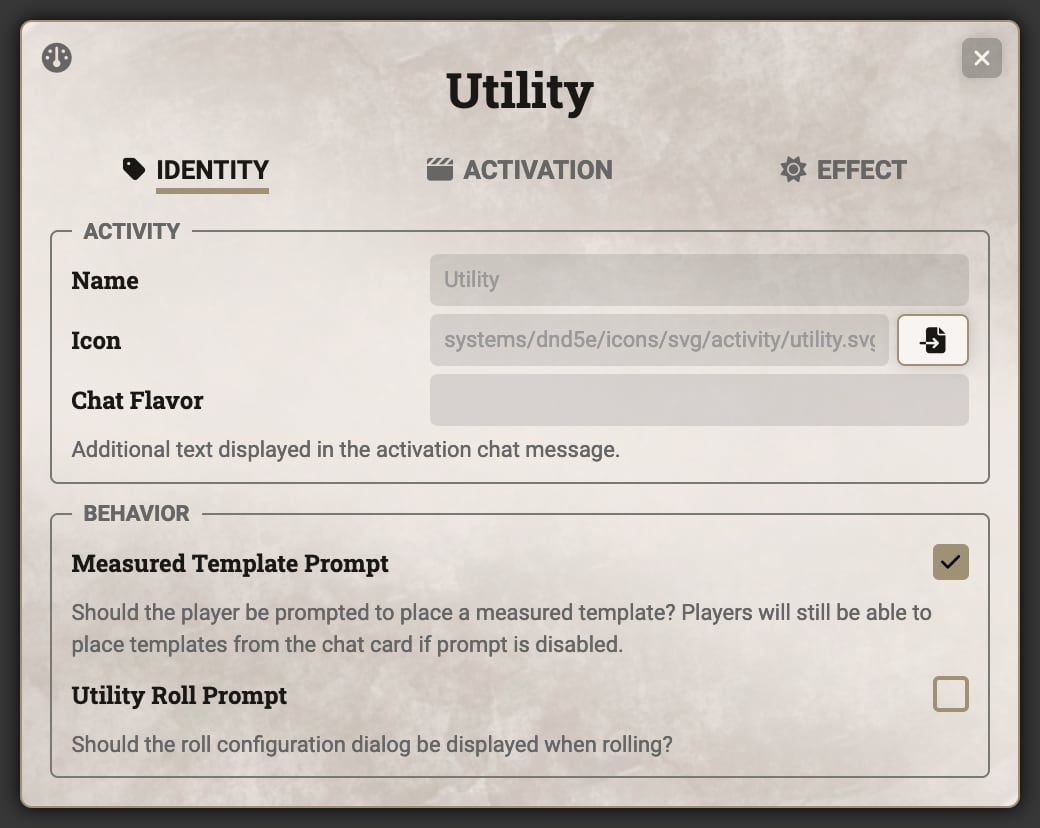
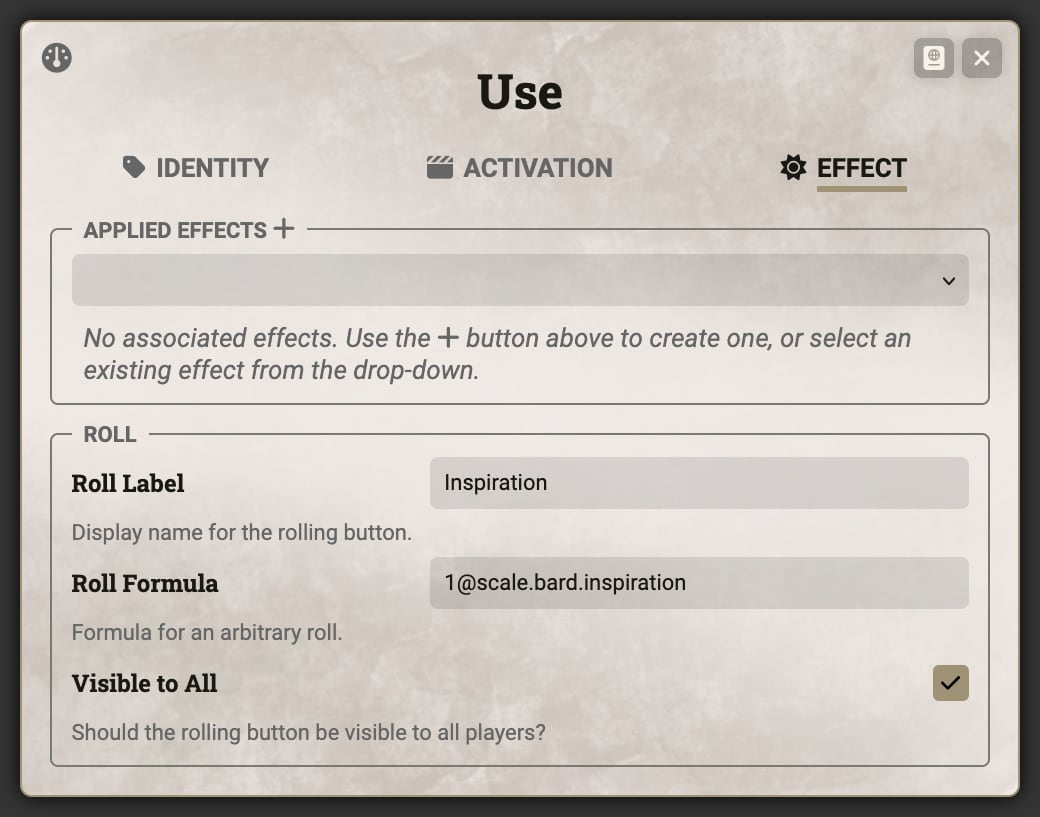
The "Effect" tab contains the configuration information for the utility roll:
- Roll Label: Label used for the rolling button in place of the default "Roll" label
- Roll Formula: Formula used for the utility roll
- Visible to All: Determines whether the rolling button be visible to all players, or only to the player who used the activity and the GM
