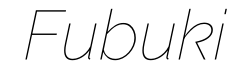Fubuki is a simple and flexible hybrid web framework. It is lightweight yet powerful, supporting rapid development. Fubuki is influenced by Laravel's features, while providing Flask-like ease of use in areas like routing. It also supports regular expressions in routes, allowing you to store arguments.
- Simple and intuitive API
- Middleware support
- Serving static files
- Template engine support
- Efficient routing
- Flexible development with hybrid architecture
- Features influenced by Laravel
- LiteStar-like easy routing
- Supports regular expressions and stores them in route arguments
- ASGI, RSGI support ()
To install Fubuki, use the following command:
pip install fubukiTo create a new Fubuki project, run the following command:
fubuki create_project <project_name>The directory structure of a new project is as follows:
<project_name>/
├── app/
│ ├── __init__.py
│ ├── controllers/
│ │ ├── __init__.py
│ │ └── home_controller.py
│ ├── middlewares/
│ │ ├── __init__.py
│ │ └── logging_middleware.py
│ ├── static/
│ │ └── styles.css
│ ├── templates/
│ │ └── welcome.html
│ ├── routes.py
├── cli.py
├── app.py
└── main.py
To add a controller, create a new Python file in the app/controllers directory and define the routes as follows:
from fubuki import Controller, route
from fubuki.response import JSONResponse
class MyController(Controller):
@route("/my_path")
async def my_route(request: Request):
return JSONResponse({"message": "Hello, World!"})To add controllers to the application, edit the routes.py file.
from app.controllers.home_controller import UserController
def setup_routes(app):
for controller_class in [MyController, UserController]:
app.add_route(controller_class)To run the application, execute the main.py file.
python main.pyContributions are welcome! You can submit bug reports, feature requests, and pull requests on the GitHub repository.
This project is licensed under the MIT License. For more details, see the LICENSE file.
- Name: AmaseCocoa
- Fediverse: @AmaseCocoa@misskey.io