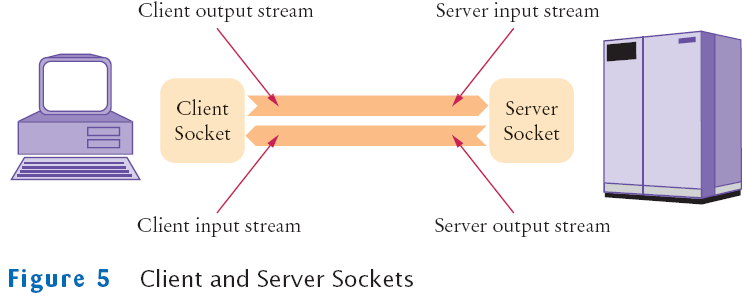in this webapp is fully bashed on MVC(model,view,controller base web-app)
architecture with real time chating features like socket io :-)
start project
step:1
npm install
step:2
localhost:5060
| npm package | command | application |
|---|---|---|
| anime | npm install animejs | animation |
| bcryptjs | npm install bcryptjs | password encryption |
| csurf | npm install csurf | csrf token |
| express-session | npm install express-session | session with cookie |
| font-awesome | npm install font-awesome | font styling |
| nodemailer-sendgrid-transport | npm install nodemailer-sendgrid-transport | mail sending third party service |
| toastr | npm install toastr | notification beautiful |
| body-parser | npm install body-parser | take data |
| mongodb | npm install mongodb | mongodb database driver |
| Mdbootstrap | npm install mdbootstarp | this bootstrap use for modern look design |
| socket io | npm i socket.io | this socket basically use for real time chat web-app with user |
in this web-app my main priority not only making webApp.But Also security si
I give security features like
->session hijacking
->CSRF protection
->Encrypted protection system
->real time chat system
->communication between client and server
->real time data-flow
->data flows both ways
->web-socket is always be open so client to server data send very real time
->real time to-do web app or android app
->real time data-visualization
->collobrative code editing
->live text and sports features
->Drag and Drop features give to the user
important things
--> socket programming is occur in both side in client and server so user connection in both side
--> In socket programming the socket Id is imporatnt because without socket id you unable to fetch Data through user
--> In socket programming the socket Id is always be changed so you refresh so that time it change because it real time @pp
--> In client side cdn of socket is important
step 1: import the socketIo the package through require like ex.
var socket=require('socket.io');step 2: in socket the server side set-up is imporatant thing so setup the server so you set-up just like that
var server=app.listen(4040,()=>{
console.log('i am connected');
});
var io=socket(server);
io.on('connection',(socket)=>{
console.log('Gajjar I am calling for chat',socket.id);
});
/* basically above code te connection estalish thyu hoy to acknowlwdgement mate te thase*/step 3: i set-up socket in client side just like this
var socket=io.connect('http://localhost:4040/chat');
/*but when put in production ready so that time it change*/in client side we apply two js file one is socket setup through cloudflare and another one is my custome code base in socket folder
<script type="text/javascript" src="https://cdnjs.cloudflare.com/ajax/libs/socket.io/2.2.0/socket.io.js"></script>
<script type="text/javascript" src="/socket/socket.js"></script>step 4: jyare client dra request send thai gai server jode jase and feedback rupe te data te avase ex.
io.on('connection',(socket)=>{
console.log('Gajjar I am calling for chat',socket.id);
socket.on('chat',(data)=>{
console.log('->>>>',data);
io.sockets.emit('chat',data);
});
}); emit dra te data te send karva mate te thase and emit(name you want to given,callback function avase)
step 5: client-->server server-->client(->client dra data leva mate node js on method use thay che basically on method api mate pan te use thay che ex.
socket.on('chat',(data)=>{
data biju kai nai whole tamaro data che sever dra no
});Note:
->when the server side setup the socket so that time server port number is important to set-up all of thing just like above
->wwhen you want to take value of dom so that time you not take directly all cases just like
var x=document.getElementById('dsfgsfs');
//and then after take data below like this some situation
console.log(x.value);more information mate chat.js and index.js file te jovo