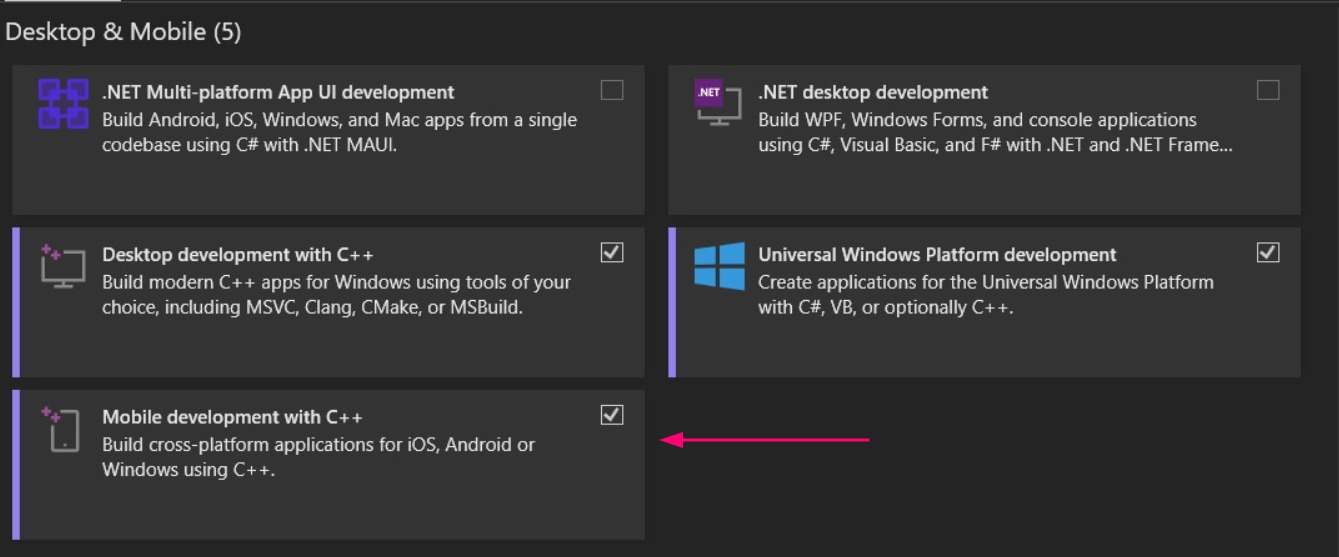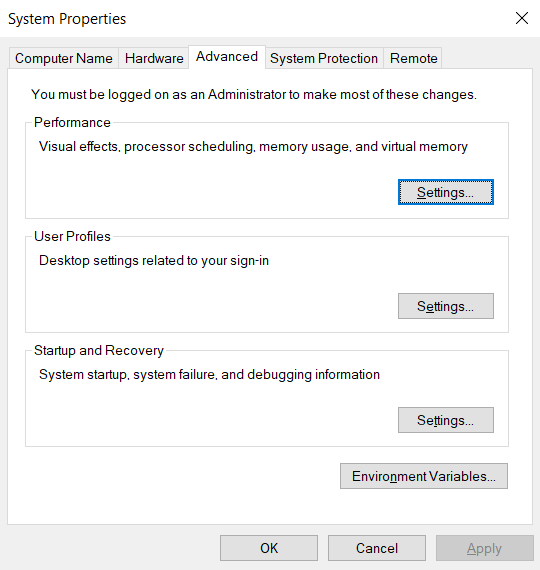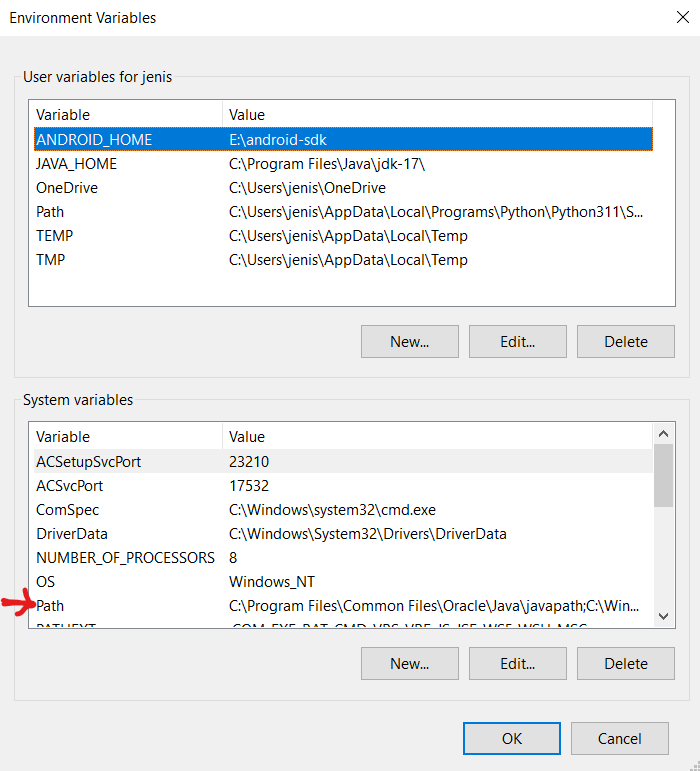Here are the steps:
Download and install Visual Studio Community
After Installation select Mobile development with C++ for Installation
Download and Install Android Studio from below link
Download Flutter from below link
Open This PC and open C drive
Extract the flutter zip folder in C drive which creates a folder flutter
Open the folder flutter and open bin folder
Click on start button and type env and press enter
This open up the following window
Click on Environment Variables Button
Double click on Path in System Variables and which opens up another window
Click on New and Paste the path:
C:\flutter\bin
and click OK
Open Command Prompt and type the following commands to ensure flutter is installed:
flutter --versionThis prints the message as follows:
Flutter 3.13.0 • channel stable •
https://github.com/flutter/flutter.git
Framework • revision efbf63d9c6 (4 months ago) •
2023-08-15 21:05:06 -0500
Engine • revision 1ac611c64e
Tools • Dart 3.1.0 • DevTools 2.25.0This means that Flutter is installed properly in your System
Execute another command to check whether all the requirements are met for development using flutter
flutter doctor -vThis prints out the following message:
[√] Flutter (Channel stable, 3.13.0, on Microsoft
Windows [Version 10.0.22621.2861], locale
en-US)
• Flutter version 3.13.0 on channel stable at
C:\src\flutter
• Upstream repository
https://github.com/flutter/flutter.git
• Framework revision efbf63d9c6 (4 months
ago), 2023-08-15 21:05:06 -0500
• Engine revision 1ac611c64e
• Dart version 3.1.0
• DevTools version 2.25.0
[√] Windows Version (Installed version of Windows
is version 10 or higher)
Checking Android licenses is taking an unexpectedl [√] Android toolchain - develop for Android
devices (Android SDK version 33.0.2)
• Android SDK at
C:\Users\asvij\AppData\Local\Android\sdk
• Platform android-34, build-tools 33.0.2
• Java binary at: C:\Program
Files\Android\Android Studio\jbr\bin\java
• Java version OpenJDK Runtime Environment
(build 17.0.6+0-b2043.56-10027231)
• All Android licenses accepted.
[√] Chrome - develop for the web
• Chrome at C:\Program
Files\Google\Chrome\Application\chrome.exe
[√] Visual Studio - develop Windows apps (Visual
Studio Community 2022 17.5.4)
• Visual Studio at C:\Program Files\Microsoft
Visual Studio\2022\Community
• Visual Studio Community 2022 version
17.5.33530.505
• Windows 10 SDK version 10.0.22000.0
[√] Android Studio (version 2022.3)
• Android Studio at C:\Program
Files\Android\Android Studio
• Flutter plugin can be installed from:
https://plugins.jetbrains.com/plugin/9212-fl
utter
• Dart plugin can be installed from:
https://plugins.jetbrains.com/plugin/6351-da
rt
• Java version OpenJDK Runtime Environment
(build 17.0.6+0-b2043.56-10027231)
[√] VS Code (version 1.85.1)
• VS Code at
C:\Users\asvij\AppData\Local\Programs\Micros
oft VS Code
• Flutter extension version 3.78.0
[√] Connected device (3 available)
• Windows (desktop) • windows • windows-x64
• Microsoft Windows [Version
10.0.22621.2861]
• Chrome (web) • chrome • web-javascript
• Google Chrome 120.0.6099.71
• Edge (web) • edge • web-javascript
• Microsoft Edge 120.0.2210.61
[√] Network resources
• All expected network resources are
available.
• No issues found!