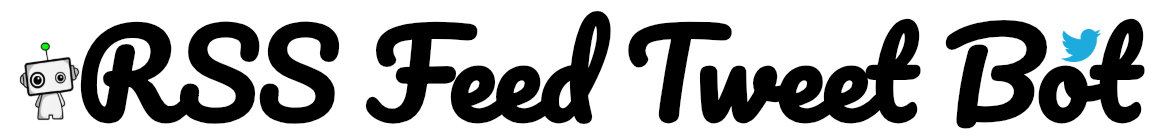The 'RSS Feed Tweet Bot' is a single user bot for twitter that automatically posts tweets about new posts/updates using multiple RSS feed links. It has a web interface that streamlines the whole experience.
For a simpler and modular implementation of RSS Feed Tweet Bot check out "RSS Feed Tweet Bot Lite"
These instructions will get you a copy of the project up and running on your local machine for development and testing purposes.
RSS Feed Tweet Bot requires Python (> Python 3.6) .
$ git clone https://github.com/gdsoumya/rss_feed_tweet_bot.git
or
Download and extract the Zip-FileSetting up a virtual environment would be better for both development and normal execution purposes.
$ cd rss_feed_tweet_bot
$ python -m virtualenv env
$ source env/bin/activate
or (Windows machine)
$ .\env\Scripts\activateThe Project has a few dependencies which can be installed by running.
$ pip install -r dependencies.txt To start the Flask server run
$ python server.pyA Flask development server will be initialized at http://127.0.0.1:5000/
A possible warning that one might get is :
WARNING: Do not use the development server in a production environment.
This warning is displayed because currently a Flask Development Server is running but the default environment of Flask is set to Production, to remove this warning change the FLASK_ENV environment variable.
*Setting environment to development automatically sets the debugger on.
$ export FLASK_ENV=development
or (Windows machine)
$ set FLASK_ENV=developmentAfter starting the server for the first time a few things are needed to be setup for it to run properly.
-
Setting up the API Keys : Visit the settings tab and provide the api keys and tokens. For help regarding setting up a twitter app and getting the API keys check this
-
Add RSS Links : Visit the Feed List tab and add ur RSS Feed links.
After completing the setup just start the bot from the homepage and let it work in the background.
The server by default does not start in debugger mode but to initialize debugger mode change the last line of the 'server.py' file to :
app.run() -> app.run(debug=True)Most errors will be logged to the console and can be referenced later for debugging.
- Tweepy : For accessing the twitter api.
- Flask : For hosting the web interface.
- Feedparser : For parsing feeds from RSS links.
- Soumya Ghosh Dastidar
Any contribution/suggestions are welcomed.