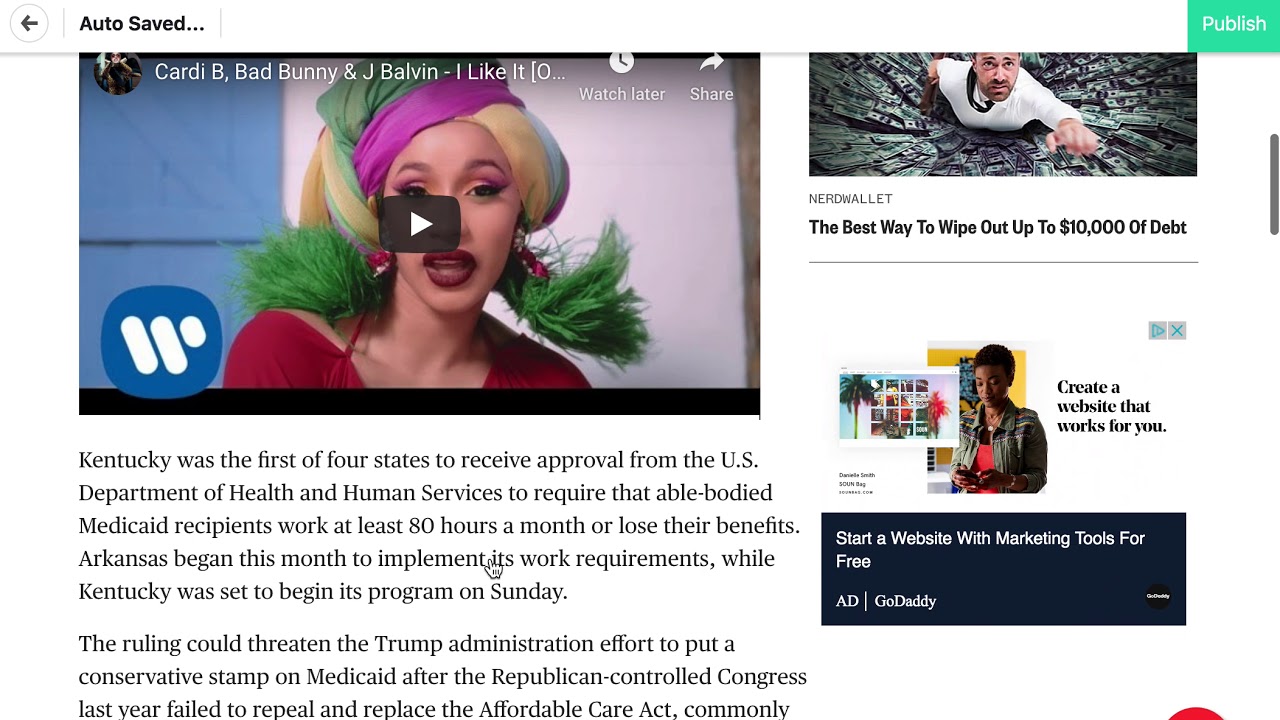(DEMO)
npm installnpm run build- Select the DOM elements (h1, textarea etc) you want to control using this tool/CMS.
- Include the following code on your web page.
<script> (function (w,d,s,o,f,js,fjs) { w['JS-Widget']=o;w[o] = w[o] || function () { (w[o].q = w[o].q || []).push(arguments) }; js = d.createElement(s), fjs = d.getElementsByTagName(s)[0]; js.id = o; js.src = f; js.async = 1; fjs.parentNode.insertBefore(js, fjs); }(window, document, 'script', 'rock_cms', './widget.js')); rock_cms('init', { // Map DOM to CMS fields. icms_body: 'articleBody', icms_title: 'h1' }); </script>
open dist/index.html for demo